- 1 :login:Penguin:2014/06/05(木) 00:51:11.58 ID:CBiMaZ88
- LMDE(Debian Edition、Non-PAE CPU対応)も含め、まったりと。
□ Linux Mint 公式
http://linuxmint.com/
□ Linux Mint Japan
http://linuxmint-jp.net/
□ Cinnamon
Love your Linux, Feel at Home, Get things Done!
http://cinnamon.linuxmint.com/
□ MATE
The traditional desktop environment
http://mate-desktop.org/
前スレ
【人気一位】Linux Mint 12
http://maguro.2ch.net/test/read.cgi/linux/1398118279/
- 2 :login:Penguin:2014/06/05(木) 01:11:19.66 ID:7mtV4R4S
- 図星らしいなこれwww
972 :login:Penguin:2014/06/04(水) 23:43:18.07 ID:cGQjnpjy
ID:mykBrxlV
おまえ、プロ固定発言で馬鹿確定
下がっていいぞ
- 3 :login:Penguin:2014/06/05(木) 01:17:53.90 ID:7mtV4R4S
- 拾い物っす
= = = 定期的にスレ巡回しているプロの煽り屋([プロ固定]というらしい)なので煽りに釣られない様に気を付けてください。
プロ固定の特徴は単発ID使い捨てであることが多い。(数レス書込みは担当スレを持つ粘着型)
プロ固定の仕事内容
・2ちゃんねる内での情報コントロールと2ちゃんねる批判潰し。
・スレッドの管理、維持、盛り上げ(=板やスレが過疎化しない様に定期的に煽り屋行為を行って書き込み数を増やす。)、沈静(=火消し)。
・スレタイに絡むコンテンツ製作者、関係者によるサクラ要員としての掲示板を盛り上げ。(=販促活動と批判潰し)
・他の指定したサイトへの組織的な荒らし、誹謗中傷。(ライバル潰し)
・多人数に見せかける自作自演によりインターネット世論の作成。(多数派工作)
・ターゲットに罠を仕掛けてネタ作りをする。(過疎防止)
・掲示板内の意見を2ちゃんねるの望むように煽動。
★過去に流失したプロ固定の報酬表★【料金表】
スレ立てる:+200円
スレ削除される:-5000円
スレストされる:-2000円
ゴミ箱逝き:-1000円
DAT落ち:-500円
1000突破:+1000円
1レス付くごとに:+1円
30分で1000:+5000円
1時間以内に1000:+2000円
6時間以内に1000:+1000円
24時間以内に1000:+500円
リミッター発動:-3000円
鯖飛び:-5000円
プロ固定達がアクセス数を稼ぐ悪質的手法
http://www.google.co.jp/search?num=100&q=%E3%82%A2%E3%82%AF%E3%82%BB%E3%82%B9%E6%95%B0%E3%82%92%E7%A8%BC%E3%81%90%E7%82%BA%E3%81%AE%E6%82%AA%E8%B3%AA%E3%81%AA%E6%89%8B%E6%B3%95
- 4 :login:Penguin:2014/06/05(木) 01:41:00.62 ID:5g3qwHd7
- >>1乙
なんでこんなに頭おかしい奴等に絡まれるんだろうなぁ
- 5 :login:Penguin:2014/06/05(木) 02:39:29.04 ID:UKj6sHY0
- ずいぶんスレの速度がはやいな
そして、相変わらず頭おかしいのが沸いてる
いったい何と戦ってるんだか
- 6 :login:Penguin:2014/06/05(木) 06:34:05.19 ID:AoA/L9XV
- >1乙。
スルー耐性ないからスレも伸びちゃうよね
- 7 :login:Penguin:2014/06/05(木) 07:41:32.77 ID:Pf41NjJ/
- 寄生虫ゥの分際で何を勘違い発言してるんだ?w
- 8 :login:Penguin:2014/06/05(木) 08:45:11.59 ID:KE8k3ZML
- 7がプロ固定だからね。
亀田スレの八百長火消しと文体が同じさ。
- 9 :login:Penguin:2014/06/05(木) 12:13:15.43 ID:GQ4zjSk4
- プロ固定ならもっと繋ぎ替えすると思うけど
それと過疎板盛り上げても効率的じゃないし
それでも西村一派なら非効率でも金払ってやってたかもしれないけど、今のJimはやらなそう
一部のネット廃人は他板のプロな技を見て模倣覚えたりしてるから、そういう手合いでしょ
- 10 :login:Penguin:2014/06/05(木) 16:02:47.11 ID:tPoUYnZ7
- Mintスレに相応しい流れだな
- 11 :login:Penguin:2014/06/05(木) 18:23:54.07 ID:UKj6sHY0
- fcitxのくだりとか、まさにそれ
自分が選んだIMがよいものだって信じたいから
ケチがつくと自分にケチがついた気にでもなるのか激しく攻撃する
こういうのほんと滑稽、必死すぎて気持ち悪い
- 12 :login:Penguin:2014/06/05(木) 18:34:00.45 ID:Pf41NjJ/
- >>11
ミント笑にケチがつけられると顔真っ赤にしてレスしてくるお前が何をいうのか笑
- 13 :login:Penguin:2014/06/05(木) 19:48:40.61 ID:5BtKr0bm
- >>7
デル男くん今度は寄生虫マニアに返信ですかぁ?
- 14 :login:Penguin:2014/06/05(木) 21:17:41.94 ID:UVmFZ+Lj
- >>11
で、fcitxが中華製だから危険だという根拠はまだですか?
あげく、プロ固定とかありもしないことを馬鹿ですか?
- 15 :login:Penguin:2014/06/05(木) 21:37:59.56 ID:UVmFZ+Lj
- >>10
派生使うやつってカスタマイズも出来ない馬鹿がすることだから、寄生虫Mintのスレは馬鹿揃いなのはあたりまえの話
与えられたものをそのまま使うのがあたりまえだから、OSSでも最初の作者が中華ってだけで毛嫌いする
OSSはソースが公開されてるんだから、何処製でもないだろうに
- 16 :login:Penguin:2014/06/05(木) 22:22:29.43 ID:Ftb1xLrd
- チャイナが怖いならこんなところに来ずに他ディストリを使うってことで終戦にしましょう(提案)
- 17 :login:Penguin:2014/06/05(木) 22:24:39.85 ID:UKj6sHY0
- >>14
ほら、こういうの
見えない何かと戦ってる人
誰と勘違いしてるか知らないけど妄想がひどくて気持ち悪い
キチガイに噛みつくあなたも十分異常ですよ
- 18 :login:Penguin:2014/06/05(木) 22:42:37.95 ID:yOAIcSFd
- >>17
基地害に噛みつくあなたもじゅうぶん異常、か
見事なブーメランだな
- 19 :login:Penguin:2014/06/05(木) 22:55:38.23 ID:UKj6sHY0
- ほらね
http://hissi.org/read.php/linux/20140605/eU9BSWNTRmQ.html
実にわかりやすい
- 20 :login:Penguin:2014/06/05(木) 23:01:44.60 ID:+wPW8N2b
- -中国人が作ったものだから悪い
なぜ悪いの?理由は?
-ほらね、見えない何かと妄想で戦ってるよ
理由が示せない基地外に突っ込むあなたも異常、か
-ほらね、今日2回も書き込んでるよ、実にわかりやすい
- 21 :login:Penguin:2014/06/05(木) 23:09:48.50 ID:yOAIcSFd
- >>19
結局スルーも出来ない類友だった
- 22 :login:Penguin:2014/06/06(金) 02:19:27.09 ID:M5cOJRfM
- スルーできてないぞ
いいかげんディストリと関係ない話で荒らすの鬱陶しいんだが
- 23 :login:Penguin:2014/06/06(金) 04:58:42.89 ID:vk1+dJfS
- >>20
デル男君には何を言っても無駄みたいです。
- 24 :yumetodo ◆7mUy72DZOk :2014/06/06(金) 07:27:16.28 ID:R23cTix0
- そういえば「デル男」の名前の由来はなんだっけ?
- 25 :login:Penguin:2014/06/06(金) 07:31:39.93 ID:VjIJZgM8
- デル男ウォッチャーも嵐
- 26 :login:Penguin:2014/06/06(金) 07:50:32.99 ID:LN0RPrG5
- >>24
このスレではデル男=寄生虫大先生!ですな。
- 27 :login:Penguin:2014/06/06(金) 11:50:17.05 ID:YVuGH6+M
- いつもOpenSSLの脆弱性見つかってんな
- 28 :login:Penguin:2014/06/06(金) 11:55:41.24 ID:02FGj8tI
- いつもってことはないでしょう。
- 29 :login:Penguin:2014/06/06(金) 19:28:33.06 ID:iZfgK9xa
- 今日は見えないレスが多いなあ
もし有益な情報かく人だったら語尾に(笑)とか書かないでね
NGワードに反応してこっち見えないからさ
- 30 :login:Penguin:2014/06/06(金) 19:54:21.02 ID:4ivs9leL
- きょうのうpグレードに早速OpenSSLあったね
- 31 :login:Penguin:2014/06/07(土) 02:34:15.44 ID:wqTxLG2E
- LMDEはこういう更新遅いのだけが残念
- 32 :login:Penguin:2014/06/07(土) 07:42:28.37 ID:hXH218O4
- パッケージによって違うとは思うけど
こういった脆弱性の修正って
Ubuntuなどと比べてLMDEはどれくらい経過してから更新が来る感じ?
数カ月後とか?
- 33 :login:Penguin:2014/06/07(土) 07:55:44.01 ID:c0AJ6njO
- ubuntuがどれだけ遅いのかは知らないけどLMDEは早いよ
1日2日ってところだね
- 34 :login:Penguin:2014/06/07(土) 10:45:54.41 ID:hXH218O4
- おお、その程度なんだ
レスさんくす
- 35 :login:Penguin:2014/06/07(土) 12:04:00.17 ID:OQoItba4
- 起動したらたまに変なウインドウがいっぱい出てくるんだけどmate17
- 36 :login:Penguin:2014/06/07(土) 13:08:18.44 ID:wqTxLG2E
- 他のディストリならニュースになった日に更新くるが
LMDEなら1日2日遅れるのは遅すぎじゃない?
- 37 :login:Penguin:2014/06/07(土) 13:11:59.94 ID:wqTxLG2E
- 他のディストリってのはメジャーなディストリね
- 38 :login:Penguin:2014/06/07(土) 13:16:39.10 ID:lwZqKggo
- あれ人気一位の粕取りじゃなかったのか?笑
- 39 :login:Penguin:2014/06/07(土) 13:22:54.69 ID:lCH0Is9W
- チャリの写メでもうpしてろよ
- 40 :login:Penguin:2014/06/07(土) 15:15:51.74 ID:2kMv6iHb
- USBメモリを差し込むと、画面にUSBメモリが表示されます。
右クリックで『ドライブの安全な取り出し』を行うと消えます。
もう一度表示させようと思うと、USBメモリを抜いて、再度差し込む訳ですが、
抜かないで、表示させる(使える状態にする)方法はないですか?
Mint13です。
- 41 :login:Penguin:2014/06/07(土) 15:21:45.67 ID:iLUY7xZK
- >>40
マウントしたらいいのじゃないですか?
- 42 :login:Penguin:2014/06/07(土) 15:25:47.86 ID:mI6r528x
- コマンドラインでマウント
GUIでやりたいなら、スクリプト書いてショートカットアイコンでも作っとくとかね。
- 43 :login:Penguin:2014/06/07(土) 15:40:42.37 ID:EOVYyBmH
- >>40
>右クリックで『ドライブの安全な取り出し』を行うと消えます
そもそも抜かないなら、これやんなきゃ良いだけじゃね?
アンマウントするからマウントし直す必要が出てくる訳で
- 44 :login:Penguin:2014/06/07(土) 16:31:33.43 ID:3gdnoD5P
- Mintってディスクユーティリティ無かったっけ?
それでマウントすればいんじゃね
- 45 :login:Penguin:2014/06/07(土) 21:35:54.32 ID:pvDttmAn
- >>41
>マウントしたらいいのじゃないですか?
>>42
>コマンドラインでマウント
それはどうやるんですか?
>>43
他のUSBメモリに交代しようと思い抜いてしまったけど、
まだ入れるデータがあると気がついた時に、抜き差しが面倒なもので、、、、
なにか簡単な方法があるといいなと思って聞きました。
- 46 :login:Penguin:2014/06/07(土) 21:59:50.74 ID:c0AJ6njO
- >>45
IDが違うが、成りすましか
それとも自演用の回線で間違えて書き込んだか
さすがにアンマウントもわからん馬鹿はいないだろう
レス乞食なら他所でやりな
- 47 :login:Penguin:2014/06/07(土) 22:37:18.37 ID:EOVYyBmH
- >>45
抜いてしまったなら差すしか無いだろ
抜いたんじゃなくて、右クリックで『ドライブの安全な取り出し』を行った直後に再マウントしたいなら
抜き差しが一番簡単だわ
- 48 :login:Penguin:2014/06/07(土) 23:47:21.41 ID:znBww5aA
- mint16maitを入れましたが音がまったく出ません、スピーカーもイヤホンも全てです
ググッてみて
サウンドの設定のサウンドのテーマを「linuxmint」
「ハードウェア」タブは内蔵オーディオアナログステレオ
「出力」タブはアナログステレオとなっています
Synapticパッケージマネージャでpavucontrolをインストールして
アナログ出力アンプなしにしてもだめ(音量レベルのイコライザ?はちゃんと動いている)
PCは富士通のFMV-CX620に入れてます
デュアルブートのXPでは音はでました
- 49 :login:Penguin:2014/06/07(土) 23:57:51.88 ID:h7GEPjlO
- Chromeいれたんだがタイトルバーだけ水色で、オールグレーなMATEのテーマから浮いててかっちょ悪いんだけど
- 50 :login:Penguin:2014/06/07(土) 23:58:55.45 ID:h7GEPjlO
- 下げ忘れたorz
- 51 :login:Penguin:2014/06/08(日) 00:14:11.30 ID:SgFtLwct
- >>48
音がでないOSなどOSではない。
他のディストリに変更しよう。
- 52 :login:Penguin:2014/06/08(日) 00:20:20.25 ID:YmrlkFeY
- エロDVDもアヘ音出ないのか?
それは駄目じゃのう
- 53 :login:Penguin:2014/06/08(日) 00:37:31.28 ID:5VCeRDPD
- やっぱあきらめたほうがよさそうですね
このスレにちなんでmint13やそれでもだめなら
ほかのLINUXも探して見ます
- 54 :login:Penguin:2014/06/08(日) 00:44:56.35 ID:3JnuNfZz
- >>48
私もあなたと同じぐらいのレベルの初心者だと思います
このスレは、比較的玄人ユーザーの人たちのスレになっているみたいなので、
質問は別スレ(初心者用スレ)で行うか、公式HPで聞いたほうがいいと思います
我々のような者は、このスレに関してはROMしておくだけにしておいたほうがよさそうです
- 55 :login:Penguin:2014/06/08(日) 01:38:35.23 ID:0olGDtrz
- なんかアップデートが落ち着かねえなw
この間からmintupdate何回アップデートすんだ
- 56 :login:Penguin:2014/06/08(日) 01:59:46.78 ID:ssN2eioS
- >>55
KonaLinuxなんてオススメだよ、滅多にうpデートしない
極めつけはPuppyLinux、一切うpデートしない
- 57 :login:Penguin:2014/06/08(日) 02:04:00.41 ID:wlUQaZSz
- >>56
それ、、、大丈夫なのか、、、、w
- 58 :login:Penguin:2014/06/08(日) 04:07:51.89 ID:OU9xNzkk
- >>55
Mintは対応が早いからな
むしろ喜ばしいことだろう、その方が安心できるし
ubuntuとかは、セキュリティに問題があるような状態でも
アップデートされずに放置することはざら
どっちがいいって話よ
- 59 :login:Penguin:2014/06/08(日) 05:46:03.86 ID:HB8Udwde
- LMDEだけど、ここ数日中にアップデートなんかあったっけ
ないと思うんだが
- 60 :login:Penguin:2014/06/08(日) 06:12:01.51 ID:MhU0biS0
- >>58
こういう嘘つき初心者以下がこの糞すすめるんだよな
- 61 :login:Penguin:2014/06/08(日) 06:56:17.17 ID:UdqGB4t6
- 見た目が良くubuntuベースながら軽いということなんでubuntu1310と
17MATE(64bit)
を入れ替えたけど、さほど変わり無かった
しかも自力でIME入れなきゃダメなんて・・・_| ̄|○
- 62 :login:Penguin:2014/06/08(日) 07:09:14.29 ID:MhU0biS0
- かわいそうに↑
ミントなんてすすめるのはこの板でもubuntu嫌いの馬鹿ばかりだから真に受けなくていいのに
- 63 :login:Penguin:2014/06/08(日) 07:33:15.24 ID:iWmb+cgI
- FujitsuPCは独自仕様が多くてメーカーがサポートしてるOS以外での使用はわりと鬼門になりがち
- 64 :login:Penguin:2014/06/08(日) 08:15:51.23 ID:8a7qq4IN
- >>58
リポジトリまで乗っ取ってる盗人寄生虫が宿主よりセキュリティアップデートされるってのは有り得ない
嘘吐きは死ね
- 65 :login:Penguin:2014/06/08(日) 11:01:47.88 ID:caa4sBs7
- >>61
liveで試さなかったの?
そうならば、悪いけど自己責任かな
- 66 :login:Penguin:2014/06/08(日) 11:21:49.99 ID:LtqOyRSp
- >>65
こいつ最高にアホ
- 67 :login:Penguin:2014/06/08(日) 11:22:06.22 ID:OhMTHGuG
- >>63
そうなんだ
Panasonicのレッツノートへの導入も難しいのかな?
- 68 :login:Penguin:2014/06/08(日) 11:37:22.46 ID:UjE4AR/c
- >>63
富士通はそこまで独自でもなくて5年ほど前までは
個人向けPCのLinux動作確認情報も公開してたけどな。
今のはよく知らんが法人向けPCではRHELをサポートしてるので、
そこまで独自でもないのかと。
レッツノートも独自な感じがするけど、
意外にどのディストリビューションでも動くけどな。
- 69 :login:Penguin:2014/06/08(日) 12:25:16.24 ID:0WtYFe6G
- >>67
t4でかなり古いレッツになら入れたことあるけど、特に問題なく使えた。
ホイールパッドもsynclientで設定すれば問題無いし
- 70 :login:Penguin:2014/06/08(日) 12:43:55.08 ID:OhMTHGuG
- >>69
おお、そうなんだ。
もう少ししたら父親から中古のレッツもらえるからMint 17入れてみるよ。
ありがとう。
- 71 :login:Penguin:2014/06/08(日) 13:33:10.68 ID:6HfY+3Dj
- ソフトウェアの管理からwineを入れようとしているが83%から進まん。
「設定ファイルのプロンプトを待っています」
どうすればいいの?
- 72 :login:Penguin:2014/06/08(日) 13:39:41.75 ID:+ccnaEQv
- wineインストール中に、たしかダイアログが出てOKを押さないと次へ行かなかった気がする。
コマンドラインで apt-get install wine 推奨
- 73 :名無し:2014/06/08(日) 18:48:12.90 ID:iTzmzKDL
- >>48
ミュートになってたりしない?
- 74 :login:Penguin:2014/06/08(日) 19:57:18.74 ID:sd5UQLAx
- >>48
「出力」タブをステレオサラウンド4.0にしてみたら?
同じマザーを使っているFMV-C3200にUbuntu12.04LTSを入れて使ったとき、
ヘッドフォンから音がでなくて困ったんだけど、出力タブをサラウンドにしたら
音が出た経験がある
- 75 :login:Penguin:2014/06/08(日) 23:18:23.03 ID:OU9xNzkk
- 二人からレス貰ってるみたいなんだけど
どっちもNGワードに引っかかって見れないわ
反応してあげられないけど勘弁な
- 76 :login:Penguin:2014/06/08(日) 23:48:13.19 ID:L+DndN6D
- >>49
chrome → アプリ → ストア
で左の一番下のテーマでchromeの壁紙を変える
http://chrome.google.com/webstore/detail/bbc-sherlock/kibgjoakhkalcoigpeiaahdkgmpckdbi?utm_source=chrome-ntp-icon
これを使っている
- 77 :login:Penguin:2014/06/09(月) 00:14:06.70 ID:6smNdjZx
- >>75
ubuntuが、放置してるセキュリティ上の問題でMintが独自に対応してるのって具体的にどういうこと?
- 78 :login:Penguin:2014/06/09(月) 02:42:41.08 ID:l8gJijBd
- >>62
>>65
ライブで試した時には気が付かなかった
mintはこの板の人に勧められたわけではないよ
IMEはググって端末使って入れた
ついでにoperaも入れて、いまそれで書き込んでる
Linaxは専用のドライブ使ってるんで、いらなくなったら書き換えてる
別ドライブのXPと共存しつつ色々試してる
次はDebianを試す予定
- 79 :login:Penguin:2014/06/09(月) 03:28:25.86 ID:/V48u4M5
- Debianを知るとMintやUbuntuに戻れなくなるかも
- 80 :login:Penguin:2014/06/09(月) 10:15:45.57 ID:TsyQn8oD
- いや、それはない。
ポンコツPCの頃ubuntuやmint使っててバージョンアップで重くなって一時debianに逃げたけど
PC新しくしたら結局ubuntuに落ち着いた。
- 81 :login:Penguin:2014/06/09(月) 10:44:28.02 ID:r9pO6jPy
- 人それぞれなんだなあ
マルチブートでたくさん入れてたとき、気分でOSを選んでたが、その三つなら
1.Debian 2.Mint 3.Ubuntu の順だった。
Ubuntuは無くてもいいぐらいだったが、たまにあのUIに触れたくなるのと、
オレンジ色の明るい壁紙を見たいって感じ。
- 82 :login:Penguin:2014/06/09(月) 10:54:59.28 ID:TsyQn8oD
- debianのstableの安定性は評価できる。それに今はどうか知らないけど古いがゆえちょっと軽かった。
だけどあのライブラリの古さが・・・頑張ってなんとかしてたけど、拾ってきてコンパイルして環境切り分けて・・・
というのにいいかげん嫌気がさしてやめた。testingならいいんだけどそうなるとubuntuやmintと変わらんし。
- 83 :login:Penguin:2014/06/09(月) 11:43:12.79 ID:B3EOyKzm
- そんなに新しいパッケージが必要になるのか?
(というか少しでも新しいバージョンでないと我慢できないのか?)
stable上で安定動作するバージョンで十分じゃないの
- 84 :login:Penguin:2014/06/09(月) 13:22:27.28 ID:iGyLmWfj
- >>83
MintはLMDEでもUbuntu版と端末での操作まで同一なのがウリだからさ
パッケージのバージョンもDebian/Ubuntuが揃ってた方が好都合でしょう
- 85 :login:Penguin:2014/06/09(月) 14:22:23.90 ID:5e6yzhfS
- >>73
ミュートのボタンは何度か押してみましたが変化無しでした
>>74
ありがとうございます。
諦めて他の探してましたが、今一度試してみます。
- 86 :login:Penguin:2014/06/09(月) 18:48:07.60 ID:SnRMBwtI
- >>58
> ubuntuとかは、セキュリティに問題があるような状態でも
> アップデートされずに放置することはざら
こういう嘘はダメだね
- 87 :login:Penguin:2014/06/09(月) 19:02:36.43 ID:Mc5KW5tb
- >>82
debianをCUIで鯖として使うなら安定性は抜群
GUIパッケージはそもそもメンテナがほとんどいないので使い物にならん
Gnome入れて悪戦苦闘してる奴らはアホみたい
- 88 :login:Penguin:2014/06/09(月) 20:23:38.94 ID:fNGGI6jL
- >>83
いや、パッケージに取り込まれてないアプリとか使いたいこともあるんだよ。
そしてそういうのはたいていstableより新しい環境で開発されてたりする。
入ってるアプリでも有名どころではGIMPなんかバージョンアップのほどに劇的に変わるからやっぱり
stable内のだと不満なんだよ。
- 89 :login:Penguin:2014/06/09(月) 22:21:49.38 ID:JWrlD3Ah
- 普通の(?)Debianと比較してのLMDEの優位性って次のような感じ?
・より新しいバージョンのパッケージが利用できる
・GUIが使い物になる
・管理、設定しやすくなっている
それでも通常のMint Mateと比較するとパッケージのバージョンは古いものが多いのかな?
- 90 :login:Penguin:2014/06/09(月) 23:07:17.29 ID:ea/ZJWWz
- Mint17のno-codecs版が出ないな、と書こうと思って今見たら出てた。
つい数分前まではなかったのに。
明日、職場のPCに入れよ。
- 91 :login:Penguin:2014/06/09(月) 23:11:21.20 ID:ea/ZJWWz
- isoのタイムスタンプは数日前になってるな。
既にサーバーにはアップロードされてたのかorz
ホームページもきちんと管理しといてくれよ。
- 92 :login:Penguin:2014/06/10(火) 00:12:01.89 ID:nj+1Redm
- apt-mark showauto/showmanual/showhold で取得したパッケージリストの総和と
dpkg --get-selectionsで取得したリストが完全に一致しないのは何故なのでしょうか?
apt-mark showauto/showmanual/showhold のみに含まれるパッケージ
libX11-dev
dpkg --get-selections のみに含まれるパッケージ
devscripts
dput
fonts-droid
libtommath0
libx11-dev
lintian
環境はMint Mate 13です。
- 93 :login:Penguin:2014/06/10(火) 00:16:26.41 ID:nj+1Redm
- >>92
自己レスです。
dpkg --get-selectionsは deinstall も表示されるのですね。
libX11-dev と libx11-dev は x が大文字・小文字の違いがあるのはちょっと気になりますが。
- 94 :login:Penguin:2014/06/10(火) 00:17:10.21 ID:qptILGk8
- >>92
これって面白いネタなワケ?
- 95 :login:Penguin:2014/06/10(火) 00:21:11.47 ID:nj+1Redm
- え?
面白いネタとは?
- 96 :login:Penguin:2014/06/10(火) 02:24:19.85 ID:GrmTRVMY
- ○○って面白いの?とか
○○って面白くないよね、とか
そーいう事を言う奴に限って面白くない法則
- 97 :login:Penguin:2014/06/10(火) 05:36:14.09 ID:R/ySunJg
- 理屈くさい
- 98 :login:Penguin:2014/06/10(火) 10:49:06.27 ID:X7VPIdiG
- 最近おもクロいいなって思うようになってきたよ
- 99 :login:Penguin:2014/06/10(火) 12:08:52.60 ID:PJNyrYMA
- 320bf2c2a3d6377199789270121184ce linuxmint-17-kde-dvd-32bit-rc.iso
ee0c5375d3657f656b7dca3b2c24dcf6 linuxmint-17-kde-dvd-64bit-rc.iso
- 100 :login:Penguin:2014/06/10(火) 13:01:11.14 ID:f2KKIRX5
- LMDEでまだopensslのアップデート来てないよね?
遅くない?
- 101 :login:Penguin:2014/06/10(火) 13:08:50.21 ID:nj+1Redm
- Mint 17 Mateのキーボード・ショートカットの設定で
例えば "パネルの「アプリケーションの実行」ダイアログボックスを表示する"
のショートカットキーを [Winキー] + R に設定することは可能でしょうか?
Mint 13ではできたのですが、
Mint 17になって [Winキー] を押すとスタートメニュー(?)が起動するようになったのが影響してるのですかね。
- 102 :login:Penguin:2014/06/10(火) 15:17:38.22 ID:85N/EMyf
- >>100
この内のどれかじゃね?
1)DebianをPCに入れて常用しているユーザーが少な過ぎて、脅威から標的になっていない
2)企業サーバーに多用されているだけのことはあって、元から対策済みだった
3)もう見捨てられている
個人的には 1)かな・・ と思う
- 103 :login:Penguin:2014/06/10(火) 15:48:41.26 ID:YWxFjmV7
- 正解は4番のとっくに来てるでした
残念
- 104 :login:Penguin:2014/06/10(火) 15:59:32.34 ID:z9hNvwIj
- え、来てなくね?
>>103は自称100マソのチャリンコいっぱい持ってるいつもの寄生虫大先生が「きてねーよ、寄生虫の嘘吐き野郎w」とか言うための準備?
- 105 :login:Penguin:2014/06/10(火) 16:09:22.74 ID:YWxFjmV7
- OpenSSL 1.0.1e-2+deb7u10
- 106 :login:Penguin:2014/06/10(火) 16:17:40.94 ID:wL/TVwOJ
- mintってwinscpは入ってる?
- 107 :login:Penguin:2014/06/10(火) 16:21:14.70 ID:MNU4tXge
- >>106
WinSCP って Linux で動くの?
- 108 :login:Penguin:2014/06/10(火) 17:20:12.77 ID:z9hNvwIj
- >>105
debian wheezyではそれで対応されてるみたいだけどLMDEには来てないべ
- 109 :login:Penguin:2014/06/10(火) 17:31:50.02 ID:sFUcJEPq
- >>104
MintはUbuntuと違ってディストリ用に改変せずそのまま使ってる寄生虫だから、test版のtest版であるLMDEが対策されてなくてもおかしくはないのだろうな
- 110 :login:Penguin:2014/06/10(火) 17:42:59.52 ID:kpeTmAn2
- >>104
Debianはtestingの場合、セキュリティアップデート提供しないからな
LMDEがどうなってるか知らんけど来てないならMint側の問題
- 111 :login:Penguin:2014/06/10(火) 20:13:56.70 ID:85N/EMyf
- LMDEの最新版ってDebian 8 "Jessie"のtest版だろう
debian wheezy用の修正を、そのまま適用出来るのかねぇ?
- 112 :login:Penguin:2014/06/10(火) 20:59:46.41 ID:iIjwXRo7
- 久々にペンタブ使おうとしたら、動かなかった@MInt14KDE
- 113 :login:Penguin:2014/06/10(火) 21:57:21.09 ID:kpeTmAn2
- >>111
分からんけど
Ubuntuはちゃんと対応してるわけだから言い訳は出来んよね
- 114 :login:Penguin:2014/06/10(火) 23:59:19.05 ID:iWDd9xt4
- >>113
LMDEはubuntuと関係ないだろ。あほか。
- 115 :login:Penguin:2014/06/11(水) 00:10:49.06 ID:+7lZDdni
- Debian Jessie(次期版)のOpenSSLがうpデートされるまでは無理ですよね
正式版(安定版)じゃないと、こうゆう時厳しいっすね
- 116 :login:Penguin:2014/06/11(水) 00:21:48.49 ID:9tIXJl8f
- ん?
なんでアップデートされてない、ってことになってんの
とうの昔にきてるのに
- 117 :login:Penguin:2014/06/11(水) 00:37:29.71 ID:+7lZDdni
- >>116
>>30氏による報告では、6月6日(金)にubuntu版の更新は来た見たいだけど
ウチのには、その前日に何かしらのうpデートがあった気がする、気のせいですかね?
- 118 :login:Penguin:2014/06/11(水) 00:46:43.87 ID:T56imtiy
- >>114
同じDebian testingの派生なのにUbuntuはちゃんと対応済み、LMDEは対応出来てないってことだよ
つまり、Ubunntuチームが出来てることが、Mintチームは出来てないんだからMintチーム何やってるんだよって話
- 119 :login:Penguin:2014/06/11(水) 00:49:57.32 ID:VwLchFad
- 俺XPからのLMDE民、この一週間ぐらいの間にGnuTLSとOpenSSLに脆弱性ってのを見て
未だアップデートマネージャーが音沙汰なしで狼狽える
- 120 :login:Penguin:2014/06/11(水) 06:08:59.10 ID:hjrkMjhl
- 寄生虫であることの弊害w
それがかっこいいと思って寄生虫に寄生してるんだろアホのお前らはw
- 121 :login:Penguin:2014/06/11(水) 08:40:31.01 ID:ptaWMUMA
- >>118
Ubuntuはtestingの派生じゃねーよ
- 122 :login:Penguin:2014/06/11(水) 08:57:11.36 ID:T56imtiy
- >>121
そうかそりゃすまんかった
ご指摘ありがとう
- 123 :login:Penguin:2014/06/11(水) 11:53:43.63 ID:P6Spbr+a
- きょうのうpグレードはFlashpluginだね
そうそう、LMDEの方は、どうですか?
- 124 :login:Penguin:2014/06/11(水) 13:14:23.79 ID:oaf1fC+i
- FirefoxとThunderbirdの更新はよ
- 125 :login:Penguin:2014/06/11(水) 15:13:02.58 ID:P6Spbr+a
- >>124
自分で落とせばいいじゃん
- 126 :login:Penguin:2014/06/11(水) 15:35:22.44 ID:dF/S2ROi
- >>120
デル男クンハッケン!
- 127 :login:Penguin:2014/06/11(水) 16:18:38.22 ID:oaf1fC+i
- >>125
前も話題になってた時、何か注意点があったような記憶があるのだが、それが面倒なんだよね。
今回自分で落として、次回はapt-get upgradeで更新する場合、何も修正せずにできるのかな?
- 128 :login:Penguin:2014/06/11(水) 18:51:18.24 ID:IzvYgM0S
- >>120
デル男ハッケン!
- 129 :login:Penguin:2014/06/12(木) 01:45:09.78 ID:05EXx41z
- >>127
前回29の時、apt-get upgradeでFirefox更新したけど
autoremove実行するまでシステムが無茶苦茶だった
- 130 :login:Penguin:2014/06/12(木) 06:38:57.02 ID:9tidLP44
- >>128
なんでいちいち反応するかなあ
反応したら喜んじゃうでしょ?
NGワードにあれとあれを放り込んでおけって
- 131 :login:Penguin:2014/06/12(木) 07:12:22.12 ID:awB8+uir
- どうしたらfirefoxごときを自分で入れてシステムがめちゃくちゃになるんだか
到底理解に苦しむ、ホントどういう頭の構造してるんだろうか、頭にウジ虫でも湧いてるのか?寄生虫でも飼ってるのか?
- 132 :login:Penguin:2014/06/12(木) 10:27:18.40 ID:JNkdu6VH
- 「システムが無茶苦茶」がどういう状態を指すのか曖昧なのに他人を罵倒できるような脳の構造
- 133 :login:Penguin:2014/06/12(木) 12:02:06.31 ID:r3MgoOrc
- LMDEの64bitにpcsx2入れたいんだけどwine入れてwindows用の入れなきゃダメなのかな?
linux用の実行ファイルはあるみたいだが、これといった入れ方が探してもない
- 134 :login:Penguin:2014/06/12(木) 12:32:32.78 ID:mF/RYtjR
- wineてまともに動くイメージないんだけど・・・
今そうでもないのけ?
- 135 :login:Penguin:2014/06/12(木) 12:44:24.22 ID:SY1lZwIQ
- うpデートマネージャーに早速Firefox30キタで
使ってすらいないクレーマーさんは、気付いてすらいないだろうがw
- 136 :login:Penguin:2014/06/12(木) 12:46:30.73 ID:SY1lZwIQ
- >>133-134
どっかのブログでみたネタだが、またジサクジエーンの開始ですか?
- 137 :login:Penguin:2014/06/12(木) 13:06:28.99 ID:SY1lZwIQ
- この語のジサクシエーンの展開の予測
「直接Wineで入れようとするとエラーになるので、PlayOnLinuxを使ったほうがいいですよ」
「レスサンクス、そうなんですね」
- 138 :login:Penguin:2014/06/12(木) 13:52:33.04 ID:mF/RYtjR
- >>136
そんな事してるほど暇でもないよ(´・ω・`)
違うなら違うでいいし
- 139 :login:Penguin:2014/06/12(木) 15:21:14.59 ID:SY1lZwIQ
- >>131-132
Firefoxを起動したまま apt-get upgrade で新しいバージョンのFirefoxインスコしてみな
面白いことになんよ
- 140 :login:Penguin:2014/06/12(木) 16:28:14.72 ID:JNkdu6VH
- >>139
「システムが無茶苦茶」とか「面白いこと」が何を指すのか具体性がないから曖昧な状態でしか話が出来ないけど
正常な状態(アップデート後にfirefoxを起動しなおしてないとか停電で正しくシャットダウンされなかったとかバグに遭遇してるとか以外)であれば「Firefoxを起動したまま apt-get upgrade で新しいバージョンのFirefoxインスコ」したところで何の問題もないよ
実際仮想で試してみたけど何も問題ない
- 141 :login:Penguin:2014/06/12(木) 16:40:21.44 ID:wbmj4tNE
- >>139
Firefoxを起動したままっていう新しい条件が加わったな
- 142 :login:Penguin:2014/06/12(木) 16:41:18.62 ID:feenwoR0
- あんまりかまわない方がいいんじゃね。
- 143 :login:Penguin:2014/06/12(木) 16:48:02.56 ID:SY1lZwIQ
- Firefox起動したまま新しいバージョンインスコすると、旧い方も残ったままになる
Firefoxを再起動すると、もう見えない旧いバージョンも稼働し同時動作する、やってみ
- 144 :login:Penguin:2014/06/12(木) 17:47:18.46 ID:SY1lZwIQ
- Windowsでは、インスコ中警告画面が出る「Firefoxを終了してください」ってね
apt-get upgrade では警告画面など出ずにインスコを完了してしまうw
- 145 :login:Penguin:2014/06/12(木) 18:19:02.41 ID:2skdQhrm
- >>143
> 旧い方も残ったままになる
それはプロセスが残ってるってこと?
試しにFirefox 29を起動した状態で30にうpして、
新規ウィンドウを開いたりFirefoxを起動しなおしたりしても、
何ともなかったんだが。
>>144
それはまぁ仕方がない。
- 146 :login:Penguin:2014/06/12(木) 19:24:01.71 ID:JNkdu6VH
- ちゃんとupgradeのメッセージで「実行中の全てのfirefoxのインスタンスを再起動してください、そうしないと問題が起きるよ(意訳)」って出るよ
linuxではファイルは削除しても全てのプロセスがファイルを閉じるまで内部的にはちゃんと残ってる(開いてるファイルも削除できる)
なのでfirefoxを起動したままupgradeしてもfirefoxを一旦すべて終了するまでは古い方、すべて終了して起動し直すと新しい方が使われるようになるので問題ない
(起動し直さないで使い続けるのはメッセージで言われてるように問題が起きうるけど)
なのでID:SY1lZwIQの環境でおかしいことが起きてるとしても、それは「Firefoxを起動したまま upgrade」したせいではなくてなんか別の原因があるんでしょう
windowsでは使用中のファイルが削除できないらしいので>>144みたいにまず終了しろって出るんじゃね
まあでもシッタカなので間違ってたら誰か訂正して
- 147 :login:Penguin:2014/06/12(木) 19:31:58.54 ID:2skdQhrm
- >>146
> ちゃんとupgradeのメッセージで「実行中の全てのfirefoxのインスタンスを再起動してください、そうしないと問題が起きるよ(意訳)」って出るよ
マジで?
俺の環境では sudo apt-get upgrade してもそんなメッセージ出なかったわ。
もしくは、出てたのかもしれないけど、メッセージ流れるのが早すぎて気づかなかったのかも。
> なのでID:SY1lZwIQの環境でおかしいことが起きてるとしても、それは「Firefoxを起動したまま upgrade」したせいではなくてなんか別の原因があるんでしょう
同意。
- 148 :login:Penguin:2014/06/12(木) 20:10:24.79 ID:JNkdu6VH
- >>147
firefoxを設定しています ...
xxをインストールしています ...
みたいなあんま必要ないメッセージのなかにしれっと紛れてるから、確かに見落とすのも無理ない感じだけどちゃんと出るよ
- 149 :login:Penguin:2014/06/12(木) 20:34:32.94 ID:2skdQhrm
- >>148
おk、見つけた、サンクス。
> firefox (30.0+build1-0ubuntu0.14.04.3) を設定しています ...
> Please restart all running instances of firefox, or you will experience problems.
これかな。
正直メッセージの先頭に warning: とか付けといて欲しいなぁと思ったよ。
- 150 :login:Penguin:2014/06/12(木) 20:52:02.39 ID:r3MgoOrc
- pcsx2導入できた人教えてください
- 151 :login:Penguin:2014/06/12(木) 21:38:41.29 ID:uYccbCBG
- >>134
動いたらラッキーくらいの心持ちでいると幸せになれる
- 152 :login:Penguin:2014/06/12(木) 21:52:54.68 ID:9NyBLjyd
- >150
オフィシャルの pcsx2-1.2.2-r5896-lnx.tar.xz 展開して実行したら足りないライブラリ言われるから全部そろえたら動いた。
- 153 :login:Penguin:2014/06/13(金) 01:12:31.76 ID:eTwtNrk6
- you will experience problems.
- 154 :login:Penguin:2014/06/13(金) 06:48:00.94 ID:lo3c2k7J
- opensslの更新きたお (^O^)
- 155 :login:Penguin:2014/06/13(金) 08:43:27.52 ID:9VFFL690
- firefox30まだ来ない?
- 156 :login:Penguin:2014/06/13(金) 10:02:15.53 ID:w8YTOvGV
- >>155
来たよ
- 157 :login:Penguin:2014/06/13(金) 10:09:58.00 ID:NWjEirGu
- で、firefox君は間違いを認めたの?
- 158 :login:Penguin:2014/06/13(金) 12:36:01.39 ID:FS3Bm9kf
- windowsとデュアルブートしているから、Mailはwineでbecky!2を使ってる
2chブラウザもv2cでLogを共有してる
- 159 :login:Penguin:2014/06/13(金) 12:56:59.72 ID:FS3Bm9kf
- あと、adobe-airを入れて、プリントマジックで来年の年賀状を印刷する予定
プリンターは旧いHPだから、ナントカなるみたいw
- 160 :login:Penguin:2014/06/13(金) 14:32:21.18 ID:C0Zm8L8G
- W杯サッカーの絵が出てる事以外なんの問題もない。
寄生虫firefox君死ね
- 161 :login:Penguin:2014/06/13(金) 15:47:06.39 ID:9VFFL690
- おかしいなぁ
firefoxの更新全然こないんだけど(´・ω・`)
- 162 :login:Penguin:2014/06/13(金) 15:58:07.07 ID:H3c3hfyh
- >>161
意外ともう30になってたりして
- 163 :login:Penguin:2014/06/13(金) 20:55:34.53 ID:80pjxP18
- すみませんMint13Xfceで日本語化の手順をどこかでしくじったために
「言語jaが存在しません。システムのデフォルトを使用します」
とログインするたびに警告されるようになってしまいました
一応色々調べ直して頭から全部の手順をやり直してみたんですがダメでした
何がダメでどう対処したらいいのか教えてもらえないでしょうか
- 164 :login:Penguin:2014/06/13(金) 21:09:20.65 ID:H3c3hfyh
- >>163
Xubuntu14.04かなんか入れ直したら?
- 165 :login:Penguin:2014/06/13(金) 21:12:05.26 ID:80pjxP18
- 14.04系のインストーラーがなぜがパーテーション設定後どれも止まってしまう症状がありまして
どれもインストールできないんです・・・
- 166 :login:Penguin:2014/06/13(金) 21:17:27.64 ID:H3c3hfyh
- >>165
機種名とスペック書いて欲しいな
- 167 :login:Penguin:2014/06/13(金) 21:21:03.08 ID:80pjxP18
- 工人舎SX3でCPUがAtomZ520メモリ1Gです
- 168 :login:Penguin:2014/06/13(金) 21:24:19.75 ID:NulE1xbc
- Mint13Xfceに14.04系のインストーラー?
よくわかりませんっ ><;
- 169 :login:Penguin:2014/06/13(金) 21:28:07.52 ID:80pjxP18
- 14.04がどれもクリーンで入れられないんでとりあえず試しにMint13を試してみてるところで
通常はZorinOS8Liteを動作させてます
- 170 :login:Penguin:2014/06/13(金) 21:30:12.01 ID:H3c3hfyh
- >>169
ZorinOS8Liteが動くならそれでいいじゃん
- 171 :login:Penguin:2014/06/13(金) 21:36:23.75 ID:csFaXAOV
- こういう人はRed Hatみたいにサポートの有るディストリを使った方が良いと思う
- 172 :login:Penguin:2014/06/13(金) 21:38:46.41 ID:80pjxP18
- う~ん最近のディストリビューションのXfceよりすごく軽く動くから乗り換えてみようかと考えてたんですがねぇ
見た目とかインターフェイスもできがいいし・・・
わかりましたMint諦めます失礼しました
- 173 :login:Penguin:2014/06/13(金) 21:46:56.72 ID:xpRMcBge
- /etc/default/localeの中身とか/var/lib/locales/supported.dの中身とかログイン画面で選んでる言語がどうなってるかとか聞きたいけど諦めちゃったか
- 174 :login:Penguin:2014/06/14(土) 06:53:11.30 ID:dSctE4i9
- df8ffc08020b662ae5b99c51ef3b6f6a linuxmint-17-xfce-dvd-32bit-rc.iso
cbc15a8bef4c657c2486a7d973b66f9e linuxmint-17-xfce-dvd-64bit-rc.iso
- 175 :login:Penguin:2014/06/14(土) 14:42:08.43 ID:pdtdaSZF
- このスレで初の発言…w
Linux Mint17 MATE環境いいじゃん…w
- 176 :login:Penguin:2014/06/14(土) 15:17:54.69 ID:3fXp/AHA
- ↑ = VMware仮想包茎Ubun厨デル男
Linux板・ノートPC板合同テンプレ
外付けUSBハードディスクで得意げにLinuxをいろいろブートする
(バカでも使えるUbuntu、Fedora、openSUSE、CentOS程度で、GentooやArchは絶対にやらない)
openSUSEスレで「ブートできない!」「Ubuntuならできるのに!」と
わめき散らし(スキル不足)、他の鳥のスレでもUbuntuマンセーで荒らしたため
USBブート君と呼ばれ嫌われる
Linuxを「里奈」と表現しUbuntuスレでも嫌われる
最盛期は「推奨NG:dailymotion」などと言われた
仮想に走りVMwareマンセー、ついでにHyper-Vにも手をだし
Windows板を荒らし始め、UbuntuがGoogleとIntelと手を組んでWindowsを滅ぼすと
妄言を吐き、Ubun厨としてスレのテンプレになるほど嫌われる
ノートPC板ではDELL Latitudeスレ、ThinkPad Tスレ、Aspire Vスレにて
仮想環境やUbuntu、自分の所有しているPCを頼まれもしないのに盛んに勧めたり
自作の動画や画像をムリヤリ見せようとしてはウザがられ荒らし認定されるも
「僕の有益な情報でみんなを救っている」などとこれまた妄言を吐き徹底的に嫌われる
Windows板テンプレ
http://peace.2ch.net/test/read.cgi/win/1402103525/8
Ubun厨 (アンチ、Ubuntu信者)
Linux板でも荒らしと認定され、スルーを推奨されている板違いのUbuntu信者
当初空気脳と呼ばれていた8信者の荒らしと特徴が似ている、動画や画像を用いLinuxやUbuntuを布教
Google(本人曰Chrome帝国)やIntelによってUbuntuが商用化、ポストWindowsになると主張する
他人を装って自分の動画を宣伝するなど、自演も頻繁に行う
- 177 :login:Penguin:2014/06/14(土) 15:20:08.89 ID:3fXp/AHA
- デル男がアップロードした動画は著作権法違反?
デル男のアップ動画集に、AKBなどの動画がアップされている事が判明しました。
問題の動画リンクはこちら
http://www.dailymotion.com/user/dm_51a2b773a31aa/
通報先はこちら
日本レコード協会
http://www.riaj.or.jp/s/iphone_ja/inquiry/illegal_use_input.html
JASRAC
http://www.jasrac.or.jp/network/faq/toiawase.html
本日の犯罪者デル男
Linux板
ID:pdtdaSZF
http://hissi.org/read.php/linux/20140614/cGR0ZGFTWkY.html
- 178 :login:Penguin:2014/06/14(土) 15:38:34.62 ID:hti/JSA0
- ネトブクで14mate→17mate。14mateがXP移行組のためのOSだったのに17mateで死んだ。
14mateがopera(presto)だとするなら17mateはchromeのマルチスレッド。とにかく重い。
14mateのicedteaコンパネ, 直感的なGUIのfirewall, windowsみたいな日本語入力,
インスト直後でもご丁寧に日本語対応SMB, あああああの時に戻りたいorz。
- 179 :login:Penguin:2014/06/14(土) 15:48:52.81 ID:WutbRYXf
- >>178
LMDEかKonaLinuxのMateにしなよ、ネットブックでも快適
- 180 :login:Penguin:2014/06/14(土) 15:58:01.84 ID:E4Xbnago
- >>175
気持ち悪い
- 181 :login:Penguin:2014/06/14(土) 16:03:50.12 ID:hti/JSA0
- >>179
14mate→LMDEmate(2時間ぐらい軽く触って)→17mate(途中で何か様子が変だと思い始める・・)
- 182 :login:Penguin:2014/06/14(土) 16:36:54.20 ID:WutbRYXf
- Ubuntu14.04とその派生酉をシングルコアCPUで使うと絶望感が大きい、LinuxBeanは例外だけどさ
低スペック機でUbuntuを使い続けたいヒトは12.04(LTS)系をあと2年使うか、Beanに移行するかだね
- 183 :login:Penguin:2014/06/14(土) 18:21:55.78 ID:122ESDAp
- Lubuntuを低スペPen4にいれてるけど特に重いとも思わないな
- 184 :login:Penguin:2014/06/14(土) 18:38:08.32 ID:egJBqn74
- これはある
シングルコア環境だと、Ubuntu派生ではどれも十分なパフォーマンスを発揮できていない
シングルコアを使っているのなら、LMDEにした方がいいだろう
- 185 :login:Penguin:2014/06/14(土) 20:12:29.27 ID:CwRX4i8r
- 情弱は日本語に頼る
- 186 :login:Penguin:2014/06/14(土) 20:25:32.91 ID:49GRWUb+
- Kona MATEがなんとかなりそうな感じ。
- 187 :login:Penguin:2014/06/14(土) 22:18:22.99 ID:bP3qTGjf
- 18にしたら動画プレーヤーとかクリックでシークできなくなってるけどなんなの?
- 188 :login:Penguin:2014/06/15(日) 00:12:34.92 ID:tCk/a94V
- >>187
おれ、19Cinnamon使ってるけど、んな症状ないぞ
- 189 :login:Penguin:2014/06/15(日) 06:40:47.14 ID:XnzFGWCc
- >>185
情弱はCLIに頼れ。
難しい言葉で説明されるより単純に結果へのCLIをコピペ。
実にわかりやすい。
- 190 :187:2014/06/15(日) 14:24:01.73 ID:HJYOTP58
- vlcを使うと大丈夫なんですが、totemだとできません。
- 191 :login:Penguin:2014/06/15(日) 15:11:11.85 ID:gNZ5IZMH
- gnome-mplayer使えよ
- 192 :login:Penguin:2014/06/15(日) 15:39:23.17 ID:dvqqH+sM
- 頂上決戦…w
Linux Mint17(MATE) vs Ubuntu14.04(Unity)
どちらが軽いか?w
まぁー結果は自明ですから14.04のvdiをSSDに置いてアドバンテージを
持たせています
http://maguro.2ch.net/test/read.cgi/linux/1402138175/349
- 193 :login:Penguin:2014/06/15(日) 15:40:41.24 ID:xdr+tUew
- ■■■デル男(ID:dvqqH+sM)通報祭■■■
デル男さん、>>192のリンク先動画で、著作権の魔神・ディズニー、
やることなすことえげつないAKB界隈に違法アップロードで挑戦
通報会場はこちら
http://maguro.2ch.net/test/read.cgi/linux/1402138175/
- 194 :login:Penguin:2014/06/15(日) 16:29:56.23 ID:Amv5Nfyd
- 本日の犯罪者デル男
Linux板
ID:dvqqH+sM 必死1位
http://hissi.org/read.php/linux/20140615/ZHZxcUgrc00.html
ノートPC板
ID:bSonbGqG 必死1位
http://hissi.org/read.php/notepc/20140615/YlNvbmJHcUc.html
Windows板
ID:G0r8SKco
http://hissi.org/read.php/win/20140615/RzByOFNLY28.html
- 195 :login:Penguin:2014/06/15(日) 17:57:52.40 ID:I/4DxRuP
- >>192
こっち来んなよ火病
- 196 :48:2014/06/15(日) 21:36:03.10 ID:Wd2FuYPI
- >>74
遅れましたが試してみました、4.0chでは音は出ませんでしたが
5.1chにするとセンターで左側、ウーファーのテストで右側の音が出るようになったのです
プラグの接続は黄緑の出力と黒の入力しかありませんので5.1chは対応していないはずですが
なぜこのような状態なのかわかる方いませんか?
- 197 :login:Penguin:2014/06/15(日) 23:30:10.32 ID:QDAQgivK
- 質問なのですが
C2D U9600のノートだと13と17だったらどちらがお勧めですか?
今は13を入れてるんですがバッテリー消費が変わらないなら17にしたいと思ってます。
- 198 :login:Penguin:2014/06/15(日) 23:45:26.24 ID:z6AvmwDZ
- 昔、音がならなくて困ったときに ac97_quirk=inv_eapd 追加したら鳴った。
- 199 :48:2014/06/16(月) 01:18:11.32 ID:OVfq8XP2
- 何か富士通のlinux情報にsoundダメて書いてるみたいなんですけど・・・
http://www.fmworld.net/biz/fmv/annc/linux/04_Summer/tl_dt.html
- 200 :login:Penguin:2014/06/16(月) 10:20:53.10 ID:+UdQ89Ln
- 発売元がダメと書いてるのならダメじゃないか?
- 201 :login:Penguin:2014/06/16(月) 10:23:56.95 ID:fiNoe7uP
- >>199
Turbolinux 10 Desktop って2003年リリースだよ。
情報古くて参考にならない。
- 202 :login:Penguin:2014/06/16(月) 10:39:52.71 ID:l+Vz0+tY
- あれ?
mint14てもう更新しないのかな(´・ω・`)
- 203 :login:Penguin:2014/06/16(月) 10:43:27.69 ID:l+Vz0+tY
- あ、やべええ
5月16日でサポート終わってんのかこれ^^;
- 204 :login:Penguin:2014/06/16(月) 10:49:50.83 ID:fiNoe7uP
- http://www.fmworld.net/biz/fmv/annc/linux/chip_info_desktop.html
チップは AD1980 ってやつか。
http://maguro.2ch.net/test/read.cgi/linux/1392636546/149
とかでも困ってる人いたから難しいのかもね。
音出したいなら USB オーディオとか使った方が楽かも。
- 205 :48:2014/06/16(月) 11:22:22.65 ID:OVfq8XP2
- >>200
>>201
>>204
ありがとうございます、そうかUSBオーディオなら問題ないって聞きますね
解決できそうです中古屋覗いてみます
- 206 :login:Penguin:2014/06/16(月) 11:23:08.83 ID:fiNoe7uP
- いや、USB オーディオならどの機種でも問題ないとは言わんけど。
- 207 :login:Penguin:2014/06/16(月) 13:41:23.57 ID:xtsCnWdF
- LMDEやけどopensslが1.0.1g-2って、cssinjection未対応だよな
早くうpしないかな
- 208 :login:Penguin:2014/06/16(月) 22:05:55.13 ID:cbkdn0LD
- >>184
>LMDEにした方がいいだろう
LMDEってタスク一覧のタスクボタンすら並び替え出来無い糞だろ?w
- 209 :login:Penguin:2014/06/16(月) 22:14:22.27 ID:Ig86Bvw/
- 使ったこともないのがバレバレだな
- 210 :login:Penguin:2014/06/16(月) 22:46:13.77 ID:PT2J0vGR
- 外付けHDDの安全な切り離しってどうやってやるの?
- 211 :login:Penguin:2014/06/16(月) 23:08:01.49 ID:naK0TgKn
- >>210
Windows使ってろ
- 212 :login:Penguin:2014/06/16(月) 23:16:03.19 ID:mxnYK0H9
- アンマウントするだけ
- 213 :login:Penguin:2014/06/16(月) 23:17:40.65 ID:xY5OVhU8
- >>209
プロ乙!
- 214 :login:Penguin:2014/06/16(月) 23:28:06.04 ID:Rn1vPNRt
- GUIからの右クリックでの(USBドライブの)安全な取り外しっていうのが
なくなってるような気がする。外付けハードディスクは試してないけれど、
SDカードリーダーの安全な取り外しが出来なくなってる。
とりあえずディスクのアンマウントをして外してしまってるけど、これで
いいのかな?そういえばWindows8とかも外付けメディアの取り扱いが
これまでと違ってる感じで最近はこういうトレンドなのかな?
- 215 :login:Penguin:2014/06/17(火) 00:21:17.60 ID:zR6m8woh
- >>214
昔はアンマウントせずUSB引っこ抜いたらエラいことになったけど
最近はWindowsほどにも影響でないね、あの面倒ぃマウントって何だったのか・・
- 216 :login:Penguin:2014/06/17(火) 06:04:46.12 ID:FKFFWvJN
- >>215
昔はリムーバブルメディアの概念が希薄でメモリも少なかったから
syncをユーザーが打たなくてもガリガリ書いてたので危ない時間が多かった
今はメモリも十分あるのでトランザクションを気にしながら書き込みを行うようになってる
- 217 :login:Penguin:2014/06/17(火) 12:14:11.44 ID:IASEPyHV
- 早く14から17にしたいな(´・ω・`)
usbメモリはやく来ないかなぁ
セキュリティー的に焦る
- 218 :login:Penguin:2014/06/17(火) 14:46:00.37 ID:QJRWZDC8
- どうして今回はこんなにサポート期間が長いんだ?
- 219 :login:Penguin:2014/06/17(火) 15:21:52.53 ID:wytoFdAQ
- 長期サポート版だからだろ
- 220 :login:Penguin:2014/06/17(火) 15:25:38.60 ID:j7dnkxcH
- >>218
基になってるUbuntu14.04がLTSだからサポート期間が長い
それに合わせてるんだよ
- 221 :login:Penguin:2014/06/17(火) 15:38:52.84 ID:kWzCd+hn
- Mintは18も19もUbuntu14.04LTSみたいだね
それでもオタの皆さんは、わざわざクリーンインストールするんですかね?
- 222 :login:Penguin:2014/06/17(火) 15:46:36.81 ID:4OiMS1Cn
- その程度で他人を見下すような発言するやつに答える義務があるのかしらw
- 223 :login:Penguin:2014/06/17(火) 16:58:29.32 ID:j7dnkxcH
- というかさ
18 Ubuntu14.10
19 Ubuntu15.04
になるんじゃないの?
- 224 :login:Penguin:2014/06/17(火) 17:07:17.49 ID:N9uNDdKG
- >>223
今まではそうだったけど、17からはUbuntuの半年ごとのリリースを追いかけるのはもうやめた、LTSベースで更新するって宣言してるでしょ
17の更新が番号的に17.1になるのか18になるのか知らないけど、とにかく17LTS(=Ubuntu14.04LTS)をベースに更新していって、次のメジャーアップデートは16.04LTSが出た時
- 225 :login:Penguin:2014/06/17(火) 17:22:51.21 ID:iPv+gFBw
- LTSベースでアップグレードしていくなら、18相当のものは何が変わるのか気になる
セキュリティの修正だけなら、Debian的な感じになるのかな
- 226 :login:Penguin:2014/06/17(火) 17:45:19.88 ID:WvfZWGAN
- セキュリティ以外はFirefox Thunderbird Libreoffice Mate Cinnamonのバージョンアップ程度だと思う
- 227 :login:Penguin:2014/06/17(火) 17:51:36.44 ID:j7dnkxcH
- >>224
ああそうなんだ
教えてくれてありがとう
>>225
セキュリティの修正だけだと、17LTSと違いが出来ないな
- 228 :login:Penguin:2014/06/17(火) 20:40:07.40 ID:DFzgbjv/
- >>225
>>227
UbuntuのLTSのポイントリリースとおなじで、定期的にその時点の最新アップデートを適用したイメージがリリースされるだけじゃないかな
利用者的にはMint updateかけてるだけで済むんじゃないか
- 229 :login:Penguin:2014/06/17(火) 20:46:44.29 ID:nld6Q8jg
- >>210
DockyをインスこすればMacOSXのように、
HDDのアイコンを右クリックして簡単にアンマウント。
Windowsより快適快適!
- 230 :login:Penguin:2014/06/17(火) 23:46:06.30 ID:3iKqg10/
- 本家のコミュニティを見ると、
日本人の登録ユーザは80人みたいですね。
どんな雰囲気なんでしょうね。
- 231 :login:Penguin:2014/06/18(水) 00:35:51.95 ID:xweKAt6x
- Ubuntu14.04LTSってC2D&メモリ2Gが推奨見たいだけど、17も重いね
CinnamonでC2D&メモリ1Gが必須だね、Celeron430では使い物にならないカンジ orz
- 232 :login:Penguin:2014/06/18(水) 02:26:33.54 ID:XMEI9Ruc
- Atom N270なネットブックにMint入れるのは止めといた方が良いのでしょうか…?
- 233 :login:Penguin:2014/06/18(水) 02:56:51.87 ID:epGGfbTH
- 試しに入れてみたら。
- 234 :login:Penguin:2014/06/18(水) 06:55:34.32 ID:Fgy/yI9V
- 母国でマイナーなディストリビューションは皆が人柱だからねぇ
やってみてから考える
- 235 :login:Penguin:2014/06/18(水) 13:28:15.07 ID:At8Yg/ue
- 17インスコしてみた
rub_term_highlight_color not found で起動出来ない → http://donpappa.hatenablog.jp/entry/2014/04/29/235946 でなんとか起動
mozc(fcitx)で手間取り → いろいろしていたら治ったwけど単語登録出来ないw
動作がイマイチ重い
今の所使えているw
- 236 :login:Penguin:2014/06/18(水) 13:29:51.30 ID:At8Yg/ue
- grub_term_highlight_color
gが抜けてたね
- 237 :login:Penguin:2014/06/18(水) 15:02:55.93 ID:lE5uH0iS
- Mint17を直接インストールしても芸がない気がして、Ubuntu14.04にcinnamon入れてみた
14.04からは結局、cinnamonは公式にはサポートされないみたいだし
sudo add-apt-repository ppa:gwendal-lebihan-dev/cinnamon-nightly
sudo apt-get update
sudo apt-get install cinnamon
公式にサポートされない割には、Ubuntuのうpdaterで普通にサポートされて設定になるみたい
気付いたけどUbuntuはサウンドが淡白だね、Mintと違ってJackaudio入ってないのな、入れないと・・
- 238 :login:Penguin:2014/06/18(水) 15:31:28.86 ID:8QJ9uyfG
- オイラはUbuntuでCinnamonが公式サポートしてくれないおかげでMintに移行して、
今のトコロ幸せw
- 239 :login:Penguin:2014/06/18(水) 15:42:00.70 ID:NrFWiQ3C
- >>232
ある程度の重さを我慢できるならMATEもいけるがあまりお勧めできない。
入れるならLinux Mint XfceかLubuntuのほうがいいと思う。
- 240 :login:Penguin:2014/06/18(水) 16:06:26.90 ID:lE5uH0iS
- 491 名前:login:Penguin [sage]: 2014/06/18(水) 12:09:13.23 ID:N9Toaftk
>>237
jackaudioとリアルタイムカーネルを入れればだいたいMintになる。
インストールするパッケージ:
qjackctl
だそうです。(一部改竄しますた、ゴメンね)
- 241 :login:Penguin:2014/06/18(水) 16:17:08.22 ID:rQWMHPBh
- マジか。
初代Aspire oneでLubuntu14.04使ってたけど、
今、Mint13インストールして
アップデートしている最中だった。
まあ、試してみるのが一番だよね。
駄目なら次はBeanでも入れてみる。
- 242 :login:Penguin:2014/06/18(水) 17:50:16.76 ID:E77EtyHk
- WINDOWS8.1でUSB-HDDを他と共用させると・・・
WINDOWS8.1でシステムHDDを入替えて、そのHDDをUSB変換でデータを取ろうとしても・・・
>>221
ほぼ標準のままで使ってるとクリーンインストはデータさえ避難させていれば楽
最近のは初期状態のままでも不便はないし、メーカー製のWIN機なみに同梱ソフトが入ってるし
4月からlinuxMintを使い出したけど、プレーンテキストの受け渡しで失敗したくらいかな
NTFSのHDDも読み書きできるからそのままテキストもいけると思ったわ
- 243 :237:2014/06/18(水) 21:19:12.10 ID:D5SqbRaI
- ubuntu14.04にcinnmon入れて感じたこと、ubuntuってUnity無いと質素なんだね
むしろMintの下位互換な雰囲気、あ、寄生虫厨さんゴメンナサイ・・
あとMenuの一部がubuntuとcinnmonで重複するんだね「cinnmon menu editor」ってのを初めて使った
cinnmonって50MB弱しか無いから、Mint17、1.3GBも落とすよりubuntu14.04&cinnmonの方が駱駝
ubuntu14.04のDiskを既に持ってればの話だけどね
- 244 :login:Penguin:2014/06/18(水) 21:49:06.31 ID:ZU9jGAbI
- チン悶?
- 245 :login:Penguin:2014/06/18(水) 23:58:15.20 ID:5En4z1wN
- >>244
おっさん、日本語で頼むよ
- 246 :login:Penguin:2014/06/19(木) 00:01:58.49 ID:9SuVaPeK
- >>237>>243
本家ubuntu14.04用のCinnamonはフランス製非公式ディストリCubuntuのリポジトリからも導入できる
参照URL
http://doc.ubuntu-fr.org/cinnamon
コマンド
sudo add-apt-repository ppa:kranich/cubuntu
sudo apt-get update
sudo apt-get install cinnamon
ちなみにCubuntuは1.7GBもある上に、日本語モードでインストールするとクラッシュしやがる
英語モードだとインストールできるが、それでもなぜかネイティヴ言語がフランス語になる罠にはまる
- 247 :login:Penguin:2014/06/19(木) 07:15:38.79 ID:EGfyyigc
- サポートが長いのは嬉しいが長すぎのような。
でも半年は短すぎ。
3年くらいが一番いい。
- 248 :login:Penguin:2014/06/19(木) 08:06:25.87 ID:uHBnhF+5
- LTSってサポート期間が長くていいことずくめのようだが
セキュリティアップデートがあるのとごく一部のアプリ
(たとえばfrefoxとか)がアップデートされるだけであとは古いままでしょ
ubuntuのltsは5年もあるけど、5年前のアプリってちょっと使う気がしない。
長いのも考えものだ。
だからローリングリリースって話も出ているが、
debian-sidとかarchを使ってると年中アップデートがきて、これはこれでわずわらしい。
- 249 :login:Penguin:2014/06/19(木) 08:13:54.29 ID:O0zXiD/v
- 使わないのが一番だなw
- 250 :login:Penguin:2014/06/19(木) 08:16:40.95 ID:06hmp9C2
- サポート長いのが毎年出ればいいだけの話だな
- 251 :login:Penguin:2014/06/19(木) 08:55:51.42 ID:/UTm2qqY
- >>248
自分でビルドすればいいだけだろ
寄生虫には無理な話か?
- 252 :login:Penguin:2014/06/19(木) 09:54:55.69 ID:+S1B2fAh
- mint17入れた(^O^)
かなりよいぞよ
cairo-dockにソフト登録する時一々デスクトップ出さないと
アイコン出てこなくて焦った^^;
あと、chromiumの検索窓に日本語入力できない
- 253 :login:Penguin:2014/06/19(木) 11:14:27.97 ID:uHBnhF+5
- 新しいアプリが使いたいなら自分でビルドすればいいんだが、多いとめんどくさい。
それとライブラリーの新しいバージョンを要求される場合がある。
ライブラリーもビルドしろか?
glibはバージョンを上げると問題が出やす。
glibのバージョンに依存しているアプリもある。
- 254 :login:Penguin:2014/06/19(木) 11:25:42.31 ID:tJB9hoSf
- >>252
一旦googleのトップとかで日本語入力したら出来るようになったよ
- 255 :login:Penguin:2014/06/19(木) 11:49:24.30 ID:+S1B2fAh
- だめだ(´・ω・`)
入力してるとキーボードが効かなくなる
flashplayerも入れたのだが・・・
俺環かもしれないけど
- 256 :login:Penguin:2014/06/19(木) 12:03:30.88 ID:uHBnhF+5
- chromiumの問題は前から出てたよ
vupでなおるまで待つしかない
- 257 :login:Penguin:2014/06/19(木) 12:40:12.83 ID:kINc8VBd
- >>248
LTSを保険にしてその間のリリースのを必要な時に入れてデュアルブートしていればいい。
- 258 :login:Penguin:2014/06/19(木) 16:58:13.34 ID:4ZpiEp9l
- >>257
今まではそうだったが、これからはその(Ubuntuの)半年ごとのリリースに追随したバージョンが出なくなるという話でしょ
- 259 :login:Penguin:2014/06/19(木) 17:12:57.43 ID:Y8fF87Y8
- >>258
Ubuntu14.10 15.04にcinnamon入れて偽装Mintにして使えばいいよ
うpデートマネージャー関連以外に差は感じないよ、Ubuntuは音質的に質素だけど気にしないよね
- 260 :login:Penguin:2014/06/19(木) 22:38:25.24 ID:Lygg3wUC
- ウィンドウズとLinuxの初デュアルでミントデビューだと喜んでいた1年前の夏の日、
起動ブーターが壊れてウィンドウズが起動しなくなり泣いたのがその2日後でした。
そんな俺もミントデビューして1年経つんだと思うと感慨深いを感じるぜ。
- 261 :↑:2014/06/19(木) 23:19:04.18 ID:sXq52ihw
- 寄生虫のスレだけあって、こういう精神患ってそうな池沼がいてもなんら不思議はないな。
- 262 :login:Penguin:2014/06/19(木) 23:31:05.13 ID:p6S0Hzgu
- >>260
ブータが壊れるって、どんな風に?
GRUBに置き換わるって事?
- 263 :login:Penguin:2014/06/19(木) 23:35:51.32 ID:6HICxFkx
- NTLDR is missing (絶望)
- 264 :login:Penguin:2014/06/19(木) 23:46:15.47 ID:u9onPjNe
- >>263
Puppyのブートマネージャーで復活させろよ
あちこちのサイトに詳しく出てるぜ
- 265 :login:Penguin:2014/06/19(木) 23:52:19.32 ID:2q89Nob6
- NT系Windowsが起動しなくなったら、Windowsの上書きインストールを
途中で止めれば簡単に復活する。その後、Linuxは何とでもなるからな。
まあ初心者はMBR書き変えを選ばないのが無難。
初心者じゃなくても、Windows入りならMBRは触らない方がいい。
- 266 :login:Penguin:2014/06/20(金) 00:35:51.45 ID:qRPmUAEF
- デュアルブートって古式技法だよね
久しぶり過ぎてなんかちょっと感動しちゃった
- 267 :login:Penguin:2014/06/20(金) 00:41:28.83 ID:40hfQAJU
- Linuxは万年テスト環境だから、デュアル、トリプル
それ以上なんて当たり前!
今書き込みしているPCは、Windowsが3つと、Linuxが5つの
8個入りだ。
- 268 :login:Penguin:2014/06/20(金) 01:03:35.02 ID:6JnWXjvh
- >>266
Linux界隈じゃ古式技法っていうほど廃れてないだろ。どこの世界線だよ
仮想環境だと特にグラフィックが絶望的に弱いしwubiは消えたし
- 269 :login:Penguin:2014/06/20(金) 01:07:57.72 ID:QKNwaN8a
- >>267
なんでデュアルブート?
メモリ増設して仮想マシンでOKじゃねーの?
どっちみち複数同時に起動するわけじゃないんだし
まぁ趣味や暇つぶしとしてはアリかもしれないなぁ
- 270 :login:Penguin:2014/06/20(金) 01:16:14.75 ID:40hfQAJU
- >>269
何でPCをフルスペックで使えない仮想環境なんかにするの?
と逆に聞きたいよ。
- 271 :login:Penguin:2014/06/20(金) 01:23:11.60 ID:qklWOGK+
- デル男のせいで仮想環境のイメージが地に堕ちた
- 272 :login:Penguin:2014/06/20(金) 01:42:09.65 ID:QKNwaN8a
- >>270
フルスペックで何をするの?
パスワードかコピーガードのクラックぐらいしか思い付かん
フルスペックが必要な環境をメイン環境にしてその他は仮想で十分じゃん?
- 273 :login:Penguin:2014/06/20(金) 03:32:40.90 ID:H2lVm0TS
- フルスペックのLinuxにそんな利用法しか想像できない基地はとっとと巣に帰れよ
- 274 :login:Penguin:2014/06/20(金) 04:41:28.66 ID:DHVsdBKu
- >思いつかん
>思いつかん
>思いつかん
「金と女とパチンコやらないの? 世の中何が楽しくて生きてるの?」
って発言する貧困な頭のDQNと同じレベルwwww
- 275 :login:Penguin:2014/06/20(金) 04:43:33.60 ID:DHVsdBKu
- 金じゃなくてギャンブルだ
間違えた
- 276 :login:Penguin:2014/06/20(金) 05:15:51.67 ID:9pv4rjB0
- 非力なノートパソコンなんだよ
オフラインXP環境とネット用Mint環境を1台のHDDに集約させて何が悪い
- 277 :login:Penguin:2014/06/20(金) 05:19:10.02 ID:9SmKO9p2
- >>261
デル男がこんな所にいたのか(笑)
知らなかったな。
いつの間にか寄生虫おじさんになってたのか。
- 278 :login:Penguin:2014/06/20(金) 06:59:23.16 ID:olSlS5ob
- LM17だけど sdc のディスクに暗号化インストールしたとき
ブートローダを sda のディスクに突っ込まれて困ったな
sdc にインストールするんだから普通 sdc に入れてほしかったんだけど
丁寧に見ているつもりだったけど、ブートローダー組み込み先の指定無かったよなあ…
sdc に grub 入れなおしたり sda の win7 を
bootrec /fixmbr と bootrec /fixboot で戻したりで面倒だったわ
- 279 :login:Penguin:2014/06/20(金) 07:09:32.08 ID:vIF9ZuUK
- えっ、他人の著作権に違法に寄生して利益あげてる人が
他人を寄生虫呼ばわりしてるの?
- 280 :login:Penguin:2014/06/20(金) 07:31:16.26 ID:NwUDt/gV
- 寄生虫って自覚ないだけのクズ以下ディストリ
- 281 :login:Penguin:2014/06/20(金) 07:45:40.59 ID:9opGkxhe
- 279の直後にそういうレスつけるとか
何度同じ失敗すれば気が済むのさw
- 282 :login:Penguin:2014/06/20(金) 07:51:59.98 ID:0NgGKX19
- >>279-280
デル男は今度は寄生虫オジサン(笑)のキャラになったのかねえ。
- 283 :login:Penguin:2014/06/20(金) 07:58:09.53 ID:NwUDt/gV
- 寄生虫顔真っ赤だよ笑
- 284 :login:Penguin:2014/06/20(金) 08:04:41.45 ID:qRPmUAEF
- 意外とデュアルブート使ってる人いるのか
winは一度つけたら一週間はサスペンドで保たせるし、linux系は電源切らない奴ばかり周りにいるのでハードは複数台がデフォと思ってた
- 285 :login:Penguin:2014/06/20(金) 08:15:12.60 ID:YKFlt4Dm
- 試用頻度とかの関係もあるんでは?
PC複数台あるけど周辺機器付け替えるの面倒だから
XPはデュアル構成で残してる
- 286 :login:Penguin:2014/06/20(金) 08:42:41.72 ID:9opGkxhe
- そうか、mintだとまだ隔離スレないから
こっちに引っ越してきたのか
- 287 :login:Penguin:2014/06/20(金) 09:15:06.85 ID:QKNwaN8a
- デュアルブートってことは同じマシンなんだから結局どんなOSを動かしても同じようなレスポンスじゃんか
UEFI だと面倒だしOS起動しなくなったり別のOSのファイル壊したりリスクが多くて管理する時間がもったいないな
まぁ趣味なら好きにすればいいけど、他人に推奨することではないな
- 288 :login:Penguin:2014/06/20(金) 09:48:29.63 ID:H2lVm0TS
- >結局どんなOSを動かしても同じようなレスポンスじゃんか
( ゚д゚)
- 289 :login:Penguin:2014/06/20(金) 10:07:28.28 ID:Slg6cPf4
- いろんな人がいるってことでここまでにしようぜ
お互いの環境や考えの溝は埋まらない
違いだけわかれば十分じゃないか
- 290 :login:Penguin:2014/06/20(金) 12:50:37.61 ID:WqM56TQg
- 仮想環境っていう誰かさんにすこぶる都合のいい話題に流れてるのは
たまたまなのかなあ
その誰かさんは今法的に下層環境にいるはずだが
- 291 :login:Penguin:2014/06/20(金) 15:43:47.76 ID:0pJFw3Do
- 今世紀中には肉体的に火葬環境になるだろうよ
- 292 :login:Penguin:2014/06/20(金) 17:27:33.17 ID:6JnWXjvh
- 処理に場所をとらない火葬化は現代の世界的トレンド
- 293 :login:Penguin:2014/06/20(金) 17:27:57.15 ID:9pv4rjB0
- もうOS自体をUSBメモリにインストールしちゃえよ…
- 294 :login:Penguin:2014/06/20(金) 19:33:07.11 ID:kEGDk6La
- >>267
オイラはWindows8.1とMint.Puppu,ManjaroとFedoraの5個を
マルチブートしているw
それぞれパーティションを作っている。
仮想マシンやVmwareとか知らねーしw
- 295 :login:Penguin:2014/06/20(金) 19:40:24.67 ID:U4ZmkgiE
- >>294
このご時世に仮想も知らないとは…
で、その中で何がいいの?
- 296 :login:Penguin:2014/06/20(金) 19:42:32.34 ID:U4ZmkgiE
- ネイティブ環境なんて、梨奈と窓で一つづつあれば後は仮想で十分
- 297 :login:Penguin:2014/06/20(金) 19:43:41.09 ID:U4ZmkgiE
- 極論すれば、ネイティブ窓環境もいらない
- 298 :login:Penguin:2014/06/20(金) 19:45:27.43 ID:qjlGO7Zh
- それ以前にこの世にはお前が要らない
- 299 :login:Penguin:2014/06/20(金) 19:46:47.13 ID:1MPXtb1G
- >>294
ぷっぴゅってかわいいな
- 300 :login:Penguin:2014/06/20(金) 19:48:04.23 ID:U4ZmkgiE
- ukon臭がヽ(`Д´)ノプンプン
- 301 :login:Penguin:2014/06/20(金) 19:54:24.62 ID:wypIg1pX
- ID:U4ZmkgiE = デル男
こいつは犯罪者で板荒らしなので、デル男専用隔離スレ以外はいないものとして扱う事がLinux板共通の暗黙のルールです。
相手したい人はこちらへどうぞ
【初心者】Ubuntu Linux 101【飛翔】
http://maguro.2ch.net/test/read.cgi/linux/1402994205/
【deb系】Ubuntu Linux 69【ディストリ】
http://maguro.2ch.net/test/read.cgi/linux/1397352004/
- 302 :login:Penguin:2014/06/20(金) 21:04:31.15 ID:iD53Vfcx
- >>300
自身が発してるのだからいい加減に慣れろ
- 303 :login:Penguin:2014/06/20(金) 22:51:43.15 ID:kSkm4OvJ
- >>278
いや待て待て、
選択肢からブートローダのインストール先として、
きちんと /dev/sdb を選んでインストールした俺はどうなるw
- 304 :login:Penguin:2014/06/20(金) 23:59:00.00 ID:+GF8oNSb
- 17いれたけど安定し過ぎててツマラんよな
- 305 :login:Penguin:2014/06/21(土) 00:21:05.99 ID:UaZjNZhn
- コマンドからのgrub書き換えを何度やっても失敗する
マルチブートだからか?呪文追加したいだけなのに
結局grub customer頼み
- 306 :login:Penguin:2014/06/21(土) 00:55:43.55 ID:i/w1U+el
- >>303
バージョン違うけど、こんな感じの画面が出てくるんだね
>>278は滅茶苦茶大雑把な人なんだろう
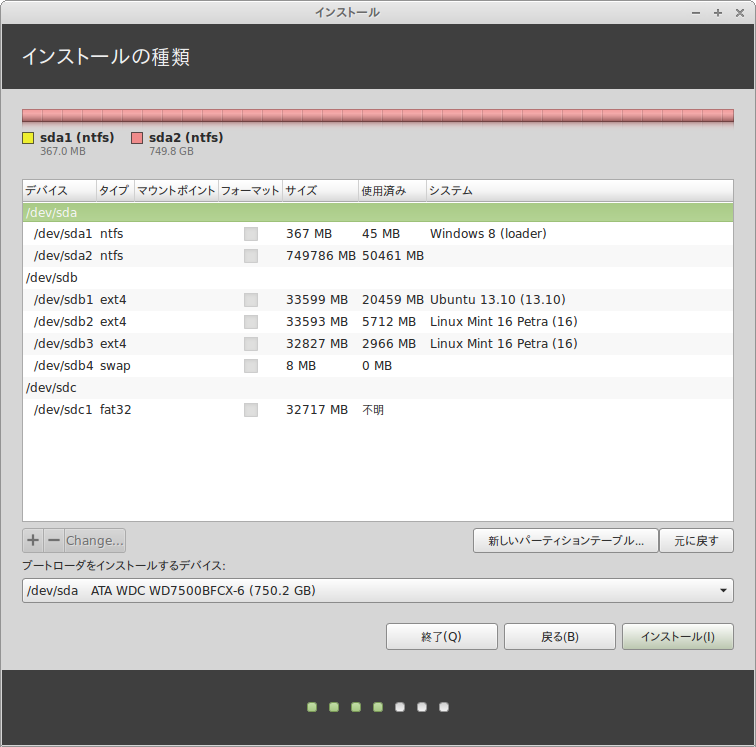
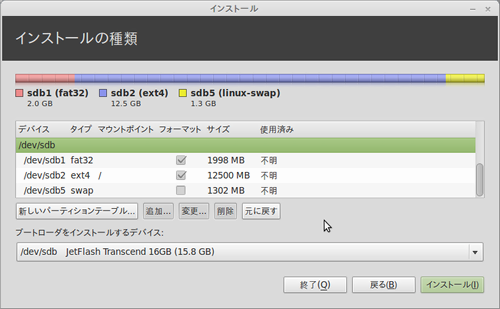
- 307 :login:Penguin:2014/06/21(土) 02:45:19.01 ID:AIUJ6gc8
- >>303
インストールメニューからディスク暗号化でインストールすると
LVMにスワップ領域もルート領域も自動で作ってくれて便利なんですが
ブートローダを設定するために拡張パーティションツールを使うと
ブートローダだけでなく、LVM+cryptの細かい設定を自分で全部することになって
あらかじめ用意されている簡単インストールメニューを使う意味がなくなります
- 308 :login:Penguin:2014/06/21(土) 07:13:15.73 ID:TFk3O+BC
- 121 名前:login:Penguin [sage]: 2014/06/21(土) 06:32:37.89 ID:Jsz91/f0 (7)
さすが寄生虫おじさんにクラスチェンジしただけはある寄生虫っぷり
寄生虫って粘着質ってわかるよなw
- 309 :login:Penguin:2014/06/21(土) 07:47:00.37 ID:M6Xdq2CR
- 最新作が出来ました
- 310 :login:Penguin:2014/06/21(土) 07:47:54.43 ID:Jsz91/f0
- >>309
デル男さん、これ見ても広告収入が入らないことを証明してください
Windowsが純正であることを示すCOAシール2つうpはよ
- 311 :login:Penguin:2014/06/21(土) 09:12:25.85 ID:JsdK4pwY
- この流れ全くわからねぇわ
昨日の仮想環境の話しの続きでmintの上でwin8と思いきやubuntuだし、広告収入って誰が誰にだよ
- 312 :login:Penguin:2014/06/21(土) 11:09:47.75 ID:M6Xdq2CR
- 次にLinux Mint17(MATE)が仮想で登場します…
- 313 :login:Penguin:2014/06/21(土) 11:38:46.39 ID:DRHhA7Ln
- ID:= ID:TFk3O+BC デル男
こいつは犯罪者で板荒らしなので、デル男専用隔離スレ以外はいないものとして扱う事がLinux板共通の暗黙のルールです。
相手したい人はこちらへどうぞ
【初心者】Ubuntu Linux 101【飛翔】
http://maguro.2ch.net/test/read.cgi/linux/1402994205/
【deb系】Ubuntu Linux 69【ディストリ】
http://maguro.2ch.net/test/read.cgi/linux/1397352004/
- 314 :login:Penguin:2014/06/21(土) 11:43:19.35 ID:gT9UTn1u
- 17でpulseaudioを削除した人いますか?
普通に削除するだけで、その後の運用はOKでしょうか?
- 315 :login:Penguin:2014/06/21(土) 12:48:12.14 ID:/WYr++EX
- また自演やってるよ
- 316 :login:Penguin:2014/06/21(土) 13:09:54.91 ID:M6Xdq2CR
- そいつは、れっきとしたマルチIDストーカーホモ男だろ?
- 317 :login:Penguin:2014/06/21(土) 13:14:36.14 ID:M6Xdq2CR
- 私はここ3ヶ月間は単一IDしか使っていません
以前にちょっと携帯を使ったのは、連続カキコ規制にかかった時のみです
ストーカーと一緒にしないで下さい
- 318 :login:Penguin:2014/06/21(土) 13:41:17.88 ID:qJp345jn
- いいから巣に帰れよ
お前の居場所じゃないだろ
- 319 :login:Penguin:2014/06/21(土) 20:21:12.29 ID:/WYr++EX
- 17cinnamonだけど、cinnamonが毎日のように更新されてる機ガス、迷走中?
安定版を一発更新で頼むよ・・
- 320 :login:Penguin:2014/06/21(土) 20:41:43.94 ID:j8fiaEcq
- 細かいことは気にしなさんなw
- 321 :login:Penguin:2014/06/21(土) 21:21:05.22 ID:/WYr++EX
- 更新される度にバグ増えてない? CD再生するとトラック1は2秒ごと秒が進みトラック2では3秒ごと
トラック9では10秒ごと進んでエラい時間を表示したり・・ どうやったらこんな風になるのかねぇ??
- 322 :login:Penguin:2014/06/21(土) 21:37:20.77 ID:lQsCLCMv
- 最近になってやっとマテといえるようになってきた。
- 323 :login:Penguin:2014/06/21(土) 22:06:50.94 ID:UaZjNZhn
- 17cinnamonを初めて試したんだけど、ソフトウェアレンダリングモードでしか実行できん
第2世代intelには厳しいかorz
- 324 :login:Penguin:2014/06/21(土) 22:17:03.43 ID:JsdK4pwY
- i386から486になったあたり?それともDX?
- 325 :login:Penguin:2014/06/21(土) 22:28:16.90 ID:wMLB75fs
- >>309
著作権侵害犯は消えて、どうぞ
- 326 :login:Penguin:2014/06/21(土) 22:43:20.71 ID:F65PyFYL
- 17のxfceってすぐCPU100%になるんだけど。
俺だけかな(´・ω・`)
- 327 :login:Penguin:2014/06/21(土) 22:54:07.72 ID:/Szf+IgT
- >>326
Atomの初期のを使っているというオチは無いよね…?
- 328 :login:Penguin:2014/06/21(土) 23:54:50.94 ID:R6GI9OLx
- cinnamonはUbuntu公式から外されて開発が追い付かなかったのな
17cinnamonをこれから入れようと思ってるヒト、あと1ヶ月待った方がいいよ
- 329 :login:Penguin:2014/06/22(日) 06:52:01.34 ID:vQLjQBZz
- 不具合満載なのにそれを喜ぶ馬鹿初心者ってとこかな
- 330 :login:Penguin:2014/06/22(日) 10:17:40.92 ID:5oXpD190
- 寄生虫大先生の素晴らしい発言の数々
http://hissi.org/read.php/linux/20140605/UGY0MU5qSi8.html
http://maguro.2ch.net/test/read.cgi/linux/1261303328/674-
- 331 :login:Penguin:2014/06/22(日) 10:24:26.07 ID:5oXpD190
- 大先生もさすがにメリットは答えられなかったようです
http://hissi.org/read.php/linux/20140612/YXdCOCt1aXI.html
http://maguro.2ch.net/test/read.cgi/linux/1401114965/420-
- 332 :login:Penguin:2014/06/22(日) 14:09:44.81 ID:siBBMxdf
- このスレでは寄生虫大先生で他のスレにいくとデル男に返信なんだよな。
- 333 :login:Penguin:2014/06/22(日) 14:55:01.80 ID:OBTjFsPL
- http://linuxmintjp.jimdo.com/
これはMintの公式ホームページの1つでしょうか?
志賀慶一という方は、Linux Mintの中の人とどういう繋がりがあるのでしょうか?
- 334 :login:Penguin:2014/06/22(日) 14:57:37.36 ID:qKzsu9yq
- 盗人寄生虫使いはデル男とそうでないやつの区別もつかんのか
おれはデル男じゃねーよ死ね>>332
- 335 :login:Penguin:2014/06/22(日) 14:58:36.67 ID:OBTjFsPL
- isoというファイルをインストールしようと思ったのですが、
そのホームページからダウンロードしようとすると
別の変な?サーバーからダウンロードされるので、何か不安です
- 336 :login:Penguin:2014/06/22(日) 15:12:15.83 ID:sRVsVokM
- >>333
関係は知りませんがMint17RCの時点から彼の方法で日本語化が上手くいきました。
- 337 :login:Penguin:2014/06/22(日) 15:14:08.92 ID:4Tt5HGwm
- >>333
違う。ただの1ユーザーのサイト。
>>335
変なサーバーってどこよ
http://www.linuxmint.com/edition.php?id=161
http://www.linuxmint.com/edition.php?id=162
↑にある一覧から落とせば問題ないと思うが
- 338 :login:Penguin:2014/06/22(日) 15:15:58.24 ID:vGhklKYx
- 17cinnamonをつかっていますが、毎日、判でも押したように14.5MBcinnamonが更新されます
うpデートマネージャーの不良かと思いましたが、ファイルの日付は毎日更新されています
仕様でしょうか?
- 339 :login:Penguin:2014/06/22(日) 15:17:33.85 ID:L1ApdCky
- >>333
>これはMintの公式ホームページの1つでしょうか?
違う
>志賀慶一という方は、Linux Mintの中の人とどういう繋がりがあるのでしょうか?
何の関係もない
公式 http://www.linuxmint.com/
日本 http://linuxmint-jp.net/
- 340 :login:Penguin:2014/06/22(日) 15:35:10.34 ID:OaJGh2jU
- 志賀慶一
Fu-sen.と名乗ってアフィサイトを量産してる人物
嘘と思い込みが相当混じってるから信じるとバカを見るよ
Linux関連の掲示板でも頻繁に人の神経を逆撫でする発言して嫌われてる
http://peace.2ch.net/test/read.cgi/hosting/1018148651/
http://maguro.2ch.net/test/read.cgi/linux/1398748653/839-
- 341 :login:Penguin:2014/06/22(日) 15:48:27.07 ID:vQLjQBZz
- 330=331
お前みたいな低能寄生虫ウォッチャーって一日中2chにいるみたいだなw
荒らしよりもたちが悪い存在寄生虫(笑
- 342 :login:Penguin:2014/06/22(日) 16:03:58.92 ID:OaJGh2jU
- おはデル男
相変わらず文体がハングルの直訳みたいだな
- 343 :login:Penguin:2014/06/22(日) 16:16:03.06 ID:RUb2h+Tw
- >>333
それは公式とは無関係のアフィ乞食
間違った情報が多いから注意
公式のコミュニティにも出入りしているようだが
そこでも間違った情報を垂れ流している
上と併せて間違いの尻拭いをさせられる羽目になっているため公式の人間からは嫌われている
- 344 :login:Penguin:2014/06/22(日) 16:28:36.20 ID:WURMgYjq
- 気持ち悪い人ですね
- 345 :login:Penguin:2014/06/22(日) 16:42:34.44 ID:gx77GXfU
- デル男の類似品みたいなもんか
でもデル男よりはマシかな
- 346 :login:Penguin:2014/06/22(日) 17:14:30.36 ID:vSBwWYUS
- 新作上がりましたLinux Mint17(MATE)をVMware Playerのゲストとして、
ホスト窓8.1とUbuntu14.04で徹底検証…
仮想ファイルvmxは同じ物を使っています…
トリガーの私のインデックスページはこちらから…
http://peace.2ch.net/test/read.cgi/win/1382880673/223
- 347 :login:Penguin:2014/06/22(日) 17:33:49.67 ID:L1ApdCky
- >>346
著作権侵害犯は消えて、どうぞ
- 348 :login:Penguin:2014/06/22(日) 17:59:25.66 ID:18X+qrgz
- Ubuntu14.04上でMint17動かすのか?
需要無いだろそれ
- 349 :login:Penguin:2014/06/22(日) 18:01:58.96 ID:gx77GXfU
- 需要が無いことやって「世界初!」とか言い出すバカだから
- 350 :login:Penguin:2014/06/22(日) 18:31:56.90 ID:v7GC7jb6
- >>336
公式に日本語化の方法が載ってるのになんで野良サイト参考にするの?
http://linuxmint-jp.net/download.html
- 351 :login:Penguin:2014/06/22(日) 18:35:38.52 ID:18X+qrgz
- >>350
ところでさ、その「Linux Mint Japan の追加パッケージ」ってUbuntu日本チームのと違いあるの?
単なる借り物?改造版?完全オリジナル?
どうでもいいけどちょっと気になる
- 352 :login:Penguin:2014/06/22(日) 21:25:27.87 ID:vGhklKYx
- 今回の17はソフトウェアマネージャからmozc入れて次に言語サポートをクリック
そんでアップデートマネージャー実行したら、日本語化完了してるカンジだね
- 353 :login:Penguin:2014/06/22(日) 22:01:51.12 ID:dBbxvStY
- 良く分からないが>>336は本人のステマ()ということでよろしいか
- 354 :login:Penguin:2014/06/22(日) 23:10:06.70 ID:IG29aHvW
- 結局最新版はまだ少し早いからまてということかい?
- 355 :login:Penguin:2014/06/22(日) 23:16:02.73 ID:2bLqZ6VZ
- 金曜日に1年半快調だったMate13が、不具合をおこし復旧ができずMate17を入れた、
愛機EeePC(AtomN455 1.6Mhz)には重すぎるようでLMDEを入れたがこれも重すぎ、
Lubuntu14,04を入れた、軽快なのだが何かもの足りず、結局13を入れる事にした。
17もLubuntuも今まで出来ていたFnキーを使った操作ができず、使いにくい。
2日間でUbuntu、Lubuntu、MintXfce、Mate17、LMDE、を使用、疲れた。
あと2年13で行きBeanか、もっと使いやすくなればKonaを入れるか、
それまで、愛機が持つか、
Mintさん、かる~い奴を出してくれません?
- 356 :login:Penguin:2014/06/22(日) 23:32:00.63 ID:MwgRYVxF
- >>343
その話、他でも聞いたが、間違ってる情報って具体的にはどういうもの?
俺が知ってるのは、キャッシュも合わせて使用メモリと言っていたことと、
もえっぴとか言うディストリを作ったくせに、個人作成のKONAやBeanを認めないことだな
- 357 :login:Penguin:2014/06/22(日) 23:33:58.27 ID:qqjQlRX1
- >>355
UbuntuにMate入れとけ。音量も輝度調整も使える
- 358 :login:Penguin:2014/06/22(日) 23:46:39.42 ID:2bLqZ6VZ
- >>357
ありがと、
当分OSのインストールはやりたくない。
(年末位にやってみます)
- 359 :login:Penguin:2014/06/22(日) 23:49:36.16 ID:bvUVJ+tr
- EeePCなつかしいなぁ 納屋に眠ってるような気がする
- 360 :login:Penguin:2014/06/23(月) 00:04:26.36 ID:W5oww5MU
- >>355
>あと2年13で行きBeanか、もっと使いやすくなればKonaを入れるか、
>それまで、愛機が持つか、
konaってdeはlxdeだけど、mate,xfce,gnome,kdeを載せたバージョンがあるよ。
konaファミリって称してるけど、lxde版にくらべるとややメモリーを多く消費
するけど、他の同じdeを載せたディストロよりは依然軽量だよ。
画面構成(パネルなど)や壁紙やテーマがそれぞれ違っていて操作性も違うから
自分に合ったものを選べる。
(ただしgnome版とkde版は表示に3Dを使ってるのでPCが対応してないといけない)
- 361 :login:Penguin:2014/06/23(月) 00:06:17.45 ID:MtshgzVz
- >>355
最新版はマルチコアプロセッサー推奨のUbuntuファミリーでボロ自慢かよ
他所の軽量酉系スレでやりなよ、みっともない
- 362 :login:Penguin:2014/06/23(月) 00:22:26.38 ID:3dabmepD
- >>360
ありがと、
初めてKonaに触った時、Redhat系かと思った。
>>361
頭の回転がAtomN455よりも遅いので困らない。
(10W少々でイロイロ出来る事に感謝)
- 363 :login:Penguin:2014/06/23(月) 13:07:56.15 ID:wR9iBjBJ
- >>361
お前怖いよ…
もうちょっと楽しくいこうよ
- 364 :login:Penguin:2014/06/23(月) 13:19:32.54 ID:742Edw/v
- >>361
>最新版はマルチコアプロセッサー推奨のUbuntuファミリーでボロ自慢かよ
まずそこの是非から考えないとな
バージョンアップで使えなくなるのはしんどいから
- 365 :login:Penguin:2014/06/23(月) 13:21:27.21 ID:7i7snijW
- このスレが適切かどうかはともかく >>355 のようにAtomでLinuxを使いたいという層は少なからずいる筈なんだがな
実際EeePCは一部の国ではXPではなくLinuxがプレインストールだった
ウチにもAtom N270なEeePCあるしね
Dドライブがスッカラカンなので、ネット接続用にMint 13にするかLubuntuの少し古いの(14.04LTSは重いらしい)にするか思案中
- 366 :login:Penguin:2014/06/23(月) 13:37:40.33 ID:742Edw/v
- >>365
特に>>355は実際使ってる人だからね
余計困るわな
ところでLubuntu14.04LTSが駄目だとすると
Lubuntuの少し古いのってのは除外した方が良いような
「Lubuntuの少し古いの」でサポート切れてないの13.10だけで、これ7月までだから
- 367 :login:Penguin:2014/06/23(月) 14:00:29.31 ID:LvZ273sI
- Beanの14.04でいいじゃないか
- 368 :login:Penguin:2014/06/23(月) 14:16:13.92 ID:aXaInajI
- >>232
N280とN455に入れてるけどそれなりに動くよ
- 369 :login:Penguin:2014/06/23(月) 14:43:51.66 ID:aXaInajI
- 「快適」の基準は人それぞれなので言及しない
- 370 :login:Penguin:2014/06/23(月) 15:01:11.12 ID:5DCwpBvr
- >>232
MINT MATEを入れているが、ネットブックにこそMINTではないか、と。
>>239
MATEよりXfceの方が軽いの?MATEの方が軽いのかと思ってた。
もちろんXfceでもネットブック楽勝で使ってたけど。
- 371 :login:Penguin:2014/06/23(月) 21:42:38.70 ID:EOprNaWn
- Linux Mint 17 KDE 正式版がリリースされたな
- 372 :login:Penguin:2014/06/23(月) 22:29:43.90 ID:3DmjnsB4
- 初めて試したんだけど、LMDE201403軽くて快適だわ
ただconkyの自動起動がわからん
- 373 :login:Penguin:2014/06/23(月) 23:03:05.92 ID:wYSVxLwN
- FlashPlayerを最新のものに入れ替えたい。
Adobeのサイトからtar.gzファイルを落としてきて解凍して/usr/lib/mozilla/plugins/にコピーでOK?
- 374 :login:Penguin:2014/06/23(月) 23:40:34.44 ID:EOprNaWn
- >>372
conky manager使え
- 375 :login:Penguin:2014/06/24(火) 00:18:44.54 ID:JKbcXv7r
- >>374
ありがとう
低スペでmint無理だと思ってたから、まさかの展開
軽いし快適だわ~
- 376 :login:Penguin:2014/06/24(火) 00:30:06.52 ID:PTNTkktO
- >>375
最初からKonaLinux使えば設定要らずだったのに・・
LMDEより更に軽いし
- 377 :login:Penguin:2014/06/24(火) 01:19:23.55 ID:v6K9J8Dc
- KDE版キタ━(゚∀゚)━ !!
- 378 :login:Penguin:2014/06/24(火) 17:53:38.18 ID:jQax9Xwg
- >>232
16GB SSD、MEM 2GBのN280にLMDEを入れて使っているけど、、
Youtubeがちょっと重いかなという程度で、XPと遜色ない。
非常に助かってる。
- 379 :login:Penguin:2014/06/24(火) 22:32:03.28 ID:G58bxENQ
- リナックスでじゅうぶん
ミントでじゅうぶん
マテでじゅうぶん
- 380 :login:Penguin:2014/06/24(火) 22:35:59.92 ID:k+u191sl
- 残るはXFCE。今週末くらいかな
- 381 :login:Penguin:2014/06/24(火) 22:44:05.24 ID:uhskoU2N
- >>379
クソバカ全角寄生虫に十分なものはなにもないけどな
- 382 :login:Penguin:2014/06/24(火) 23:04:17.45 ID:elNs1ANA
- 64bit版の17でman nkfが文字化けしてるんだけど俺だけ?
- 383 :login:Penguin:2014/06/24(火) 23:09:24.70 ID:nerTd9ks
- >>381
ああちゃんとおるな朝鮮人w
- 384 :login:Penguin:2014/06/24(火) 23:39:01.64 ID:uhskoU2N
- >>383
ID変えたクソバカ寄生虫が再登場w
バカにつける薬なしw
- 385 :login:Penguin:2014/06/24(火) 23:52:58.77 ID:nerTd9ks
- つい最近朝鮮人であることがバレた誰かであることは否定しないんだ
- 386 :login:Penguin:2014/06/25(水) 00:21:37.22 ID:87g5JB+h
- 全角寄生虫はやっぱりネットウヨだったのか、どおりでアタマが悪いはずだw
- 387 :login:Penguin:2014/06/25(水) 00:28:22.93 ID:/ghpvvRF
- デル男はデル男ではなく朝鮮人として活動再開したのか。
まあ分かりやすくていいけど。
- 388 :login:Penguin:2014/06/25(水) 00:47:27.07 ID:RXcQJjeI
- 朝鮮利権であるLinuxを日本に分捕られないように、工作必死なんですね
わかりますw
- 389 :login:Penguin:2014/06/25(水) 00:58:51.47 ID:87g5JB+h
- すぐにIDコロコロ変えるクソバカネットウヨ寄生虫w
- 390 :login:Penguin:2014/06/25(水) 01:06:34.23 ID:R+0Qf8fh
- LMDEのリポジトリ落ちてべ?
- 391 :login:Penguin:2014/06/25(水) 01:25:15.15 ID:DTspoapd
- >>390
リ落ちてべってのはどこかの方言?
- 392 :login:Penguin:2014/06/25(水) 01:41:43.84 ID:/ghpvvRF
- 全角煽り、糞好き、片っ端から自演認定、
ここまで特徴取り揃えていてデル男じゃないとは言わせないw
- 393 :login:Penguin:2014/06/25(水) 01:42:18.71 ID:alAbLvBn
- 確かにLMDEのリポジトリ落ちとうなぁ
- 394 :login:Penguin:2014/06/25(水) 01:54:40.97 ID:a6y75Tmn
- >>378
ネットブックでLMDEを使わなかった理由の一つに、
ハイパースレッディングが効かないようなので、Mate13にした。
どんぐりの背くらべなのだろうが、グラフにCPUが2つある方が見栄えがいいので、
CPU占有率はMate13のほうが低いと思う、
でも、リースはDebianのほうが少ないと言うから、同じようなもんだと思うが、
- 395 :login:Penguin:2014/06/25(水) 03:03:32.48 ID:5mldrPOi
- >>394
それは
debianのnon-paeカーネルだからだよ
debianのpaeカーネルならちゃんときく
- 396 :login:Penguin:2014/06/25(水) 05:27:45.12 ID:fbQQ9eD7
- 7eb3b7e9261aa7fda811dae53f5ecb80 linuxmint-17-xfce-dvd-32bit.iso
2c0493720b703d5e0bd00d36979db0b5 linuxmint-17-xfce-dvd-64bit.iso
- 397 :login:Penguin:2014/06/25(水) 05:29:20.90 ID:gHQbCm3K
- >>389
デル男くんおはよう!
デル男くん最近は寄生虫オジサンと言う新しいキャラに返信して、
寄生虫教を普及させようと頑張っているね。
- 398 :login:Penguin:2014/06/25(水) 09:58:11.40 ID:PZKZPZyh
- >>395
効くんですか、
LMDE2014には標準では入っていませんよね?
ハイパースレッディングを効くようにするにはどうすればよろしいんでしょうか?
よろしければ教えていただけませんか?
- 399 :login:Penguin:2014/06/25(水) 11:03:20.15 ID:DTspoapd
- >>398
横からだけど、debianのnon-paeカーネルはCPUをone coreしか使えないらしい
前にBeanのスレでそんな話が出てたような気がする
と言うか公式に出てるな
俺が下手に訳すと訳分からなくなるから原文ママ
>Multi-core and multi-CPU support in 32-bit kernel
>
>To guarantee compatibility with non-PAE processors, the 32-bit versions of Linux Mint Debian come with a 486 kernel by default.
>This kernel does not support SMP, and as a consequence is only able to detect one core and one CPU.
>If your CPU has multiple cores, or if you have more than one CPU, simply install the 686-PAE kernel and reboot your computer.
>
>Type the following commands and reboot the computer:
>
>apt update
>
>apt install linux-headers-686-pae linux-image-686-pae
http://linuxmint.com/rel_debian.php
- 400 :login:Penguin:2014/06/25(水) 11:47:49.27 ID:6bV7/FLW
- 英語よめないのかもしれんが、何も見えてないんだろ
- 401 :login:Penguin:2014/06/25(水) 12:13:09.09 ID:DTspoapd
- >>400
何が言いたいのか良く分からないんだが
- 402 :login:Penguin:2014/06/25(水) 12:51:22.53 ID:6/XOVV1j
- mintをレグザで使ってる人いますか?
mintに接続したNTFSファイルをLAN接続したレグザで視聴したいんです。
- 403 :login:Penguin:2014/06/25(水) 15:36:21.88 ID:fL9r2vH1
- NTFSファイルて
- 404 :login:Penguin:2014/06/25(水) 15:40:38.86 ID:H9A0GQOJ
- なんでもかんでもファイルとして扱うLinuxの思想としては何も間違っちゃいない
- 405 :login:Penguin:2014/06/25(水) 15:42:15.27 ID:n00BDhgb
- 【適当訳】
mintに接続したHDDのNTFSパーティション上にあるTSファイルを同一LANに接続したディーガで視聴したいのでminiDLNAの導入方法と設定を教えやがりくださいおねがいします
って事でいいのか?
- 406 :login:Penguin:2014/06/25(水) 16:05:15.30 ID:6/XOVV1j
- >>405
ありがとうございます。
NTFSでフォーマットしたUSBHDD内のTSファイルです。
テレビはレグザです。
sambaはまだ入れていません
- 407 :login:Penguin:2014/06/25(水) 18:25:53.09 ID:rUDwDaA4
- Mint16からMint17にアップグレードって出来ませんか?
- 408 :login:Penguin:2014/06/25(水) 19:21:30.18 ID:czsUGopJ
- クリーンインストールで幾らでも出来ます
- 409 :login:Penguin:2014/06/25(水) 19:30:39.32 ID:rUDwDaA4
- Mint16からMint17にはアップグレード出来ないという結論ですか?
- 410 :login:Penguin:2014/06/25(水) 19:38:26.30 ID:czsUGopJ
- クリーンインストールではダメなんでしょうか?
「システム管理」から「バックアップツール」を使えばカンタンじゃないですか
- 411 :login:Penguin:2014/06/25(水) 19:40:32.04 ID:5F3bD8Xc
- アップグレードなんぞ出来ないぜwww
そんな機能も無いんだぜwww
開発者のスキルが低いからサポ出来ないんだwww
だからGUIアップデートマネージャーではdist-upgrade機能は外してあるのだよwww
- 412 :login:Penguin:2014/06/25(水) 19:49:03.60 ID:rUDwDaA4
- >>410
その肝心のバックアップツール(mintbackup)がバックアップ元や保存先を選ぼうとするとクラッシュするのでお手上げ状態です。
こんなエラーメッセージを吐きます。
/usr/lib/linuxmint/mintBackup/mintBackup.py:1675: GtkWarning: gtk_tree_model_filter_get_value: assertion 'GTK_TREE_MODEL_FILTER (model)->priv->stamp == iter->stamp' failed gtk.main()
/usr/lib/linuxmint/mintBackup/mintBackup.py:1675: Warning: /build/buildd/glib2.0-2.38.1/./gobject/gtype.c:4215: type id '0' is invalid gtk.main()
/usr/lib/linuxmint/mintBackup/mintBackup.py:1675: Warning: can't peek value table for type '<invalid>' which is not currently referenced gtk.main()
- 413 :login:Penguin:2014/06/25(水) 20:05:32.52 ID:nEXEYQC9
- >412
https://bugs.launchpad.net/linuxmint/+bug/1261693
- 414 :login:Penguin:2014/06/25(水) 20:06:40.81 ID:czsUGopJ
- >>412
ファイルバックアップは出来ないみたいですね、ソフトウェアの方は普通に出来ます
ファイルはUSBメモリ等にコピーして移行になっちゃいますね
- 415 :login:Penguin:2014/06/25(水) 20:22:17.06 ID:tQ71YJy9
- 寄生虫OSにアップグレードを望む馬鹿www
- 416 :login:Penguin:2014/06/25(水) 20:29:15.69 ID:w9tqFvTG
- 寄生虫おじさん=朝鮮人の隔離スレはこちら
【初心者】Ubuntu Linux 102【漸進】
http://maguro.2ch.net/test/read.cgi/linux/1403672528/
ここでは徹底無視してリンク先で遊んであげるのが、過去に効果を上げた実績がある方法です。
- 417 :login:Penguin:2014/06/25(水) 20:32:56.08 ID:rUDwDaA4
- >>413
2013/12/17から半年以上もバグが放置ですか。
やっぱりお手上げです。
>>414
こちらはファイルバックアップも、ソフトウエアセレクションバックアップも、どちらもダメでした。
昨年末にお試しにMintを入れてみて、Ubuntuよりも気に入ってしまって、そのまま現在までずっと使っていたのがまずかった様です。
/homeパーティションを分けなかったのがそもそもの間違いだったのですね。
諦めてゼロから再構築するしかないようです。
現在うちはお古のマシン(Celeron2.5GHz RAM2G HDD 40G)で40Gのディスクのうち、
Winと共有させるために/data(FAT32)に8G割り当てた残りすべてを/に割り当てて使っています。
皆さんは/や/home等にパーティション分けのときにどの位の容量を割り当てていますか?
- 418 :login:Penguin:2014/06/25(水) 20:34:49.73 ID:QzWwEiID
- >>416
自己紹介乙!
- 419 :login:Penguin:2014/06/25(水) 20:46:21.00 ID:czsUGopJ
- >>417
この際だからUbuntu14.04にして、cinnamonかmate入れちゃいなよ
「アップデートマネージャー」以外、使い心地はMintと変わらないよ
- 420 :login:Penguin:2014/06/25(水) 20:56:41.57 ID:rUDwDaA4
- >>419
Ubuntuは13.10の時点であまりの重さに懲りました。
(使用マシンのスペックは>>417に書いた通りです)
Ubuntu14.04で改善されたのでしょうか?
それとも、Mateパッケージ(?)を入れることで高速化(軽量化?)されるのでしょうか?
それと、手順はどのようにするのでしょうか?
ググったけど古いバージョン用の手順のものばかりで(ググった結果は)参考になりませんでした。
- 421 :login:Penguin:2014/06/25(水) 20:59:12.24 ID:7Og0tjd6
- >>416
馬鹿登場、寄生虫監視員(笑
- 422 :login:Penguin:2014/06/25(水) 21:18:36.31 ID:x9z+8nZy
- 「寄生虫」or「デル男」連呼のプロ固定乙!
- 423 :login:Penguin:2014/06/25(水) 21:20:28.04 ID:czsUGopJ
- >>420
13.10の時点であまりの重さに懲りたのならMint17も無理でしょう
LMDEをオススメ
- 424 :login:Penguin:2014/06/25(水) 21:21:44.27 ID:rUDwDaA4
- Mint17って、そんなに鈍重になったんですか?
- 425 :login:Penguin:2014/06/25(水) 21:22:03.48 ID:DTspoapd
- >>417
>/homeパーティションを分けなかったのがそもそもの間違いだったのですね
だったら手動で/homeパーティションのバックアップ取って後で戻せばいいじゃん
>>420
>あまりの重さに懲りました
重いのはUbuntuじゃなくてUnity
だから>>419がcinnamonかmate入れろと言ってるのはそういう部分もあるんだよ
Ubuntu14.04+cinnamonかmateとMint17cinnamon or mateで重さなんて変わる要素がない
Mateなら
Ubuntu14.04インストールした後
コマンドラインからでもsynapticからでもmate-desktop入れて再起動すりゃいい
あとはずっとアップグレードで行けるわな
とにかく今回はクリーンインストールが必要なのに変わりはないね
だけど、Mintも17以降はクリーンインストールしなくても良いんじゃなかったっけ?
違ったかな?
- 426 :login:Penguin:2014/06/25(水) 21:27:51.92 ID:LkiMRwKO
- >>399
端末から、以下のコマンドを実行すれば良いとの認識でよろしいでしょうか、
$ sudo apt-get install linux-headers-686-pae linux-image-686-pae
今すぐに試す訳には行きませんが、後日試したいと思います。
- 427 :login:Penguin:2014/06/25(水) 21:30:39.92 ID:DTspoapd
- >>426
まず、apt updateしてからね
- 428 :login:Penguin:2014/06/25(水) 21:51:11.48 ID:rUDwDaA4
- >>425
なるほど、とても参考になりました。
とりあえずお古の16GのUSBメモリにファイルマネージャーを使って手動で/home/omankoをバックアップコピー中です。
本当にお試しで入れたのでユーザ名がイヤラシイもののままだったのですよ。
この際、良い機会として、クリーンインストールする事への良いきっかけとなりました。
HDDにはMint17Mateをクリーンインストールすることにします。
パーティション構成として、
/DATA 8G(FAT32 現状維持)
/home 15G(ext4)
swap 5G(ハイバネート対応としてRAM容量×2+αで1GB分)
/ 残り約12G(ext4)
でやってみます。
標準以外に入れたのはブラウザ数種類とユーティリティ数個だけだからそんなに労力は要らないかも?です。
むしろ、実況ch用の番組実況用途でに常用し始めたV2Cのデータ(さっき調べたら約2GBも専有していた)の方が膨大かも。
それと並行して増税前に衝動買いしたままで未だに使っていない32GBのUSBメモリにもお遊びでUbuntu14.04+mate-desktopを入れてみます。
(現在もMint16MateをUSBメモリで外出使用用として常用しているので17への移行の前実験として。)
今度はまともなUser名にします。
皆さんは/homeの割当量というか、パーティション構成はどの様に設定されているんでしょうね?
ちょっと気になります。
- 429 :login:Penguin:2014/06/25(水) 21:57:03.98 ID:DTspoapd
- >>428
Mint17Mateで重かったらMint17xfce来たら入れ替えてもいいかもしれんね
- 430 :login:Penguin:2014/06/25(水) 22:06:07.44 ID:rUDwDaA4
- >>429
それもよいですね。
楽しみが1つ増えました。
さて、コピーも完了したし、これから突貫工事で2h後の深夜アニメ実況までに移行を済ませます。
- 431 :login:Penguin:2014/06/25(水) 22:06:36.73 ID:rjwgRYS6
- >>429
Gnome2(≒Mate)とXfceはあんまり重さ変わらんだろ。
KDEとXfceはやめたらいいのに。
- 432 :login:Penguin:2014/06/25(水) 22:19:42.12 ID:DTspoapd
- >>431
Mateとxfceならxfceの方がかなり軽いと思うけどなあ
- 433 :login:Penguin:2014/06/25(水) 22:43:33.17 ID:rjwgRYS6
- >>432
たいして変わらんよ。Xfceだと右クリックで出ないものがあったりして
使い勝手が悪くなるだけで。
- 434 :login:Penguin:2014/06/25(水) 22:50:25.15 ID:LkiMRwKO
- >>427
ありがとうございます。
- 435 :login:Penguin:2014/06/25(水) 22:51:08.22 ID:rjwgRYS6
- >>427
正しく書けよ。
- 436 :login:Penguin:2014/06/25(水) 23:00:18.00 ID:DTspoapd
- >>433
そんなことないと思うけどなあ
- 437 :login:Penguin:2014/06/25(水) 23:01:34.46 ID:DTspoapd
- >>435
> 435 名前:login:Penguin [sage]: 2014/06/25(水) 22:51:08.22 ID:rjwgRYS6 (3)
> >>427
> 正しく書けよ。
公式のままなのにどこが正しくないの?
- 438 :login:Penguin:2014/06/25(水) 23:05:25.74 ID:j3rZnckj
- apt-get update
- 439 :login:Penguin:2014/06/25(水) 23:05:37.10 ID:4ywf7ttZ
- HDMIから音が出ないんだけどどうしたらいいの?
- 440 :login:Penguin:2014/06/25(水) 23:11:45.18 ID:3t1tKHdy
- 最近のaptは
apt update
でいける
http://gihyo.jp/admin/serial/01/ubuntu-recipe/0327
mintでできるのかはわからんが
- 441 :login:Penguin:2014/06/25(水) 23:26:35.39 ID:rjwgRYS6
- >>440
失礼。13でもいけるや。試してみようとも思わないことなので気が付かなかった。
- 442 :login:Penguin:2014/06/26(木) 00:09:18.37 ID:oEDj5Pnj
- >>440
なんでスーパーユーザー権限じゃなくても実行できるんだ?
怖い
- 443 :login:Penguin:2014/06/26(木) 00:40:54.11 ID:EAYSnu9i
- LMDEの64bitならパフォーマンスも高いしアップグレードも簡単
- 444 :login:Penguin:2014/06/26(木) 01:29:23.62 ID:rdKBiXHv
- 今回の17は重いぞ、マルチコアプロセッサ必須ですぞ
シングルコアならLMDEへ、どぞ
- 445 :login:Penguin:2014/06/26(木) 07:50:57.30 ID:+K5zC5He
- 言って良いんだぜ
- 446 :login:Penguin:2014/06/26(木) 09:59:52.13 ID:sCs+bJR6
- >>442
おいおいそこかよ
- 447 :login:Penguin:2014/06/26(木) 10:02:32.01 ID:26+3flpP
- >>442
sudo 知らんの?
- 448 :login:Penguin:2014/06/26(木) 10:28:36.40 ID:0UC7BwQF
- >>442
パスワードを求められるから、一緒じゃねえ?
- 449 :login:Penguin:2014/06/26(木) 11:35:34.72 ID:BDYmwFjQ
- Linux Mint 17 Cinnamonの信頼性ってどうなんだろう?。
16のときはスタートメニューが不完全表示化&クリック出来ない状態になり、解決策も見つからずウィンドウマネージャの変更を余儀なくされたけど、17ではそういったことは起きないよね?
- 450 :login:Penguin:2014/06/26(木) 11:46:21.44 ID:sCs+bJR6
- >>449
16の時何故そうなったのか分からないから何とも言えんなあ
- 451 :login:Penguin:2014/06/26(木) 14:19:30.48 ID:oEDj5Pnj
- >>446-448
sudo 使わないでも一般ユーザーでパスワードを求められずに使えたんだが
- 452 :login:Penguin:2014/06/26(木) 14:20:51.87 ID:26+3flpP
- >>451
情報表示だけでしょ?
- 453 :login:Penguin:2014/06/26(木) 14:21:18.34 ID:oEDj5Pnj
- >>446-448
今やったらsudo使わないでもパスワードは求められた。すまんこ
でもapt-getはsudo必須なのにこれはsudoなくてもできるとか気持ち悪い
- 454 :login:Penguin:2014/06/26(木) 14:25:55.67 ID:oEDj5Pnj
- ソースファイルがバイナリじゃないから見れたけど内部で
sudo apt-get
とか呼んでるだけやん。
- 455 :login:Penguin:2014/06/26(木) 15:24:26.58 ID:7OK5TClx
- また連日のcinnamon更新攻勢
「パトラッシュ、僕はなんだか疲れちゃったよ。すごく眠いんだ。」・・
- 456 :login:Penguin:2014/06/26(木) 15:37:18.23 ID:5b5A3aRg
- ミント16のリブレオフィスで起動した日本語ファイルが文字化けするんだけど
きちんと表示させるにはどうしたらいいの?
- 457 :440:2014/06/26(木) 15:44:01.93 ID:UAQPavCM
- 440だが余計な事を書いて混乱させてしまったようですまない
VirtualBoxにUbuntu14.04を入れて
apt update
としたところ、パスワードは求められずに
E: ロックファイル /var/lib/apt/lists/lock をオープンできません - open (13: 許可がありません)
E: ディレクトリ /var/lib/apt/lists/ をロックできません
E: ロックファイル /var/lib/dpkg/lock をオープンできません - open (13: 許可がありません)
E: 管理用ディレクトリ (/var/lib/dpkg/) をロックできません。root 権限で実行していますか?
とでた
どうやらUbuntuとMintのaptは違うらしい
>>440のリンク先によると
このaptコマンドは2014年4月1日にリリースしたApt 1.0のものらしい
だからMintではまだ対応しておらず、
>>454のいうように
内部でsudo apt-getを呼んでいるだけなのだろう、
と思う
- 458 :login:Penguin:2014/06/26(木) 16:21:43.38 ID:JdDl28cv
- >>455
更新なんて来てないけどなぁ(´・ω・`)
- 459 :login:Penguin:2014/06/26(木) 16:53:42.38 ID:ahsi0PL2
- >>458
ウチは180個ほど来た・・・
- 460 :login:Penguin:2014/06/26(木) 17:29:02.80 ID:IA9cvuoK
- LMDEにxfceが無い理由を教えてもらえますか?
- 461 :login:Penguin:2014/06/26(木) 18:13:11.63 ID:94TqsuU8
- うちもMint17でそんな更新ラッシュなんて来てないんだが、それ言ってる人はなんか違うもん使ってない?
- 462 :login:Penguin:2014/06/26(木) 18:53:36.25 ID:CdZV/I9B
- >>460
出始めの頃はあったけど、削られたってことは需要が無かったんじゃないかと
正直マテと大差ない軽さで利便性は大幅にマテに劣るからね
- 463 :login:Penguin:2014/06/26(木) 19:27:55.00 ID:IA9cvuoK
- >>462
レスどうもです。ぐぐっても公式アナウンスっぽいのも見つからないし謎でした。
- 464 :login:Penguin:2014/06/26(木) 19:43:21.09 ID:BRxM4oXl
- http://solydxk.com/about/solydxk/
- 465 :login:Penguin:2014/06/26(木) 20:23:30.55 ID:MVxrwmbF
- >>444
別に17は重くないけどな。
しかしUSBメモリーを壊す癖があるような気がする。みんな大丈夫?
- 466 :login:Penguin:2014/06/26(木) 20:50:35.39 ID:7OK5TClx
- >>465
VMwareで分かんの? マルチコアで使ってんだろ?
- 467 :login:Penguin:2014/06/26(木) 21:27:41.42 ID:7OK5TClx
- >しかしUSBメモリーを壊す癖があるような気がする
強引にUSBから抜いてしまえばおk、わざわざ取り外し(アンマウント)ボタン押すと
最悪フォーマットされてしまう
- 468 :login:Penguin:2014/06/26(木) 21:44:29.53 ID:MVxrwmbF
- >>467
抜いてしまえばいいのか?
以前と違って安全に取り外しという選択肢がないんだよな。
普通に取り外すとWindowsから読めなくなることがある気がする。試したくないが。
- 469 :login:Penguin:2014/06/27(金) 06:46:13.22 ID:kDUWHcbd
- xfce17を早速入れてみた。16→17で急に重くなってる?
今までなかったCPU利用率100%によってしばらく固まることがたまにあり…
うちのマシンが非力なのでしょうか。
何か工夫(起動パラメータやデーモン制御など)で軽くなるのでしょうか。
CPU: Athlon64 X2 3800+
GPU: GeForce 6600 GT
メモリ: 2GBytes
- 470 :login:Penguin:2014/06/27(金) 08:04:19.47 ID:j+X8acK5
- 単に不安定なだけでは?Mateと比べるとXfceの利点って大きくないと思うから、
普通にMateの方を入れたらいいんじゃない?
- 471 :login:Penguin:2014/06/27(金) 09:13:51.57 ID:kwqzu4Jz
- それなりに軽くて使えるのはMATE一択と考えていいんじゃね?
xfceとかは使いたくないというか、使えないでしょ?
KDEは激重だしね CinnamonもGNOME3のフォークで重いはず
openSUSEも、今更MATE環境を新たに加えるらしいよ
この意味を重く受け止めるべきです
- 472 :login:Penguin:2014/06/27(金) 09:27:23.09 ID:5luRx5o8
- 今17を使っているのですが重いのでLMDEを入れてみたいのですが、
windowsでもLinuxでもパーテイーションを切ったことが1度もありません。
17はUSBから普通にインストールした状態です。
| 17(mate) |swap| ←こんな状態です
| 17(mate) | LMDE(mate) .|swap| ←GPartedでパーティションを切ってLMDEを入れて使ってみたい
| LMDE(mate) |swap| ←LMDEで問題がなかったら重い17を消したい
上記のようなことはツールを使えば素人でも簡単にできるでしょうか?
- 473 :login:Penguin:2014/06/27(金) 09:49:50.65 ID:kwqzu4Jz
- >>472
USB ストレージにインスコしているんですよね?
それなら簡単LMDEのインストーラから出来ますよね?
手順としては、LMDEをインスコするパーティションをGPartedで確保して、
LMDEをそこへインスコする…
Grubのインスコ先はそのパーティションの先頭か、もしくはMBRに被せる
被せた場合、LMDEのGrub2が17(MAE)を自動認識してGrubメニューに登録するでしょう…
安全を期するならLMDEのGrubのインスコ先はそれをインスコしたパーティションの先頭にすることです
この場合、17(MATE)を起動して、端末から
$ sudo update-grub
を実行するとLMDEがGrubメニューに登録され、再起動するとそのメニューからLMDEが起動できますね
- 474 :login:Penguin:2014/06/27(金) 10:02:57.18 ID:kwqzu4Jz
- 要はどちらのGrubをメイン(MBRにインスコ)するかです…
将来的にLMDE環境をメインにするなら、当然17(MATE)のGrubに被せて
MBRにインスコするところでしょう
しかしこの場合運悪く17(MATE)がLMDEのGrubに自動認識されなくても責任は取れませんが…
まぁー問題ないでしょう…
- 475 :login:Penguin:2014/06/27(金) 10:08:09.52 ID:kwqzu4Jz
- 更なUSBストレージで色々やってみることです
それで感覚が掴めると思いますよ
Linuxのマルチブートは簡単ですよ
- 476 :login:Penguin:2014/06/27(金) 10:16:37.20 ID:g0cqeCuR
- USBブート君、なんか臭いんだよな。
- 477 :login:Penguin:2014/06/27(金) 10:18:51.99 ID:kwqzu4Jz
- >>476
何が臭いんですか?ブート君本人ですが…( *´艸`)
- 478 :login:Penguin:2014/06/27(金) 10:18:59.56 ID:5luRx5o8
- >>473
ストレージはSSDです。インストール時に使ったメディアはUSBドライブです。

ネットで調べた時にさっぱりわからないのがGrubのインストール先です。
いまはGrubは入ってないはずだと思ってます(標準インストールだと簡易起動ツールが動くとか?)
パーティションを切って3つ(OS2個、swap1個)に分けるとこまでは簡単なんだろうなと思ってます。
GrubというシステムはOS2個にそれぞれ入れられると思ってます。
問題はGrubが各OSを認識するかどうか?であって、それが狂うと死ぬと。
間違いが無ければ17(Grub1)、LMDE(Grub2)のどちらを削除しても、もう1つのOSで起動できると。
とここまで書いたものの、MRBとGrubがさっぱりわからないので、もっと勉強しないとダメですね。。。
GUI(GParted)で簡単に(私の都合の良いように)上手く行くなら、それで良いのですが・・・。
- 479 :login:Penguin:2014/06/27(金) 10:27:40.19 ID:3BzfsPws
- USBブートくん、三点リーダの使い方とかまんまなんだよなー
- 480 :login:Penguin:2014/06/27(金) 10:28:21.68 ID:kwqzu4Jz
- 一番初心者にわかりやすいサイト教えますね…♪
ここ読めば誰でもLinuxのマルチブートができるでしょう…( *´艸`)
私も御多分に漏れず、ここで修行して一端のブート君として認知されました…ぷっ
http://linuxcom.info/multiboot.html
- 481 :login:Penguin:2014/06/27(金) 10:30:44.70 ID:kwqzu4Jz
- >>479
頭は隠したけど、シッポがちょっと出ちゃいましたか…( *´艸`)
- 482 :login:Penguin:2014/06/27(金) 10:49:02.29 ID:ijaWUQhT
- kwqzu4Jz
=寄生虫おじさん
=在日朝鮮人
=JASRACの鬼畜さが予想越えててマジやべぇ
- 483 :login:Penguin:2014/06/27(金) 11:09:25.73 ID:kwqzu4Jz
- >>478
そのサイトを見ると、UbuntuのGrubは被せても元々のOSをGrubメニューに登録するらしいね
でもこれはハッキリ言って怖いです…( *´艸`)
一番安全なのは、前述の通りLMDEのGrubを、それがインスコされているパーティションの先頭にインスコ
して、元々のMBRに存在する17(MATE)のGrubでチェーンロードすることですよ
- 484 :login:Penguin:2014/06/27(金) 11:27:39.98 ID:kwqzu4Jz
- >>478
それが如何なる簡易であろうが、17(MATE)が起動出来るということはそれのGrubが
間違いなくMBRにインスコされている現実があります
あとは >>473 の手法を粛々と実行するだけです…( *´艸`)
マジで簡単ですよ
分かったなら、わかりましたくらいの返事はしとけよ
- 485 :login:Penguin:2014/06/27(金) 11:30:43.80 ID:A8MhY3Wu
- こいつID:kwqzu4Jzの相手するのは隔離スレで、
ここでは徹底無視
ってことはみなさんもうお分かりですよね?
- 486 :login:Penguin:2014/06/27(金) 11:34:40.21 ID:QofTCmeU
- ID:kwqzu4Jz = 犯罪者デル男
デル男隔離スレ以外は居ないものとして扱うのが暗黙のルールです。
- 487 :login:Penguin:2014/06/27(金) 11:38:01.23 ID:iBuSQV9p
- 悪事の実績ばかり蓄積した罪人にはみんな容赦ないな
まあ自業自得だけど
- 488 :login:Penguin:2014/06/27(金) 12:20:37.07 ID:unwc8QTm
- >>462
xfceのWhisker Menuは結構いい感じなんだけどね…
- 489 :login:Penguin:2014/06/27(金) 16:51:46.00 ID:kwqzu4Jz
- また多くの初心者の方に指南してしまいましたね…( *´艸`)
こういう実用的なレスが肝要で、それは場所を問うものではないのです…♪
- 490 :login:Penguin:2014/06/27(金) 17:01:06.38 ID:kwqzu4Jz
- 私は窓8.1、Ubuntu14.04、仮想でMint(MATE)も使っています…
http://maguro.2ch.net/test/read.cgi/linux/1403672528/63
仮想ゲストとしてのMint17(MATE)は現行CentOS6.5と並ぶ実用的環境と言えます
RedHatが7リリースで、CentOSの7化も時間の問題…
GNOME3ベースにデフォルトで移行で懸念されます
しかしFedora系はMATE環境構築が簡単なので、皆さんこれで凌ぐと思いますよ…( *´艸`)
- 491 :login:Penguin:2014/06/27(金) 17:04:52.86 ID:BJIExAH9
- そこのリンクの動画践んだら著作権侵害の共犯になる上にこのアフィに
お金が入るので注意な
デル男文句あるのなら隔離スレでどうぞ
- 492 :login:Penguin:2014/06/27(金) 17:09:55.49 ID:zMHNzq7k
- Cubuntu(ubuntu14.04+cinnamon)使いだが、昨日今日でubuntuベースだのの更新が90MBもあった
Mint17の方は、相変わらず更新は少ないのかね?
- 493 :login:Penguin:2014/06/27(金) 17:15:17.34 ID:kwqzu4Jz
- >>492
Mint17はUbuntu14.04とは必ずしもアップデートが同じではない…
カーネルもまだ24で29は来ていません…( *´艸`)
- 494 :login:Penguin:2014/06/27(金) 20:45:09.92 ID:9FauyJxh
- >>488
Linux Mint 17 “Qiana” Xfce(ubuntu14.04がベースかな)ではいけないのかな
いまそれで書込してるけど。
不満というか設定がわからないだけかもしれないけど
fcitxだと言語バー的なものが出せないのでibusにしてるってことぐらい。
自分はWhisker Menuはあまり好みでないので、
xfceの元のメニューを使ってるってことかな。
- 495 :login:Penguin:2014/06/27(金) 22:01:29.72 ID:GDetjcs7
- >>494
> fcitxだと言語バー的なものが出せないので
?
- 496 :login:Penguin:2014/06/27(金) 22:04:13.44 ID:L/HThjb0
- ID:kwqzu4Jz
著作権侵害犯は消えて、どうぞ
- 497 :login:Penguin:2014/06/27(金) 22:26:52.21 ID:A8MhY3Wu
- デル男はボランティアと詐称してアフィ収入を狙う
在日朝鮮人なんで無視しましょう。
- 498 :login:Penguin:2014/06/27(金) 22:40:10.93 ID:hkKC9ois
- デル男にさっさと隔離スレを作らせるのがいいぞw
- 499 :login:Penguin:2014/06/27(金) 23:58:31.18 ID:U+961ehM
- cubuntuで使ってるけど、DVDが自動再生(オートラン)されない
だれかやり方教えて
- 500 :login:Penguin:2014/06/28(土) 00:02:43.51 ID:D+H6JEah
- デル男ことUSBブート君話で盛り上がってるところ
流れ豚切りで悪いんだが、16->17へのアップグレードが
今終わったんで記念カキコ
sedでsources.listのpetraをqianaに、saucyをtrustyに
書き換えてdist-upgradeというお手軽さ
でも時間は1時間以上かかったから、クリーンインスコの方が
時間的には早いかも
とりあえず現状は特に問題なしだし、レスポンス的には軽快感あり。
なんとなくだけど
- 501 :login:Penguin:2014/06/28(土) 00:30:49.00 ID:KwQegiMc
- >>500
マルチコア機なら13より軽快だよ、17
シングルコア機だとモサモサ、16までは軽快に使えたPCなんだけどね(cel430 1.8G メモリ1G)
- 502 :login:Penguin:2014/06/28(土) 16:35:43.07 ID:XYuiW0hX
- 一回目メニューを開く時多少重い気もするけど、mate16と17はそんな変わらないと思うけどなあ
CelM 1.50GHz メモリ756M
- 503 :login:Penguin:2014/06/28(土) 17:14:45.09 ID:tZrZ74GC
- バグフィックスも一巡して、16と比較して「?」な部分はほぼ修正されたね、17
初期版だからと二の足踏んでたみなさん、もう大丈夫みたいですよ
しかし、Libreとかも新版になったし、うpデートは400MBはありそうだね
- 504 :login:Penguin:2014/06/28(土) 19:20:03.56 ID:19DyV3uf
- >>476
プロ煽り屋乙!です
- 505 :login:Penguin:2014/06/28(土) 20:02:25.29 ID:WQ/OPQ7F
- >>500
sudo apt-get update
sudo apt-get upgrade
sudo sed -i 's/petra/qiana/'/etc/apt/sources.list
sudo sed -i 's/saucy/trusty/' /etc/apt/sources.list
んで
sudo apt-get dist-upgrade
を実行
パッケージリストを読み込んでいます ... 完了
依存関係ツリーを作成しています ... 完了
状態情報を読み取っています ... 完了
アップグレードパッケージを検出しています ... 完了
アップグレード: 0個、新規インストール: 0個、削除: 0個、保留: 0個、
何も起きませんが・・・・・・(´・ω・`)
俺、まんまと>>500に騙されたのか?!
- 506 :login:Penguin:2014/06/28(土) 20:15:49.98 ID:KAVDNxY/
- 犬厨ネトウヨによるubuntu攻撃
下品下劣
- 507 :login:Penguin:2014/06/28(土) 20:29:54.45 ID:aL2R5wog
- どのバージョンのMintが一番日本語化されていますか?
Google翻訳で何とか日本語で読めるようにしているんですが、
コピペできない文章もあり、一番日本語化されているMintを使いたいと思います。
- 508 :login:Penguin:2014/06/28(土) 20:32:22.44 ID:8To0EfH9
- >>506
犬厨って 林 檎 と 白 い お 父 さ ん 犬 が大好きなアフォン厨の事ですよ。
でもアッポレOSはWindowsと違って恐怖のiesys.exeとAgentBase.exeに感染しないから、
身に覚えのない誤認逮捕をされないんだお(笑)
- 509 :login:Penguin:2014/06/28(土) 20:46:25.65 ID:/WFqfZ0O
- 宗教上の理由でダメってもんじゃないのなら英単語覚えよ
そこの文句言うだけのうざい奴
- 510 :login:Penguin:2014/06/28(土) 20:58:01.87 ID:qcsxL+b9
- >>506
プロの煽り屋乙!です
- 511 :login:Penguin:2014/06/28(土) 21:00:25.04 ID:n5AJWBDd
- 最近のMintは507みたいな半島くさい奴にまで愛されてるのか?
- 512 :login:Penguin:2014/06/28(土) 22:07:35.39 ID:9ca5xPKM
- >>504
大当たりだったじゃん。
- 513 :login:Penguin:2014/06/28(土) 23:21:31.24 ID:/UOivd28
- >>507
意味不明だけど言語パッケージが完全にインストールされてないんでしょ
- 514 :login:Penguin:2014/06/29(日) 00:47:27.92 ID:LN6rY9em
- 17で日本語選択してインスコしのたなら、「言語サポート」をクリック
完了したら端末から sudo apt-get update これで日本語化されてるけどな
- 515 :login:Penguin:2014/06/29(日) 02:24:35.34 ID:c5A+0kBW
- >>514
嘘を言ってはいけなせんよ
このページの手続きが必須で、これをしなければ日本語入力ができません
http://linuxmintjp.jimdo.com/%E6%97%A5%E6%9C%AC%E8%AA%9E%E5%8C%96/#.U6757P5q2KK
- 516 :login:Penguin:2014/06/29(日) 02:36:35.82 ID:LHOsMxd1
- >>515
ねぇねぇ、アフィでどれだけ儲かるの?
- 517 :login:Penguin:2014/06/29(日) 02:37:52.99 ID:FqGsWX98
- >>515
おい、アフィに誘導しようとするな
せめて公式のリンクをはれよ
しかも、そのアフィ内容が間違ってるじゃねえか
- 518 :login:Penguin:2014/06/29(日) 02:38:28.29 ID:c5A+0kBW
- 一円にもなりません
- 519 :login:Penguin:2014/06/29(日) 02:47:15.75 ID:FqGsWX98
- >>518
まさかとは思うが、アフィひらいてる本人じゃねえだろうな
足りねえ脳みそのやつにアフィつくられると迷惑なんだよな
おまえみたいなバカが間違った情報を拡散するからさあ
- 520 :login:Penguin:2014/06/29(日) 02:53:01.25 ID:c5A+0kBW
- 17MATEではこれが必須…w
$ sudo apt-get install fcitx fcitx-mozc fcitx-frontend-gtk2 fcitx-frontend-gtk3 fcitx-frontend-qt4
fcitx-frontend-qt5 fcitx-ui-classic fcitx-config-gtk mozc-utils-gui
じゃなきゃ日本語打てませんよ、マジでw
- 521 :login:Penguin:2014/06/29(日) 03:00:22.11 ID:JXI/c6a/
- >>520
で、何でhttp://linuxmintjp.jimdo.com/%E6%97%A5%E6%9C%AC%E8%AA%9E%E5%8C%96/#.U6757P5q2KK
に誘導したんだ?
最初からコマンド書けばいいだけじゃん
- 522 :login:Penguin:2014/06/29(日) 03:06:08.50 ID:c5A+0kBW
- とてもアフィサイトとは思えませんが…( *´艸`)
情報も的確に纏まっていていいんじゃねーの?
私は一切こことは関係無いけどね…w
- 523 :login:Penguin:2014/06/29(日) 03:07:24.74 ID:iEMIOPfZ
- URLの「#.U6757P5q2KK 」ついて
納得のいく説明はよ
それなくてもアクセスできるんだけど
- 524 :login:Penguin:2014/06/29(日) 03:08:04.36 ID:scTkWeJ6
- fcitx-ui-classicは別にいらんだろ
- 525 :login:Penguin:2014/06/29(日) 03:10:59.56 ID:c5A+0kBW
- >>524
サイト管理者に言って下さいね…w
でも概ね間違いではないからね…
これでMozcで普通に日本語入力出来るようになりますからねw
- 526 :login:Penguin:2014/06/29(日) 03:13:50.66 ID:iEMIOPfZ
- いやいやいやいや、ググってあのURLはでてこないだろw
アフィへ誘導するアフィサイトのURLをあえて持ってきでもしない限りw
- 527 :login:Penguin:2014/06/29(日) 03:39:59.54 ID:LHOsMxd1
- >>521
君も同類か?わざわざURL載せるってことは。
- 528 :login:Penguin:2014/06/29(日) 03:42:02.07 ID:c5A+0kBW
- >>527
お前のPC教えてくんない?…w
- 529 :login:Penguin:2014/06/29(日) 03:45:28.51 ID:c5A+0kBW
- カスPC?の分際で偉そうなこと言うなよ?…w
- 530 :login:Penguin:2014/06/29(日) 03:47:09.18 ID:LHOsMxd1
- キャーコワーイ
キョウハクサレター
- 531 :login:Penguin:2014/06/29(日) 03:48:10.43 ID:LHOsMxd1
- 同類じゃないのか、自演だったのか。
一体いくら儲かるんだろうな。
- 532 :login:Penguin:2014/06/29(日) 03:48:33.06 ID:c5A+0kBW
- お前の得意なPCに興味があるだけ…w
- 533 :login:Penguin:2014/06/29(日) 05:31:03.56 ID:78GdTnmS
- >>505
亀だけど
/etc/apt/sources.list.d/official-package-repositories.list
もpetraをqianaに、saucyをtrustyにしないとだめだよ
- 534 :login:Penguin:2014/06/29(日) 06:02:57.10 ID:/68ynbpG
- >>513
意味不明でしたかすいません。
例えば、Mint13ではショートカットキーの設定では一部日本語化されているだけです。
一部のエラーメッセージ等も日本語化されていません。
ですので、出来るだけ日本語化されたのを使いたいと思いお尋ねしたわけです。
もちろん、公式ページのコマンドはすべて適応しました。
- 535 :login:Penguin:2014/06/29(日) 06:12:59.82 ID:5ELdEUtp
- ID:c5A+0kBW
著作権侵害犯は消えて、どうぞ
- 536 :login:Penguin:2014/06/29(日) 06:38:46.35 ID:t75wyn63
- ID:KAVDNxY/ ←昨日のデル男(寄生虫おじさん)
- 537 :login:Penguin:2014/06/29(日) 07:47:23.41 ID:F9P3XxLC
- 今日も寄生厨で大変ですね
- 538 :login:Penguin:2014/06/29(日) 08:42:30.23 ID:Uh4hw9Xw
- この前初めてlinuxmint17入れました
数日動いてたのですが。
ある日の起動時から緑色のロゴ後に真っ黒画面から進まなくなりました
やったことは、SMBの設定とファイルの共有設定です
- 539 :login:Penguin:2014/06/29(日) 08:51:56.60 ID:Uh4hw9Xw
- それと画面真っ黒でカーソルだけ動きます。
- 540 :login:Penguin:2014/06/29(日) 08:55:09.39 ID:c5A+0kBW
- >>539
PCの性能が足りなくてDEが起動出来ていないんだろうなぁー…( *´艸`)
- 541 :login:Penguin:2014/06/29(日) 09:00:28.62 ID:c5A+0kBW
- 環境晒すのが先じゃねーの?…( *´艸`)
- 542 :login:Penguin:2014/06/29(日) 09:19:18.67 ID:Uh4hw9Xw
- >>540
ありがとうございます
P4 2.8gのメモリは1Gです
- 543 :login:Penguin:2014/06/29(日) 09:19:52.46 ID:Uh4hw9Xw
- HDDは40Gをxpとmintで20Gづつ使っています
- 544 :login:Penguin:2014/06/29(日) 09:21:56.60 ID:c5A+0kBW
- やはりか…( *´艸`)
スペック不足
MATEか?
- 545 :login:Penguin:2014/06/29(日) 09:31:10.74 ID:Uh4hw9Xw
- MAITです
スペック不足ですか・・・
ほかのを検討してみます
- 546 :login:Penguin:2014/06/29(日) 09:37:23.23 ID:p4lnLWRk
- スペック不足で、そんなことになるか?
MATEはメイトじゃなくてマテと読まないとツッコミが入るよ。
- 547 :login:Penguin:2014/06/29(日) 09:42:11.26 ID:c5A+0kBW
- SMBの起動で元々ギリギリのメモリが圧迫されてDEが起動できなくんった…
筋が通りますね
- 548 :login:Penguin:2014/06/29(日) 09:46:56.19 ID:4dKxbR7/
- ID:c5A+0kB = スレ荒らし 犯罪者デル男
デル男隔離スレ以外は居ないものとして扱うのが暗黙のルールです。
- 549 :login:Penguin:2014/06/29(日) 09:48:45.05 ID:c5A+0kBW
- 素のXは上がってるので、間違いないわ
メモリ足せばいいやんか?
足せないのかな?限界で…( *´艸`)
- 550 :login:Penguin:2014/06/29(日) 09:49:53.41 ID:c5A+0kBW
- IDミスってるぞ…( *´艸`)
アゲアゲ…( *´艸`)
- 551 :login:Penguin:2014/06/29(日) 09:54:44.20 ID:p4lnLWRk
- 実メモリー1GBだと意外に問題ないと思う。私も職場のメインPCは
(かなりクロックが低い)Core2Duo、メモリー1GBでMint17Mateを
使ってるが、特に問題はない。
ただ、ハードディスク20GBということは、スワップパーティションを
全くとってない?それだと、どっかで引っかかることはあるかもね。
- 552 :login:Penguin:2014/06/29(日) 09:58:30.50 ID:c5A+0kBW
- 完全なメモリ不足だよ
- 553 :login:Penguin:2014/06/29(日) 10:00:48.88 ID:scTkWeJ6
- 必死で誘導しようとしてるのね
- 554 :login:Penguin:2014/06/29(日) 10:01:40.43 ID:DPBR2eJK
- ねえねえ、linuxmintjp.jimdoのどの辺が間違っているの?
- 555 :login:Penguin:2014/06/29(日) 10:09:28.41 ID:c5A+0kBW
- >>554
普通に良サイトやないか…( *´艸`)
- 556 :login:Penguin:2014/06/29(日) 10:11:41.22 ID:JXI/c6a/
- >>527
意味が分からん
踏む奴はいないだろ
分かりやすいから載せただけだ
デル男みたいに意味の分からん悪文書きたくはないからな
- 557 :login:Penguin:2014/06/29(日) 10:25:22.96 ID:JXI/c6a/
- >>538
メモリは推奨1GBだから十分
SMBの設定とファイルの共有設定程度でメモリ圧迫しないし
グラボが弱いんだろうな
ところで変な奴にまじレスしてると他の奴に相手にされないから注意した方が良いよ
- 558 :login:Penguin:2014/06/29(日) 10:29:35.48 ID:Uh4hw9Xw
- >>557
ありがとうございます。
グラボはチップセット内蔵96MBみたいです
一度mint13を入れてみたいと思います
- 559 :login:Penguin:2014/06/29(日) 10:30:50.51 ID:c5A+0kBW
- >>558
メモリ足せないの?
- 560 :login:Penguin:2014/06/29(日) 11:02:06.35 ID:JXI/c6a/
- >>558
グラボが弱点になること多いんだよな
homeバックアップ取って再インストールしてみたら?
もし、それでも再発するならxfce試すとかLMDE試すとか選択肢は色々あるから適宜試してみればいいよ
3年使えればいいというなら13も良いかもね
因みにメモリ足すのは意味無いと思う
立ち上げにそんなにメモリ使わないから
- 561 :login:Penguin:2014/06/29(日) 11:08:04.08 ID:c5A+0kBW
- >>560
よく根拠もないとんでも理論書けますね…( *´艸`)
梨奈暦何年だよ?お前…( *´艸`)
- 562 :login:Penguin:2014/06/29(日) 11:11:00.79 ID:FqGsWX98
- ID:c5A+0kBW
こいつは何なんだ
的はずれな解答を無駄にだらだらと並べたり
情弱がつくってることで有名な糞アフィサイトに誘導しようとしたり
ただのバカなのか、なにか目的があるのか
行動原理がわからん
- 563 :login:Penguin:2014/06/29(日) 11:13:34.60 ID:c5A+0kBW
- お前人様のウェブサイトを馬鹿にして抵触しないのか?…( *´艸`)
- 564 :login:Penguin:2014/06/29(日) 11:15:02.73 ID:c5A+0kBW
- なんか恨みでもそのサイトにあるの?マジでわからないなぁー…( *´艸`)
- 565 :login:Penguin:2014/06/29(日) 11:18:51.41 ID:7rZp4ZTz
- ID:c5A+0kBW = デル男
こいつはデタラメなアドバイスをする有名な荒らしで犯罪者です。
こいつのいうことをまともに受けてはいけません。
隔離スレ以外はいないものとして扱うのが暗黙のルールです。
- 566 :login:Penguin:2014/06/29(日) 11:19:17.28 ID:C+bazKGR
- ID:c5A+0kBWはキチガイ書いて相手にしてもらうのが目的だから
相手にするだけ無駄
こいつの相手は専用隔離スレのこちらでどうぞ
http://maguro.2ch.net/test/read.cgi/linux/1403672528/
- 567 :login:Penguin:2014/06/29(日) 12:20:33.00 ID:2ZBMWCVL
- お前らってlog読もうとしないのな
- 568 :login:Penguin:2014/06/29(日) 13:01:39.31 ID:jNm9jdsZ
- なんでmintスレ、すぐ臭くなるん?
- 569 :login:Penguin:2014/06/29(日) 13:02:36.50 ID:Rs/MsZ1d
- ステマのスクツだからな
- 570 :login:Penguin:2014/06/29(日) 13:10:04.33 ID:Rs/MsZ1d
- すべての鳥をLinuxMint化しようとしてるし、Mint自体がある意味脅威だよな
http://cinnamon.linuxmint.com/?page_id=61
Windows&Mac版も出しかねないw
- 571 :login:Penguin:2014/06/29(日) 13:18:00.86 ID:c5A+0kBW
- 単なるDEやないか…( ´,_ゝ`)プッ
- 572 :login:Penguin:2014/06/29(日) 13:22:33.00 ID:c5A+0kBW
- GNOME2フォークのMATEが断然有利に働きます…( ´,_ゝ`)プッ
特に仮想ではね
- 573 :login:Penguin:2014/06/29(日) 13:31:40.68 ID:t75wyn63
- CinnamonのUIはDockyを入れるとWindowsとMacの良いとこ取りだね。
- 574 :login:Penguin:2014/06/29(日) 13:32:27.06 ID:Rs/MsZ1d
- >>571
desktop environment (DE) が同一なら、どんな鳥やOSだって同じ操作で使える
コレは重要なことでしょ
- 575 :login:Penguin:2014/06/29(日) 13:41:04.42 ID:c5A+0kBW
- Cinnamonの普及とLinux Mintの同に因果関係は薄い…( ´,_ゝ`)プッ
- 576 :login:Penguin:2014/06/29(日) 13:44:18.32 ID:Rs/MsZ1d
- >>575
UbuntuやdebianをLinuxMintが開発してるなら同意するけどねぇ・・
- 577 :login:Penguin:2014/06/29(日) 13:47:56.16 ID:fYfNIVFZ
- NGID:Rs/MsZ1d
デル男の自演www
- 578 :login:Penguin:2014/06/29(日) 13:56:33.65 ID:Rs/MsZ1d
- >>577
またID変えたのかよ
- 579 :login:Penguin:2014/06/29(日) 14:03:47.77 ID:4fSyFJWM
- 言ってる事がおかしいからすぐ分かんだよな
ここまでバレバレの自演も今どき珍しいは
- 580 :login:Penguin:2014/06/29(日) 14:07:53.35 ID:fYfNIVFZ
- >>578 PCと携帯の2台体制
- 581 :login:Penguin:2014/06/29(日) 14:09:57.19 ID:fYfNIVFZ
- ちょっとミスった
NGID:c5A+0kBW
NGID:Rs/MsZ1d
デル男、PCと携帯の2台体制
- 582 :login:Penguin:2014/06/29(日) 14:10:09.18 ID:c5A+0kBW
- 別人までもなりすましか…( ´,_ゝ`)プッ
- 583 :login:Penguin:2014/06/29(日) 14:18:02.81 ID:Rs/MsZ1d
- 妙なステマ野郎が常駐してんだな、さすが人気一位w
- 584 :login:Penguin:2014/06/29(日) 14:18:24.91 ID:c5A+0kBW
- ID:Rs/MsZ1d
貴方別人て証言してくださいな…( ´,_ゝ`)プッ
- 585 :login:Penguin:2014/06/29(日) 14:20:31.73 ID:c5A+0kBW
- >>583-584
がはからずも証明になったな…( ´,_ゝ`)プッ
この早業はさすがにムリポ…( ´,_ゝ`)プッ
- 586 :login:Penguin:2014/06/29(日) 14:22:17.07 ID:fYfNIVFZ
- デル男、今日は出かけるんじゃなかったのか
また嘘をついたかwww
672 名前:login:Penguin[sage] 投稿日:2014/06/29(日) 00:11:52.22 ID:c5A+0kBW
今日は所要にどれくらい時間がかかるかな?…( *´艸`)
外出致します…
- 587 :login:Penguin:2014/06/29(日) 14:41:52.05 ID:c5A+0kBW
- ID:fYfNIVFZ
ご存知かとは思いますが一応…( ´,_ゝ`)プッ
こいつ害虫です…( ´,_ゝ`)プッ
http://hissi.org/read.php/linux/20140629/MzZqREhFYTA.html
- 588 :login:Penguin:2014/06/29(日) 14:48:49.45 ID:c5A+0kBW
- 梨奈板からこいつを早く迫害しなければ、大変な損失を被ります
- 589 :login:Penguin:2014/06/29(日) 15:00:10.41 ID:7rZp4ZTz
- うるせー野郎だな
おまえはLinux板どころか地球上から抹殺しなければ世界中の人にって害悪だわさ
- 590 :login:Penguin:2014/06/29(日) 15:10:42.94 ID:Igo23PKy
- ID:c5A+0kBWはキチガイ書いて相手にしてもらうのが目的だから
相手にするだけ無駄
こいつの相手は専用隔離スレのこちらでどうぞ
http://maguro.2ch.net/test/read.cgi/linux/1403672528/
- 591 :login:Penguin:2014/06/29(日) 15:13:50.82 ID:Jc5cqb+R
- >>562
奴はプロ固定
放置推奨
ちなみに今日の奴のIDの右半分は、頭の中の記憶容量を示していますw
- 592 :login:Penguin:2014/06/29(日) 15:22:17.88 ID:VWZtbz9i
- いつの間にかインストール直後から日本語になってるんだな。
xubuntu12.04から17mateに乗り換えたが使いやすいわ。
もうwindows殆ど起動してない。
この良さをもっと世間に伝えたいがlinux使ってるとか言ったら変人に見られるよね(´・ω・`)
- 593 :login:Penguin:2014/06/29(日) 15:24:25.13 ID:c5A+0kBW
- >>591
お前は害虫擁護論者か?…( ´,_ゝ`)プッ
お前の脳味噌kb…wなのか?…( ´,_ゝ`)プッ
- 594 :login:Penguin:2014/06/29(日) 15:26:50.38 ID:aKv+r7eu
- 隔離スレでアフィばれしたのから
デル男が逃亡図ってる様子が見たければ
隔離スレへどうぞ
- 595 :login:Penguin:2014/06/29(日) 15:27:29.93 ID:c5A+0kBW
- >>592
そう思われたくなかったら、私を参考にして普及活動をすることです…( ´,_ゝ`)プッ
風当たりは相当きついけど、負けたら終わりだよ…( ´,_ゝ`)プッ
- 596 :login:Penguin:2014/06/29(日) 15:33:21.40 ID:LHOsMxd1
- >>593
0kBの意味がわからないらしい。
- 597 :login:Penguin:2014/06/29(日) 15:37:59.44 ID:QX3Zsj4c
- デル汚擁護の自演2乙!
- 598 :login:Penguin:2014/06/29(日) 15:41:23.05 ID:pYM1VZWG
- >>591
>ちなみに今日の奴のIDの右半分は、頭の中の記憶容量を示していますw
ワロタwww
最大でも1023byteって事ですなwww
どんな前時代のマイコンレベルかとwww
さらに仲間のチョンが火病していてワロタwww
プロと言われて余っ程図星だったのは明白ナリ
プロ固定発見報告スレに報告入れておくわ
- 599 :login:Penguin:2014/06/29(日) 15:46:56.71 ID:c5A+0kBW
- 何のプロだよ?…( ´,_ゝ`)プッ
Ubuntu初心者スレのリーダーだけやないか…( ´,_ゝ`)プッ
- 600 :login:Penguin:2014/06/29(日) 15:50:10.09 ID:LHOsMxd1
- >>598
僕は君の頭も心配だよ
>最大でも1023byteって事ですなwww
- 601 :login:Penguin:2014/06/29(日) 15:50:55.37 ID:c5A+0kBW
- 一円も得ていない私がプロ?目を疑いますね…( ´,_ゝ`)プッ
Dailyは通常ユーザー…
例のサイトのアフィシステムは知らないし、興味も無いのが実情
ただ日本語入力設定に参考にさせてもらって、その通り出来たので紹介しただけです
- 602 :login:Penguin:2014/06/29(日) 15:53:51.56 ID:aKv+r7eu
- またアフィばれの弁解失敗して隔離スレかたこっちに逃亡ですか
- 603 :login:Penguin:2014/06/29(日) 16:09:12.64 ID:utv4Kjq8
- >>538
.ICEauthorityじゃないのけ(´・ω・`)
まあ表示が出てなきゃ違うだろうけど
- 604 :login:Penguin:2014/06/29(日) 16:32:25.71 ID:c5A+0kBW
- >>603
それだったらログイン出来ないからね…( ´,_ゝ`)プッ
- 605 :login:Penguin:2014/06/29(日) 17:56:42.58 ID:vBZNNX9/
- ID:c5A+0kBWは>>599の様に
誰にも認められていないにも関わらず勝手にリーダーを名乗るようなキチガイですので
放置よろしく
- 606 :login:Penguin:2014/06/29(日) 18:32:02.37 ID:c5A+0kBW
- 基
ID:vBZNNX9
これですね…( ´,_ゝ`)プッ
- 607 :login:Penguin:2014/06/29(日) 18:32:55.83 ID:5ELdEUtp
- ID:c5A+0kBW
著作権侵害犯は消えて、どうぞ
- 608 :login:Penguin:2014/06/29(日) 18:33:11.22 ID:c5A+0kBW
- ID:vBZNNX9/
トイレ我慢していたので、集中力欠いたわ…( ´,_ゝ`)プッ
- 609 :login:Penguin:2014/06/29(日) 19:24:25.65 ID:GsiLAAdT
- もう奴は「ゼロキロバイト」でいいよw
- 610 :login:Penguin:2014/06/29(日) 20:15:55.87 ID:7rZp4ZTz
- ID:c5A+0kBWは殺されていいかもしれん
- 611 :login:Penguin:2014/06/29(日) 20:33:52.76 ID:FqGsWX98
- >>591
プロ固定ってなんなんだ
日本語で言ってくれるかな
意味がわからん
糞アフィサイト関連の人か?
本当のことを言われたからって逆ギレはやめてほしい
浅い脳みそで間違った内容を拡散されることには皆迷惑してる
そんな薄っぺらい内容で小銭を稼ごうとするのも浅ましい
フォーラムの人間は皆笑ってるよ
バカがまた間違えてるってね
- 612 :login:Penguin:2014/06/29(日) 20:54:42.21 ID:6rf2uzN9
- Linux板にググれないゆとり君が居るとは思わなかったわ
底辺的にデル男といい勝負だね
- 613 :login:Penguin:2014/06/29(日) 21:15:54.16 ID:QOs5n89O
- >>505
>>500はデマ
騙されたお前が悪い
- 614 :login:Penguin:2014/06/29(日) 21:32:53.94 ID:pZD+x6Pv
- >>611
プロ固定がどうのこうの言ってるのも
デル男と同じタイプの基地外だから相手にしたらあかんよ
両方ともNGに入れておきな
- 615 :login:Penguin:2014/06/29(日) 21:33:29.49 ID:7rZp4ZTz
- >>613
>>505は、sources.list書き換えた後にapt-get updateはしたのかな?
- 616 :login:Penguin:2014/06/29(日) 21:36:42.78 ID:Pwa16QW0
- なんでプロ擁護は単発なのかと
- 617 :login:Penguin:2014/06/29(日) 22:51:38.68 ID:IjM4QqIb
- あーあーあーデル男のせいでこのスレまで荒れてきたな
構うなとはいえ、こんなにゴミみたいな書き込みばかりされたらそりゃみんなイライラですわ
- 618 :login:Penguin:2014/06/29(日) 23:14:30.47 ID:5ELdEUtp
- >>617
K1の頓珍漢発言で荒らされるフォーラムみたいなもんだよな
- 619 :login:Penguin:2014/06/30(月) 02:41:22.12 ID:tn7FPW5k
- ニコニコアプリの千年勇者が始まりません。
無理でしょうか?
- 620 :login:Penguin:2014/06/30(月) 10:24:53.39 ID:CWsKLLCD
- mate13と16はなんで16の方がサポート短いのですか?
- 621 :login:Penguin:2014/06/30(月) 10:43:02.61 ID:UVClEZUo
- 13はLTSで、16はそうではないから。
- 622 :login:Penguin:2014/06/30(月) 10:46:11.99 ID:CWsKLLCD
- なんかよくわかんあいけどありがとう!
- 623 :login:Penguin:2014/06/30(月) 12:34:43.26 ID:m8VE0ml6
- mint いいね
remix 入れようとしたらかな漢字変換が腐ってて、ログイン画面でパスワードも入れられなくなった。メニューは横だし、terminal のアイコンすらデスクトップにないし。
裸のデビアンを入れようとしたらビデオカードが対応してないみたいでXが起動しない。
最後に mint を試したらうまくいった。
mint はでしゃばらないで、やることやってくれて、安定してる感じ。
大急ぎで環境作る必要があったのでとても助かった。
- 624 :login:Penguin:2014/06/30(月) 12:52:45.88 ID:qKeSo9/E
- >>611
※プロ固定とは何者か?※
2ちゃんねるを盛り上げるために雇われたサクラ集団のことであり、
「スレ住民を煽るだけの”朝鮮人にも出来る簡単なお仕事”」です
2ちゃんねる運営会社の求人票
2ちゃんねる運営会社の求人票、http://news020.blog13.fc2.com/blog-entry-742.html
ソース画像 http://kie.nu/1ANr
Yahoo!検索 「プロ固定」 http://search.yahoo.co.jp/search?p=%E3%83%97%E3%83%AD%E5%9B%BA%E5%AE%9A
bing検索「プロ固定」 http://www.bing.com/search?q=%E3%83%97%E3%83%AD%E5%9B%BA%E5%AE%9A
Linux板担当の最近の口癖は
「寄生虫」「害虫」「デル男」「( *´艸`)」「( ´,_ゝ`)プッ」
「お前のPC」「カスPC」「害虫擁護論者」「君の頭も~」
などです
- 625 :login:Penguin:2014/06/30(月) 12:53:22.16 ID:D9TLOhag
- >>622
それでいいのかよw
- 626 :login:Penguin:2014/06/30(月) 13:20:32.56 ID:A9GMkFFw
- >>620
13は正式版(長期サポート)、16は実験的なお試し版(短期サポート)と思えば良い。
- 627 :login:Penguin:2014/06/30(月) 13:36:06.44 ID:ucfLdkCH
- >>625
きっと、教えてもらったキーワードをもとに自分で検索なりして調べる気がある人なんだよ
とっかかりすら分からなくても、それが分かったら自助努力できるんだろう
- 628 :login:Penguin:2014/06/30(月) 13:46:10.72 ID:CWsKLLCD
- 努力家と思われて今更出てきづらいのですが、
ただ単に他の回答を待っていただけなのですw
>>626さん分かり易い回答ありがとうございました。
- 629 :login:Penguin:2014/06/30(月) 14:13:02.79 ID:D9TLOhag
- あれ、なぜ >>626 のような違いがあるのか、っていう質問じゃなかったのか。
- 630 :login:Penguin:2014/06/30(月) 14:22:50.23 ID:yZSQgHgk
- >>628
開発陣としては、ある一定の期間で新しい版を出したい
そして古い版のサポートは面倒だから切っていきたい
しかしながら、頻繁に新しい版を使うのを煩わしいと考えたり、同じ環境を使い続けたいと考えたり、
こなれて安定した版を使い続けたいという人もいる
そういう人のためにアップグレードの何回かに一回だけサポート期間の長いものを出している
- 631 :login:Penguin:2014/06/30(月) 14:30:35.03 ID:v8y8kxsm
- 商用Linuxなら、ふつ~に7~10年間のサポート期間あるしね
無償Linuxなら5年で十分かもね
- 632 :login:Penguin:2014/06/30(月) 15:17:51.45 ID:CWsKLLCD
- >>630
ありがとうございます
よく分かりました。
- 633 :login:Penguin:2014/06/30(月) 17:59:21.06 ID:1+jG+Ghj
- ところで、Linuxがプリインストールされたpcが家電量販店で売られてないのはなぜ?
- 634 :login:Penguin:2014/06/30(月) 18:13:30.13 ID:D9TLOhag
- >>633
そういうのはよそのスレでやっとくれ。
- 635 :login:Penguin:2014/06/30(月) 18:13:49.27 ID:6vIymjnb
- >>633
サポートできる人材が、窓のようにいないから
これも大きな理由の一つ
でも本当の理由はM$との持ちつ持たれつ関係
PCメーカーはM$との関係を20年以上保って、そのOS
を採用して成長して来た
ほとんどが窓ユーザーという構図を作り上げた
今更OSを変えるわけにはいかないのが実情
- 636 :login:Penguin:2014/06/30(月) 18:13:58.70 ID:hpgUqhK1
- 売る側のサポートが大変になる
- 637 :login:Penguin:2014/06/30(月) 18:29:24.24 ID:xBNBQs7j
- 車に対してバイクみたいなもんだな
初心者は死ぬ
- 638 :login:Penguin:2014/06/30(月) 18:32:35.23 ID:wHiAwvc2
- >>633
Linux選ぶような奴らがぼったくり販店でPC買うと思うか?
- 639 :login:Penguin:2014/06/30(月) 19:06:15.31 ID:4FGhvqJG
- >>633
泥タブやスマフォがあるじゃないか。
- 640 :login:Penguin:2014/06/30(月) 19:43:54.87 ID:xBNBQs7j
- それを言い出すと結構あるぞ
ルーターとかテレビとか
- 641 :login:Penguin:2014/06/30(月) 19:55:24.86 ID:DAMhO+jk
- それを言い出すとつまらんぞ
- 642 :login:Penguin:2014/06/30(月) 20:36:51.09 ID:FIXqnCPJ
- タブレットはPCかもしれんがスマホとルータとTVはPCではない
- 643 :login:Penguin:2014/06/30(月) 21:42:47.76 ID:V7zDeuhW
- Mintはプリインストール用のISOイメージまで用意してるのにね。
- 644 :yumetodo ◆DEqkuOX9BtXj :2014/06/30(月) 21:58:33.26 ID:9Vw/ipQ3
- >>643
それは知らなかった
- 645 :login:Penguin:2014/06/30(月) 22:11:55.39 ID:cQvQAhL8
- OEM版ちゅ~やつよ
- 646 :login:Penguin:2014/06/30(月) 22:19:09.99 ID:QP1aEO0P
- Oshituke
Error
Microsoft
版
だ
ろ
- 647 :login:Penguin:2014/06/30(月) 22:21:18.34 ID:V7zDeuhW
- >>644-645
日本語版がないからね。左翼民主党が変な法律を作らなければ、
日本語版のMintOEM版も出て、プリインストールPCが出たかもね。
- 648 :login:Penguin:2014/06/30(月) 22:21:25.05 ID:0dcaRfKE
- ぶっちゃけ、抱き合わせ販売だよw
某社は過去に・・・
Linux入れるPC売る所には今後一切うちのOEM版売らねーぞ!!
・・・と脅しをかけた過去があるからなw
独占シェアを守るための汚いやり口なのさw
- 649 :login:Penguin:2014/06/30(月) 22:37:48.44 ID:NAR4S7+n
- dellもHPもLinuxマシン出してたけど
いつの間にかなくなってたな
普通に需要がないからだと思っていたが。
- 650 :login:Penguin:2014/06/30(月) 23:20:51.49 ID:V7zDeuhW
- デルはマイクロソフトが出資してるから仕方ないでしょ。
- 651 :login:Penguin:2014/06/30(月) 23:24:28.56 ID:XjQo+o4s
- DellはまだUbuntu載っけたPC海外で売ってるよ
あれ売れてるのかねぇ
- 652 :login:Penguin:2014/06/30(月) 23:31:30.16 ID:xBNBQs7j
- ソフト開発じゃなきゃLinuxの利点ないだろ
それ以外でディスクトップ使ってる奴はマニアさ
- 653 :login:Penguin:2014/06/30(月) 23:48:05.54 ID:DAMhO+jk
- なんか後発国にubuntu搭載機販売ってのNEWSで見たな
- 654 :login:Penguin:2014/06/30(月) 23:48:09.26 ID:V7zDeuhW
- ディスクトップって久しぶりに聞いた。
HPは計算用のワークステーションでOSなしのものはあるけど、
Linuxは最初からは入ってないみたいだね。CentOS入れて使ってる。
そういえば、職場のラックマウント型のデルとHPのサーバーは
RHEL5がのってるけど、これ直接買ったのだったか
ストレージ屋のニューテック経由で買ったのか、すっかり忘れた。
- 655 :login:Penguin:2014/06/30(月) 23:58:27.11 ID:uWrJWNkp
- OpenSuse+cinnamon オススメ
いろんな意味で楽しい
- 656 :login:Penguin:2014/07/01(火) 00:11:51.64 ID:guHdzhkA
- >>655
スレタイもまともに読めないのか
suseスレで相手にされなかったのか
後者かな?w
- 657 :login:Penguin:2014/07/01(火) 00:24:35.05 ID:ShxO62W6
- cinnamonで使えばubuntuと双璧の酉だと実感できるぞ、Suse
日本での過小評価はKDEのせいだと理解できるw
- 658 :login:Penguin:2014/07/01(火) 00:35:09.92 ID:SyPBm8K7
- >>657
スレ違いだって理解できんのか?
- 659 :login:Penguin:2014/07/01(火) 00:49:14.64 ID:ShxO62W6
- >>658
Mintって他所様の酉に寄生してるDEの総称だから無問題じゃね?
LMSuseって呼べばいいのか?w
- 660 :login:Penguin:2014/07/01(火) 00:59:13.03 ID:SyPBm8K7
- >>659
訳分からん
- 661 :login:Penguin:2014/07/01(火) 02:11:16.68 ID:5l9/sgF6
- Mintユーザーを調べた後に
MintとOpenSuseを見比べればOpenSuseが、お薦め
- 662 :login:Penguin:2014/07/01(火) 02:18:05.92 ID:guHdzhkA
- ID:ShxO62W6 みたいな頭おかしい奴が
なぜか時々紛れ込むんだよな
suseスレで嫌われてんのか?w
- 663 :login:Penguin:2014/07/01(火) 03:50:51.51 ID:awmSpRLD
- mint使いやすくてワラた
- 664 :login:Penguin:2014/07/01(火) 05:23:32.18 ID:YqkDe656
- >>647
それには右翼自民党め大賛成したんだぜ。
情弱は知らなかったのかな?
- 665 :login:Penguin:2014/07/01(火) 08:00:18.07 ID:Rb3oVRfZ
- ubuntuスレとmintスレには基地外が常駐してるから
こりゃダメだと思ったけど、suseもダメなのね。
メジャーどころでまともなのってcentosくらい?
- 666 :login:Penguin:2014/07/01(火) 08:05:18.30 ID:53v6wP6k
- 君の頭だけ
- 667 :login:Penguin:2014/07/01(火) 08:10:05.01 ID:SVqyBqyE
- >>665
Ubuntu は隔離スレの方だけだよ。
- 668 :login:Penguin:2014/07/01(火) 10:14:15.17 ID:mxB+kTgd
- デルオは無視しとくのがお約束
- 669 :login:Penguin:2014/07/01(火) 13:38:23.89 ID:JsQPb5dP
- 都合の悪いことはすべてミンス時代のせいにすればいい
- 670 :login:Penguin:2014/07/01(火) 14:14:32.45 ID:LXaFtmbk
- Suse+cinnamon試してみた、LMDE並みの軽さにワロタ
ubuntuよりOpenSuseに寄生した方がいいのかも?w Mint
- 671 :login:Penguin:2014/07/01(火) 14:26:03.92 ID:ntFEuhyy
- ここはmintスレだぞ
書きこむボタン押す前にスレタイぐらい見ろよ
それにしても、ワロタとか久しぶりに聞いたわw
おじいちゃんかな?w
- 672 :login:Penguin:2014/07/01(火) 14:41:39.69 ID:LXaFtmbk
- >>671
そのcinnamonは、Mint公式の提供ですが、なにか?
- 673 :login:Penguin:2014/07/01(火) 15:07:21.76 ID:oRP46Qbp
- あたまがおかしい
- 674 :login:Penguin:2014/07/01(火) 15:09:53.92 ID:QLn4h+nF
- そう言えばデル男朝鮮人は自民党嫌いだったよな
- 675 :login:Penguin:2014/07/01(火) 15:13:46.50 ID:SVqyBqyE
- デル男の話はデル男スレで。
- 676 :login:Penguin:2014/07/01(火) 15:14:26.21 ID:SyPBm8K7
- >>672
それ何か意味あるのか?
もっとも、>>670はMintの話だから>>671の言うこともよく分からんけど
- 677 :login:Penguin:2014/07/01(火) 15:39:36.14 ID:JRaUSlnM
- Linux Mint 17 Qiana “v2″ がリリースされました
http://blog.linuxmint-jp.net/?p=305
>Linux Mint 17 “Qiana” CInnamon 及びMATE エディションのISO イメージが更新され、“v2″ と我々は命名しました。 すべてのウェブサイト上のリンク、及びアナウンス上のリンクが新ISO イメージに置き換わっています
落とすのマンドクセ
- 678 :login:Penguin:2014/07/01(火) 15:51:00.99 ID:SyPBm8K7
- >>677
>落とすのマンドクセ
どういうこと?
- 679 :login:Penguin:2014/07/01(火) 15:53:22.01 ID:JRaUSlnM
- >>678
・イメージファイルはHDDに置いておきたい
・ブロードバンド回線が無いので、、、
- 680 :login:Penguin:2014/07/01(火) 16:12:58.18 ID:BS49z06v
- >>677
インストールした初期版をアップデートすれば無問題?
- 681 :login:Penguin:2014/07/01(火) 16:18:34.19 ID:SyPBm8K7
- >>679
それならネカフェか何かブロードバンド環境のある場所行ってきたら?
ブロードバンド回線が無いってどんな通信環境なんだろ?
>>680
リンク先に
>すでにLinux Mint 17 Cinnamon及び、MATE をご使用されている方は、
>アップデートマネージャにてLevel 1 の項目を有効にして更新することで、v2 の反映を入手できます。
とは書いてあるね
- 682 :login:Penguin:2014/07/01(火) 16:45:58.12 ID:LXaFtmbk
- ソースまで更新かね? Ubuntuの危険なソースまで入り込みそうで厄介だね
- 683 :login:Penguin:2014/07/01(火) 17:07:32.59 ID:SyPBm8K7
- >>682
>Ubuntuの危険なソース
何それ?
- 684 :login:Penguin:2014/07/01(火) 17:08:25.80 ID:SVqyBqyE
- 危険なソースw
何それ。
- 685 :login:Penguin:2014/07/01(火) 17:14:47.23 ID:53v6wP6k
- http://www.nbclosangeles.com/news/local/Study-Finds-Dangerous-Levels-of-Lead-in-Hot-Sauces-From-Mexico-216629201.html
- 686 :login:Penguin:2014/07/01(火) 17:23:48.15 ID:LXaFtmbk
- >>683-685
ubuntuサードパーティの危険なソースコードまで混じりそうじゃん
おれはubuntuの更新設定でカットしてあるお
- 687 :login:Penguin:2014/07/01(火) 17:25:43.94 ID:SVqyBqyE
- >>686
たとえばどんなん?
- 688 :login:Penguin:2014/07/01(火) 17:28:51.03 ID:LXaFtmbk
- ubuntuならマルウェアもありうる
- 689 :login:Penguin:2014/07/01(火) 17:29:24.19 ID:SyPBm8K7
- >>685
うわ、それ凄い危険だわ
>>686
>ubuntuサードパーティの危険なソースコード
少し長くなったけど、やはり何だか分からない
- 690 :login:Penguin:2014/07/01(火) 17:29:35.30 ID:SVqyBqyE
- 話がぼやっとしてるんだよな。
そんなに Ubuntu が怖いなら
Ubuntu 由来じゃないディストリ使った方がいいんじゃないの。
- 691 :login:Penguin:2014/07/01(火) 17:30:30.49 ID:SyPBm8K7
- >>688
もしかして何の根拠もなくUbuntuの悪口言いたいだけとか?
- 692 :login:Penguin:2014/07/01(火) 17:31:58.76 ID:SVqyBqyE
- >>688
Ubuntu のマルウェアがすでに Mint に入り込んでいる可能性もありうるな。
- 693 :login:Penguin:2014/07/01(火) 17:32:28.60 ID:LXaFtmbk
- だから、openSuse+cinnamonとかも試用してみてるワケだが
- 694 :login:Penguin:2014/07/01(火) 17:35:35.63 ID:LXaFtmbk
- 「Ubuntu マルウェア」でググって美奈代
- 695 :login:Penguin:2014/07/01(火) 17:37:21.21 ID:SVqyBqyE
- >>694
ググってみたけど何を言いたいのかわからなかった。
- 696 :login:Penguin:2014/07/01(火) 17:39:06.65 ID:LXaFtmbk
- Ubuntuでは音楽CDや映像DVDのオートラン(自動再生)もやりたがらないくらい神経質になってんじゃん
Mintは呑気だね
- 697 :login:Penguin:2014/07/01(火) 17:41:17.48 ID:SyPBm8K7
- >>694
ググった結果があなたの想定してる「ubuntuサードパーティの危険なソースコード」と一致してるか分からんのだけど
知りたいのはあなたが具体的に何を指して「ubuntuサードパーティの危険なソースコード」なのよ
- 698 :login:Penguin:2014/07/01(火) 17:45:11.66 ID:LXaFtmbk
- >>697
何を言ってるのかわからないんですけど、日本語で頼むよ
- 699 :login:Penguin:2014/07/01(火) 17:58:20.86 ID:SyPBm8K7
- >>698
もしかして日本語が分からない人だった?
あなたの想定してる「ubuntuサードパーティの危険なソースコード」って具体的に何ってだけの話なんだが
- 700 :login:Penguin:2014/07/01(火) 18:05:37.15 ID:LXaFtmbk
- >>699
うpデートはインストールしたパッケージにだって適用されんだろうよ
ちゃっかりマルウェアが入り込んでもわからんだろうよ
全パッケージ&アプレット削除した後に、Level 1更新するならイザ知らず
- 701 :login:Penguin:2014/07/01(火) 18:11:34.51 ID:SyPBm8K7
- >>700
それってどんな場合にも起こりうる問題で、Mintの最初のバージョンでも同じことじゃないの?
もしかして具体的なものは何もなくて煽ってるだけ?
- 702 :login:Penguin:2014/07/01(火) 18:21:43.02 ID:LXaFtmbk
- 少なくともubuntu同様、「ソフトウェアとアップデート」の設定で
□ サードパーティの開発者によって提供されたもの(ソースコード)
のチェックを外せる設定作ってから、Level1更新とか言って欲しいモンだよ
- 703 :login:Penguin:2014/07/01(火) 18:23:03.72 ID:TOtIWms2
- 意味もなく煽ってくるような奴はあぼーんしとけよ
しつこく相手してる奴も荒らしってのがお約束だろ
- 704 :login:Penguin:2014/07/01(火) 19:22:19.80 ID:P9tfbcFw
- こういう馬鹿な事言ってるから窓信者に相手にされない
己をまず悟ることから出直せ
- 705 :login:Penguin:2014/07/01(火) 19:39:16.65 ID:LXaFtmbk
- 相手にされてないしては、随分派手な集団ギロチンに遭ったモンだよw
おまいら、エラい人なのか?
- 706 :login:Penguin:2014/07/01(火) 19:48:39.19 ID:P9tfbcFw
- ( ´,_ゝ`)プッ
- 707 :login:Penguin:2014/07/01(火) 20:21:50.37 ID:LXaFtmbk
- ( ´,_ゝ`)ペッ
- 708 :login:Penguin:2014/07/01(火) 20:21:52.95 ID:BS49z06v
- >>681
有難うです、このまま使い続けます。
- 709 :login:Penguin:2014/07/02(水) 00:44:32.83 ID:DSFP2isi
- ここに常駐してるブラクラ創価は、相変わらず糾弾会がお好きなようね
- 710 :login:Penguin:2014/07/02(水) 01:24:45.73 ID:xDfguakG
- Mintの価値は、ほぼGNOME2フォークの軽いDE環境であるMATEがデフォルトで
使える事に尽きます
要は本家Ubuntuで使えなくなったMATE環境が容易に手に入ることです
- 711 :login:Penguin:2014/07/02(水) 01:27:18.79 ID:79cJHzSa
- >>710
デル男クオリティですな
- 712 :login:Penguin:2014/07/02(水) 01:32:50.22 ID:ek418jKU
- 本日のNGID ID:xDfguakG
スルー徹底おねがいします
- 713 :login:Penguin:2014/07/02(水) 03:18:56.12 ID:fh6U73IS
- 女でLinux Mint使ってる人見たことない
- 714 :login:Penguin:2014/07/02(水) 03:29:14.37 ID:mi/XLts6
- わざわざMintスレに来て
suseだのubuntuだの他のディストリの話をする奴は何なんだ?
人気ディストリに対する嫉妬か何かか?
- 715 :login:Penguin:2014/07/02(水) 04:44:09.33 ID:cGIUUXHB
- そんなところだろうな
それか当のスレでは相手にされないから
出張ってきたんだろうよ
- 716 :login:Penguin:2014/07/02(水) 05:05:39.73 ID:/VsbOtdx
- 女でlinux使ってる人を見たことない
- 717 :login:Penguin:2014/07/02(水) 05:16:12.94 ID:Tes7O9g5
- まんこにLinuxなんて無理や
- 718 :login:Penguin:2014/07/02(水) 05:27:12.87 ID:mi/XLts6
- Mintと何の関係もない話してる奴は何がしたいんだ?
雑談がしたいなら別に専門板でやる必要なんてないよな
上の方に見られたくないレスでもあるのか?
- 719 :login:Penguin:2014/07/02(水) 05:33:03.85 ID:xDfguakG
- 梨奈やってる奴は一杯いるやろ?
- 720 :login:Penguin:2014/07/02(水) 05:45:00.24 ID:xkbtbo+v
- 梨奈とヤッてる奴は一人もいない
- 721 :login:Penguin:2014/07/02(水) 18:45:28.34 ID:0rB3Ol9Z
- うちの嫁はubuntu使ってるぞ。
エクセルとメールが使えれば、ウィンドウズが少しぐらい変わってても気にならないんだそうだw
- 722 :login:Penguin:2014/07/02(水) 18:48:17.42 ID:JKIHCsrZ
- >>721
疑義あり!
エクセルってなんだよ?
梨奈で出来へんやないか?仮想窓か?
Wineじゃ使えないはずですし
- 723 :login:Penguin:2014/07/02(水) 18:54:46.13 ID:79cJHzSa
- >>721
奥さんの言いたいことは分かるな
そんなもんだ
- 724 :login:Penguin:2014/07/02(水) 18:56:45.36 ID:y9/gaA+I
- ID:JKIHCsrZ←おもちゃにしたい人は隔離スレへどうぞ
- 725 :login:Penguin:2014/07/02(水) 18:58:42.00 ID:le0HxvcO
- >>724
おまえが隔離されろよ、ばっちぃ
- 726 :login:Penguin:2014/07/02(水) 19:09:33.82 ID:79cJHzSa
- ID:79cJHzSa=ID:le0HxvcO
いまどきガラケー自演とか分かりやすいな
- 727 :login:Penguin:2014/07/02(水) 19:13:57.15 ID:le0HxvcO
- >>726
PCから書き込んでるぜ、なんなら大きなAAでも貼ってみせようか?w
- 728 :login:Penguin:2014/07/02(水) 19:14:33.19 ID:JKIHCsrZ
- 別人です
本人に聞いてご覧?
- 729 :login:Penguin:2014/07/02(水) 19:15:45.55 ID:le0HxvcO
- >>728
おれの癖に
- 730 :login:Penguin:2014/07/02(水) 19:16:12.95 ID:79cJHzSa
- >>727
すまん
ここ末尾でそういうの区別してるわけじゃないんだよな
でも自作自演だろ
- 731 :login:Penguin:2014/07/02(水) 19:17:15.97 ID:le0HxvcO
- >>730
そうだよ
- 732 :login:Penguin:2014/07/02(水) 19:29:08.92 ID:79cJHzSa
- ではそういうことで自演で決定
- 733 :login:Penguin:2014/07/02(水) 19:31:01.46 ID:JKIHCsrZ
- 何の自演なんですか?
- 734 :login:Penguin:2014/07/02(水) 19:35:26.40 ID:79cJHzSa
- >>733
自演でしょ?
で、何の自演って意味が分からんのだが
- 735 :login:Penguin:2014/07/02(水) 19:37:59.85 ID:JKIHCsrZ
- 別人が自演できる根拠を教えて下さい
- 736 :login:Penguin:2014/07/02(水) 19:40:27.20 ID:JKIHCsrZ
- >>726
つまりこれは、≠ですよ
そんなつまらん自演はしないというか、基本しません
- 737 :login:Penguin:2014/07/02(水) 19:41:55.54 ID:79cJHzSa
- >>735
別人が各々書き込むのは自演とは言いませんわな
同一人物が別人を装うのが自演です
まあその意味では自演ではないのかもしれませんが
- 738 :login:Penguin:2014/07/02(水) 19:50:33.33 ID:JKIHCsrZ
- そもそも梨奈でエクセルとか嘘止めろや
釣りだろうけどね
なんでMintスレでそもそもubuntuなの?
増々臭いわ
- 739 :login:Penguin:2014/07/02(水) 19:57:35.55 ID:T2hj1i9L
- そこのバカ2人、隔離スレでやれよ
- 740 :login:Penguin:2014/07/02(水) 20:11:00.34 ID:79cJHzSa
- >>739
俺もそうしたいんだが
- 741 :login:Penguin:2014/07/02(水) 20:53:50.45 ID:iFszlXZy
- もうここを隔離スレで
- 742 :login:Penguin:2014/07/02(水) 21:01:07.45 ID:VLNt1WQT
- ID:JKIHCsrZ
著作権侵害犯は消えて、どうぞ
- 743 :login:Penguin:2014/07/02(水) 21:16:15.90 ID:30TGmF6d
- 俺が、俺達が、隔離スレだ
ミントの香りは除虫効果があるというのに(´;ω;`)ブワッ
- 744 :login:Penguin:2014/07/02(水) 21:47:29.70 ID:BiMbwUZu
- >>743
ミントのある場所に害虫を集めてくれるから人にはいいのです
- 745 :login:Penguin:2014/07/03(木) 00:12:05.22 ID:fS08uAd4
- 在日どもが「デル男認定!」を繰り返す臭いスレはここだよな
全Linux利権は朝鮮のものだと主張してんだけど、現実にはそうなっていないw
- 746 :login:Penguin:2014/07/03(木) 03:17:02.85 ID:zYiDzUD+
- Linuxを梨奈と呼ぶこの気持ち悪さ
まーたNG登録が増えるわ
- 747 :login:Penguin:2014/07/03(木) 07:19:14.35 ID:UTPUtePW
- LMDEなんてのもあるのか
コンセプトが見えないな
テクニカルうんぬんよりも人間関係か?
- 748 :login:Penguin:2014/07/03(木) 08:19:41.11 ID:poM/ZXB6
- 僕も奥さんみたいにmintでワードやエクセル使いたいんですが・・・
- 749 :login:Penguin:2014/07/03(木) 09:16:58.70 ID:mMLKBBIL
- 17にしてから1ヶ月だけどいまのとこまあまあいい感じ
chromiumのメニューが日本語にならないけど困らんし
youtubeが落ちるのはusragentで回避してる
- 750 :login:Penguin:2014/07/03(木) 12:40:49.57 ID:Dkaf+OAd
- Office2010まではWineで動くんじゃなかった?
ライセンス持ってないからやってないけど
- 751 :login:Penguin:2014/07/03(木) 12:50:53.27 ID:poM/ZXB6
- >>750
そーすですか!
オフィス2000持ってるから入れてみます
- 752 :login:Penguin:2014/07/03(木) 13:24:56.77 ID:FpgEANJp
- Mint13使用です、
Win7側からSwap領域を消しました、(容量不足のため一時的に)
Mintに戻りGパテーションでSwap領域を復活させましたが、
Mintインストール時にホームフォルダを暗号化させたためか、
Swap領域を認識してくれません、
The disk drive for swap is not ready yet or not present
Continue to wait ,or Press S to skip mounting or M for manual recovery
が表示され、Mを押しパスワードを入れ、真っ黒な xxx # の画面から先がわかりません、、、、
どんな操作をすればよろしいのでしょうか?
暗号化させてない時は、
$ sudo blkid
で、パーティションのUUIDを確認して、
$ sudo gedit /etc/fstab
で、開いたテキストを変更・保存して、
$ sudo update-initramfs -u
を実行して、再起動でSwap領域が使えるようになったのですが、、、
- 753 :login:Penguin:2014/07/03(木) 14:28:44.17 ID:aVTL30uL
- >>752
homeの暗号化ってしたこと無いから確かなことは言えないけどそれがswapのマウントに影響するとは考えにくい気がするけどなぁ
fstabを正しいUUIDに書き換えるってのは正しいと思うから何かミスしてないかもう一回確認してみたら?
(正確にはfstab書き換えるだけならinitramfsを作りなおす必要は別に無い、とか
実際にはfstabだけじゃなくて/etc/initramfs-tools/conf.d/resumeも新しいUUIDに書き換えたあとinitramfsを作りなおさないとハイバネートで問題でるんじゃね?とかあるけど)
- 754 :721:2014/07/03(木) 17:24:32.81 ID:hO1qRUtX
- ごめ、エクセルが誤解を招いたようで。
ウィンドウズ→OS→Linux (→DE→GNOMEもか)
エクセル→スプレッドシート→Office calc
メール→Thunderbird
インターネットエクスプローラ→Webbrowser→Firefox
と読み替えてくれ。ubuntuでcalcやらfirefoxを使ってるのを、
嫁は「ウィンドウズでエクセルやエクスプローラ使う」と表現する。
正そうとすると多分ウィンドウズに戻せと言われるので、今はそのまま。
PCにはubuntu14.04は荷が重そうなので、今度はmint17の何かにしようと思ってる。
- 755 :login:Penguin:2014/07/03(木) 17:25:45.83 ID:hrxrVMLI
- >>753
回答ありがとうございます、
何度も確認しているから間違い無いと思います。
インストール時に暗号化すると、次回起動時に”暗号化したよ”というような文字列が出ます。
それ以降、起動画面ではその文字列が現れ、ログイン画面に移行します。
また、HDDに複数のLinuxをインストールして、新しいUbuntuでホームフォルダを暗号化するを選択して、インストールすると他のLinuxではSwap領域が使えなくなる事を確認しています。
- 756 :login:Penguin:2014/07/03(木) 17:47:04.93 ID:Dv1d0WPL
- >>754
皆分かってるから大丈夫w
- 757 :login:Penguin:2014/07/03(木) 18:29:34.22 ID:aVTL30uL
- >>755
ごめん、試しにhomeを暗号化って選んでインストールしてみたらswapも暗号化されるみたいね
勉強がてら調べてみるけど役にはたてないわ、すいやせん
- 758 :login:Penguin:2014/07/03(木) 19:06:37.58 ID:fNOgPgoR
- >>757
現状では、
$ sudo mkswap /dev/sda2
$ sudo swapon /dev/sda2
と毎回コマンドをうちSwap領域を使用出来るようにしているから、重大な問題は無いですが。
以前の状態にできれば戻したいと思っています。
- 759 :login:Penguin:2014/07/03(木) 20:05:57.45 ID:SpKzedOY
- >>754
母ちゃんや婆ちゃんの言動見てりゃ分かることなのにな
サランラップじゃなくてもサランラップ、味の素じゃなくても味の素
本出しじゃなくても本だし
うちの婆ちゃん、食器洗剤は何でもライポンだわ
- 760 :login:Penguin:2014/07/03(木) 20:08:35.17 ID:GkrpIzSP
- プレステでもファミコン?
- 761 :login:Penguin:2014/07/03(木) 20:24:29.21 ID:0A3Gk/DX
- 暗号化して中に何入れてるのよ
- 762 :login:Penguin:2014/07/03(木) 20:47:14.18 ID:fNOgPgoR
- >>761
ノートだから紛失の場合、暗号化していないと裸同然だよ。
- 763 :469:2014/07/03(木) 23:05:09.52 ID:lIZG0UrA
- ここでアドバイスもらったり、自分でいろいろやってみたり。
取り急ぎ誰かの役に立てば良いので、現行バージョンのチラ裏。
1) MATE vs xfce
軽さは変わらなかった。
が、MATE+emacs+mew+設定:mew-use-master-passwd=trueの場合に、下記の不思議な現象が発生。
xfceだと、この問題は発生しない。そのため、mew+Master Passwordを使う場合は、xfceのほうが良いようだ
(MATEでの回避方法、知ってる方がいれば教えてください)。
不思議な現象:emacs上のミニバッファではなく、ポップアップウィンドウでMaster Passwordを聞かれるが、正しいMaster Passwordを入れてもNGになる。
2) ibus vs fcitx
ibusだと、.XresourcesのEmacs24*UseXIM: falseが効かない。fcitxだと効く。
emacs-mozcを使うことを考えると、fcitx1択。
でも、パケジでfcitx-ui-classicを入れないと、xfce4パネルの通知エディタにI
ME関連のアイコンは表示されない(これで数日はまった)。
3) cairo-dockの自動起動
cairo-dock だと、openGLを使うか否かを聞かれず、強制的に非openGL版になる。
OpenGL版で起動するにはオプション-oをつける必要があるが、
-oをつけたあとに「セッションを保存」してログアウトしても、再ログインすると、
非opengl版として立ち上がる。openGL版を起動時に立ち上げるため、
システム→セッションと起動→自動開始アプリケーションで
「コマンド:cairo-dock -o」として登録。
4) cairo-dockのシステムモニタ
openGL版だと、CPU利用率が10%を切ると(小数点表示レベルになると)、
Dockから分離して表示している場合に、小数点が「/」になる。
ひとまずこんなところ。
- 764 :login:Penguin:2014/07/03(木) 23:11:25.38 ID:tKpH4z4F
- >>760
ゲームボーイもスーファミもメガドライブもPCエンジンも
プレステ2もサターンもドリキャスも64もゲームキューブも
wiiもwiiUもDSも3DSもX-BoxもX-Box360もプレステ4も
全て「ふぁみこん」
- 765 :469:2014/07/03(木) 23:18:43.41 ID:lIZG0UrA
- cairo-dockの訂正。
~/.config/cairo-dock/.cairo-dockに「default backend=opengl」を記述すると、セッションを記憶してても、openglとして起動される。
なので、自動開始アプリケーションへの登録は不要になりました。
- 766 :login:Penguin:2014/07/04(金) 07:06:46.11 ID:iyvuz5Wu
- fcitx?
そんなんuim一択だろ
cario-dock?
そんなんdocky一択だろ
なんでわざわざ遣いづらいマイナーな方を推進するんだ?
ユーザーが少ないものを使ってる私って特別、とでも思ってるのか?
- 767 :login:Penguin:2014/07/04(金) 07:18:11.98 ID:6mIUtG/k
- >>766
469ではないけども、uimやdockyの方がマイナーだろ
cairo-dockは前から知ってるけど、dockyなんて初めて聞いたよ
- 768 :login:Penguin:2014/07/04(金) 07:26:55.96 ID:iyvuz5Wu
- >>767
dockyなんて初めて聞いた?!
うーん、自分の無知を晒すことで何がしたいの?
最低限ググってからレスしたほうが良かったんじゃない?
どっちが人気あるか、すぐにわかるからさあ
- 769 :469:2014/07/04(金) 07:40:17.24 ID:5BU3O/iD
- >>766
ご指摘ありがとう。推進とかじゃなくて、ご指摘のソフトは「知らなかった」だけ
(>>767 フォローありがとう)。
俺自身がkinput2 vs uumとかEnlightenment(16) vs Window Makerとか
その世代からタイムスリップしてる者だから。
fcitxを選んだ理由は、このスレで「fcitx」について書かれてたからってだけ。
dockソフトは、Google先生によると、cairo-dock 683,000件でdocky 627,000件だから、
どちらがマイナーというわけでもなさそうだね。
- 770 :login:Penguin:2014/07/04(金) 07:42:35.39 ID:fJbokKrP
- 最近レベル5のアップデートがいつも表示されるけどなんでなの?設定はアップデートマネージャーの設定はいじってません(´・ω・`)
mate17です
- 771 :login:Penguin:2014/07/04(金) 10:40:58.83 ID:m8sCi1DA
- ディストリ違うけどあるサイトでユーザーの何%が対象のパッケージをインストールしてるか見ると
cairo-dock 5.84%
docky 2.28%
fcitx 3.08%
uim 1.8%
だなぁ
fcitx-mozcはリポジトリにあるけどuim-mozcは無い、みたいに条件が違うからあんま意味のある数字ではないけど
- 772 :login:Penguin:2014/07/04(金) 11:11:13.87 ID:4AGhK9Mm
- >>771
cairo-dock 5.84% で検索してもそれらしきが見つからないのですが、そのサイトはどこですか?
我が愛しのwbarがどれくらいか気になるんです
- 773 :login:Penguin:2014/07/04(金) 11:36:03.22 ID:b5mjbhZo
- >>772
>>771と微妙に数値違うけど。こんなの見つけた
https://www.archlinux.de/?page=PackageStatistics
- 774 :login:Penguin:2014/07/04(金) 12:38:14.56 ID:4AGhK9Mm
- >>773
ありがとうございます。
こういう統計っておもしろいですね
ちなみにwbarはというと、1.57 %
plankよりは多いんじゃないかなと思ってましたが、後者は1.75 %
あら、残念。
- 775 :login:Penguin:2014/07/04(金) 12:51:37.58 ID:m8sCi1DA
- >>772>>773
そうそう、そこ見て書き込んだ
そういえばdebianにも人気投票的なもん有ったようなと思って探したらこんなんもあった
http://popcon.debian.org/
見方がよく分からんけどここだとuim>fcitx、cairo-dock>dockyみたいな感じ?
まぁはかり方でどうにでもなるし、スレチ失礼
- 776 :login:Penguin:2014/07/04(金) 13:05:26.62 ID:V741Dgno
- mozcはibus版はやめてuimが標準になるんだっけ?
検索したら以前のibusのような使用感を求めるならfcitxだって意見があったから
fcitxにして、慣れちゃったけど
- 777 :login:Penguin:2014/07/04(金) 14:49:20.46 ID:mNK7UdAf
- >>770
設定の「セキュリティアップデートを常に表示」のチェックを外してみたらどうか
- 778 :login:Penguin:2014/07/04(金) 21:07:23.72 ID:4XzYf78d
- MINT17にXvideoservicethiefをインストールしようとやってみたがダメだった。
誰かインストールして使っている人いますか?
- 779 :login:Penguin:2014/07/04(金) 21:26:04.63 ID:XKXx5B52
- エッチな動画サイトのことかと思って検索したら違った…
- 780 :login:Penguin:2014/07/04(金) 21:43:33.91 ID:4xx7b3Db
- xVideoServiceThiefってxVideoの動画をダウンロードしてPCに保存するためのアプリなんです。
Ubuntuではうまくインストして使えるのだけどMINTではインストできないのです。
リポジトリをインストしてsudo apt-get update すると
190 kB を 33秒 で取得しました (5,749 B/s)
N: ディレクトリ '/etc/apt/sources.list.d/' の 'getdeb.list.bck' が無効なファイル名拡張子を持っているため、無視します
W: http://archive.getdeb.net/ubuntu/dists/qiana-getdeb/apps/binary-i386/Packages の取得に失敗しました 404 Not Found [IP: 141.101.116.236 80]
E: いくつかのインデックスファイルのダウンロードに失敗しました。これらは無視されるか、古いものが代わりに使われます。
となってしまい、そのあとインストしようとすると
「そんなファイルありません」されてしまうのです。
- 781 :login:Penguin:2014/07/04(金) 22:39:06.21 ID:6mIUtG/k
- >>768
はあ
ググんなきゃわかんない程度のが何がメジャーなんだよって話だよ
おまえの恥ずかしい発言をもう一度晒しあげておこうか
>766 名前:login:Penguin [sage]: 2014/07/04(金) 07:06:46.11 ID:iyvuz5Wu (2)
fcitx?
そんなんuim一択だろ
cario-dock?
そんなんdocky一択だろ
なんでわざわざ遣いづらいマイナーな方を推進するんだ?
ユーザーが少ないものを使ってる私って特別、とでも思ってるのか?
- 782 :login:Penguin:2014/07/05(土) 02:04:48.74 ID:H4mgfqHc
- >>780
エッチ関係堂々と聞いちゃうのは嫌いじゃないぜ
しかし、Jaistもこんなのまで置いてるんだな
- 783 :login:Penguin:2014/07/05(土) 11:09:19.34 ID:HHiUWh5h
- >>782
うちは電話局から遠くADSL回線が激遅で
光にしようと思ったら、建物の構造が特殊で
別途工事が必要、5万~10万かかると言われて諦めたので
youtubeとかvideoとか楽しめないんですよね。
んで色々探してたどり着いたのがxvideoservicethiefなんです。
ubuntuではフツーにインストできるのだけど・・
- 784 :login:Penguin:2014/07/05(土) 11:35:16.71 ID:HPAeOf+1
- FirefoxにVideo DownloadHelper突っ込んで落とせば良いと思うんだが…男として
- 785 :login:Penguin:2014/07/05(土) 12:23:51.97 ID:Hmzd+rS0
- >>780
qianaのところをtrustyにしたらどうだろ
- 786 :login:Penguin:2014/07/05(土) 12:28:23.97 ID:Bph1NsrZ
- trustyはバイナリ落ちてくるね
- 787 :login:Penguin:2014/07/05(土) 12:55:39.96 ID:b1hrgFU3
- 職場や学校のPCにダウンローダを入れるのはやめて欲しい。
学生に使わせていたPCにダウンローダがいくつも入れられていて、
スパイウェアだらけになっていた。
Windowsだからそうなったのであって、Linuxだとましなのかもしれないけど。
しかし、最近はWimaxとかもあるだろうし、ラスト1マイルが問題になることも
多くないのかと思っていた。
- 788 :login:Penguin:2014/07/05(土) 14:08:30.55 ID:H4mgfqHc
- >>787
そんなもん好きにやらせてる管理者側の問題だろう
- 789 :login:Penguin:2014/07/05(土) 14:16:56.19 ID:b1hrgFU3
- >>788
それはさすがに管理しようがないよ。あまり持ち込ませないで、
PCを与えてるだけましな方だと思う。確認して削除することも
可能だから。
(P2Pとかはネットワーク側で切ることが出来るみたいだけど)
Windowsは入れずにMintとかで統一してしまうのはありかもね。
スキルがないと無茶なことはしないだろうし。
- 790 :login:Penguin:2014/07/05(土) 14:31:50.16 ID:PGUtQBzz
- >>789
そういう問題を避ける為に、予算が無いところは、CD起動のLinux使う事も有る。
管理体制を作れるなら、仮想クライアントで履歴まで把握できるけどね。
- 791 :login:Penguin:2014/07/05(土) 14:34:00.14 ID:b1hrgFU3
- >>790
メディアセンターみたいなところなら出来るけど、個別の研究室では難しいよ。
- 792 :login:Penguin:2014/07/05(土) 14:44:24.37 ID:c66dyrre
- >>791
解決策を本気で探してないなら、結局誰も相手してくれくなるよ。
管理者の意識の問題だな。
- 793 :login:Penguin:2014/07/05(土) 15:00:50.44 ID:bKKTkcck
- >>791
Mintスレでする話じゃないな
セキュリティの話がしたいならそっちのスレでやれよ
- 794 :login:Penguin:2014/07/05(土) 15:11:39.84 ID:lCnI0QvJ
- さっき起動したんだけど、アップデートマネージャーが途中でエラーになった、鯖混雑みたい
16のサポート期限も迫ったので、17への乗り換えも増えてるのかな? v2も出たし
- 795 :login:Penguin:2014/07/05(土) 15:17:05.25 ID:Mb+i2g3X
- まやさん大勝利
- 796 :login:Penguin:2014/07/05(土) 15:17:41.57 ID:mA9rtowy
- JAISTの鯖缶の人によれば台湾のサーバーが休止しているので
中華圏からのアクセスが増えてレスポンスが落ちているそうです
あちこちでさんざんJAISTを宣伝してから、その発言に気づいたのでちょっと責任感じる
- 797 :login:Penguin:2014/07/05(土) 15:31:55.80 ID:H4mgfqHc
- >>796
台湾のサーバー休止ってそんなに大きな影響があるんだ
中国本土にもミラーあるみたいだけど、中国本土の人も台湾とか海外のサーバー使ってるとかなのかな?
- 798 :login:Penguin:2014/07/05(土) 15:48:15.51 ID:ZIVjCGdk
- LMED には、Ubuntu で使われているテキストエディッタ nano は、入っていますか?
- 799 :login:Penguin:2014/07/05(土) 15:49:18.24 ID:ZIVjCGdk
- あぁ、間違えましたLMDEです。
- 800 :login:Penguin:2014/07/05(土) 15:56:01.73 ID:ExmWMvhO
- テキストエディッタ
- 801 :login:Penguin:2014/07/05(土) 15:56:38.40 ID:ExmWMvhO
- >>798
入ってるけどemacs入れたほうがいいよ
- 802 :login:Penguin:2014/07/05(土) 16:03:33.06 ID:qEKsbhxx
- >>798
EDかよw
- 803 :login:Penguin:2014/07/05(土) 16:10:42.73 ID:mA9rtowy
- 急いでLMDEのLIVE DVD起動してNANOってコマンド打って帰ってきたのに
もう答えられちゃってんだもんなぁ
どうやら訓練が足りなかったみたいだ
- 804 :login:Penguin:2014/07/05(土) 17:14:01.35 ID:ZIVjCGdk
- >>801,803,
LMEDを入れてみます、あ、LMDEでした。
emacs使ってみます。
- 805 :login:Penguin:2014/07/05(土) 17:21:49.25 ID:+MxGuF5y
- nanoはインスコするものですw
- 806 :login:Penguin:2014/07/05(土) 18:14:47.24 ID:5wGoYqU0
- そうなの
- 807 :login:Penguin:2014/07/05(土) 19:08:57.30 ID:ExmWMvhO
- nanoは最初から入ってる
- 808 :login:Penguin:2014/07/05(土) 19:13:11.99 ID:bKKTkcck
- nanoも知らんやつがいるのか驚きだな
それぐらいのPC初心者にもつかわれるようになってきた
ってことかな
- 809 :login:Penguin:2014/07/05(土) 19:17:25.08 ID:WEV5bmsr
- 初心者こそnanoを触って何だコレ!?ってなって調べて名前を知って(以下略
初めてCUIを触った時はそういう道を辿ったんだけどなぁ
- 810 :login:Penguin:2014/07/05(土) 19:35:34.61 ID:mA9rtowy
- nanoも最初は驚いたけどメニューみたいのが表示されてるから一応操作出来たけど、
viは電源抜きたくなったわ
- 811 :login:Penguin:2014/07/05(土) 19:56:36.35 ID:ph0Xuh5i
- nano使えなかったらお終いというか、バカ
あんなの窓のエディタと全く同じ
- 812 :login:Penguin:2014/07/05(土) 20:25:51.77 ID:j6ZqI/XI
- 811 名前:login:Penguin [sage]: 2014/07/05(土) 19:56:36.35 ID:ph0Xuh5i
nano使えなかったらお終いというか、バカ
あんなの窓のエディタと全く同じ
- 813 :login:Penguin:2014/07/05(土) 20:29:42.78 ID:b1hrgFU3
- >>808
nanoって微妙じゃないかな。私みたいなvi世代と、既にGUIのエディターが
あった世代の間になってしまう感じで。そういえば考えたこともなかったが、
普通にどのLinuxディストリビューションもviを残してるんだな。
- 814 :login:Penguin:2014/07/05(土) 20:40:50.50 ID:yrG0pyLS
- GUIだとXが必要なので遅延がひどい。
nanoならちょっと遅れてついてくる程度。
そんな違いがあると思う。
ローカルならGUIでいい。
viは爺さん専用アイテム。
- 815 :login:Penguin:2014/07/05(土) 20:47:01.62 ID:ph0Xuh5i
- >>814
どんだけクソ環境なんだよ?お前
- 816 :login:Penguin:2014/07/05(土) 21:01:17.73 ID:QuMzj5TZ
- viはモードという概念があるからモードレスのエディタを使いなれた人には使い難い。
- 817 :login:Penguin:2014/07/05(土) 21:01:34.18 ID:kxNge5Cw
- >>785
その方法を教えて下さいませ!
- 818 :login:Penguin:2014/07/05(土) 21:14:20.18 ID:yrG0pyLS
- >>815
クソ環境とは?
- 819 :login:Penguin:2014/07/05(土) 21:17:50.50 ID:H4mgfqHc
- >>818
自分の環境人に聞くなよ
- 820 :login:Penguin:2014/07/05(土) 22:05:38.70 ID:ExmWMvhO
- だからエディタはemacs入れるのが正解って結論出ただろ
- 821 :login:Penguin:2014/07/05(土) 22:21:59.88 ID:b1hrgFU3
- Emacsは好きじゃないな。結局ずっとviのまま。
- 822 :login:Penguin:2014/07/05(土) 22:37:35.78 ID:Mb+i2g3X
- 俺はvimしか使えない(´・ω・`)
- 823 :login:Penguin:2014/07/05(土) 22:39:56.95 ID:HClZSzne
- >>816
あれをモードだと思ってるバカがまだいるのか。
ただの一連の長いコマンドだよ、アホか。
- 824 :login:Penguin:2014/07/05(土) 22:46:13.40 ID:Hmzd+rS0
- >>817
http://www.getdeb.net/updates/Ubuntu/14.04/
の
Click here to learn how to install applications from GetDeb
ってとこクリックして1の2をやればいいんじゃね
最初に追加したリポジトリは消しといたほうがよい
- 825 :login:Penguin:2014/07/05(土) 22:49:29.85 ID:b1hrgFU3
- >>823
その辺はexを使った世代じゃないと感覚的に分からんでしょ。
アラフォーの私よりも前の世代になるよ。
>>822
今のLinuxのviは中身vimじゃないの?
- 826 :login:Penguin:2014/07/05(土) 22:54:05.68 ID:6R+vAmxl
- デフォルトのgeditが古いままなのな。自分はKDE環境でkate使ってるわ。
- 827 :login:Penguin:2014/07/06(日) 01:25:49.96 ID:BEWpRFUK
- Linux板で良くある話題は、最近の若者はメモ帳が使えないって話。
あと俺はメモ帳が使えるって自慢話。
それとメモ帳くらい使えないとダメだぞって言う説教話。
メモ帳じゃなくてviだったか。
- 828 :login:Penguin:2014/07/06(日) 01:29:22.78 ID:4AVNMKx1
- vimは目の不自由な人でも使える
- 829 :login:Penguin:2014/07/06(日) 01:51:14.64 ID:GwGaUbnV
- けど頭の不自由な人には使えないでしょ。
だから俺は諦めた。
- 830 :login:Penguin:2014/07/06(日) 02:18:20.55 ID:TIt4sEd5
- テキストエディタひとつでこの有様
世の中から争いがなくならないわけだ
- 831 :login:Penguin:2014/07/06(日) 07:09:27.67 ID:fWtb31nl
- >>823
「viはexのコマンドを実行してるんだということを知ってるおれはすごい」
- 832 :login:Penguin:2014/07/06(日) 07:35:53.27 ID:GBlVnX9a
- emacsはリスプのついたエディタじゃなくてエディタのついたリスプだとシッテル俺はもっと凄い
- 833 :login:Penguin:2014/07/06(日) 07:53:42.63 ID:fZFRsFZf
- MATE13 64ビット
下にあるメニューや時計が表示されるバーというかパネルというか
アプリを起動したらそのアプリがタブのように表示されてました
ディスプレイをスクエアからワイドのものに変えて
コントロールセンタのモニタで設定を変えたら
起動したアプリが表示されなくなりました
アプリ自体は起動しています
どうしたら起動したアプリがバーに表示されるようになりますか?
- 834 :login:Penguin:2014/07/06(日) 08:18:31.80 ID:3pODNgau
- 新スレのご案内
【初心者】Ubuntu Linux 104【予兆】
http://maguro.2ch.net/test/read.cgi/linux/1404601039/
ご愛顧お願い申し上げます…m(__)m
- 835 :login:Penguin:2014/07/06(日) 08:54:13.47 ID:TIt4sEd5
- デル男の苦情はこちらへ
【初心者】Ubuntu Linux 104【予兆】
http://maguro.2ch.net/test/read.cgi/linux/1404601039/
- 836 :login:Penguin:2014/07/06(日) 09:18:19.84 ID:y/YTbFEA
- おまえらは次にこう言うだろう、
「vimではなく素のvi、bashではなく素のsh、LinuxではなくSolarisを使える俺は凄い」と。
- 837 :login:Penguin:2014/07/06(日) 09:18:45.05 ID:9flJP94+
- 君達はなぜleafpadとnanoで満足できないのか?
- 838 :login:Penguin:2014/07/06(日) 09:23:55.95 ID:3pODNgau
- テキストエディタはnanoで十分
vi使える奴はそれ使えばいいし、あえてviを覚える必要は無い
nanoは何のクセも無いから、窓使いの方もすんなり入れます
- 839 :login:Penguin:2014/07/06(日) 09:36:06.62 ID:+uOlwQTJ
- leafpadは地味に偉い
VirtualBoxのゲスト側のLinuxからホストのWindows上のファイルにアクセスしたとき
Geanyもgeditも既存のファイルを書きかえて保存しようとするとエラーが出るが
leafpadだけは何食わぬ顔で保存出来ちゃう
- 840 :login:Penguin:2014/07/06(日) 09:41:22.73 ID:4YbcnoPw
- viしか使えない環境ならvi使うけど
nanoとかgedit使えるならそっち使うよ、楽だし
- 841 :login:Penguin:2014/07/06(日) 10:58:44.75 ID:QYpgZqEz
- エディタに触れると戦争になるのは宿命なのか
- 842 :login:Penguin:2014/07/06(日) 11:08:16.22 ID:Omos96L7
- エディタはある種の宗教だからな
- 843 :login:Penguin:2014/07/06(日) 11:32:45.82 ID:dUHSw9Dx
- >>839-840
ターミナルから使うならviを使ってしまうけど、
GUIからviというのも不自然で、素直に標準で入ってるplumaを使ってた。
ただ、plumaって思わぬ文字化け(というか漢字コードの認識失敗)や
改行コードが意図せず変わっていたりすることがあったりして厄介。
とりあえずleafpadを試してみます。
- 844 :login:Penguin:2014/07/06(日) 12:17:43.90 ID:tC6T/wFB
- >>842
いやエディタに限らず、ツールはxx以外認めない!ってのは居るよ。
自分が作ったものなら未だしも、他者のツールでよくそこまで自分の権威になったかのような錯覚が出来るもんだな、とは思うが。
- 845 :login:Penguin:2014/07/06(日) 12:30:34.06 ID:KbPn9cfu
- >>831
viとexは同じものだよ。
exのコマンド実行してるわけじゃない。
- 846 :login:Penguin:2014/07/06(日) 12:38:00.43 ID:GBlVnX9a
- linux で一週間環境設定しなくてもサクラエディタちっくなマクロレコーディングできるエディタ欲しい
- 847 :login:Penguin:2014/07/06(日) 15:20:48.07 ID:fWtb31nl
- >>844
emacs使いによくいる。
- 848 :login:Penguin:2014/07/06(日) 15:30:35.32 ID:0coUMRbW
- 自分が使う物以外は全てクソって奴はどんな世界にもいる
- 849 :login:Penguin:2014/07/06(日) 17:34:59.77 ID:rTuDXSMq
- cubuntu使いだけど、またまたubuntuベース(カーネル30-55)更新キタ、61MBだって
このまえ30-54更新したばっかなのに、Mintはど~なのよ
- 850 :login:Penguin:2014/07/06(日) 17:50:33.35 ID:JaaBIXZA
- シナモンのCでcubuntuかぁ 発音どうなるの? Kubuntuと間違えそう
つか日本語のwikiすらないじゃん
how do you pronounce cubuntu? でぐぐても他のトリ出てくるし
- 851 :login:Penguin:2014/07/06(日) 18:11:24.39 ID:o1EACiD7
- キューブントゥとか?
- 852 :login:Penguin:2014/07/06(日) 18:23:01.57 ID:tXX7StBd
-

なんか山崎邦正っぽくね?
- 853 :login:Penguin:2014/07/06(日) 18:28:13.17 ID:o1EACiD7
- >>852
レッド・ホット・チリペッパーズのベースの人だっけ?
- 854 :login:Penguin:2014/07/06(日) 19:02:23.82 ID:tXX7StBd
- >>853
フリーより毛が豊富だな
- 855 :login:Penguin:2014/07/06(日) 23:52:22.94 ID:f38FynGZ
- >>824
うぉぉぉぉっっっっっっっっっっっっ!
出来ましたぁああ!
ありがとうございますぅぅぅぅ!
- 856 :login:Penguin:2014/07/07(月) 21:39:06.92 ID:wWV/k8XD
- Blu-ray/DVD/HDDレコーダで録ったTV番組をBDに焼き、Linux Mint上のUSB外付けBDDからVLCで見たいです。
http://wiki.archlinux.org/index.php/Blu-ray_%28%E6%97%A5%E6%9C%AC%E8%AA%9E%29
の通りにしたのですが、
ブルーレイエラー:
Path doesn't appear to be a Blu-ray
入力を開くことができません:
VLCはMRL 'bluray:///media/floppy0'を開けません。詳細はログを確認してください。
とエラーが出て再生できません。どなたか教えてくださいませ。
- 857 :login:Penguin:2014/07/07(月) 22:33:39.92 ID:Oz94Pexc
- Vlcの設定→入力とコーディック→光学ドライブのデフォルトの光学ドライブを
/media/floppy0から/media/bluraysに変更
- 858 :login:Penguin:2014/07/07(月) 23:53:19.72 ID:k7tUtTHL
- デジカメで撮った画像をリサイズしたいのだけど
何か良いアプリあったら教えてください。
FOTOXXというやつを試してみたのですが
インストールできたものの動作しません。
5-6枚の写真をリサイズするのに便利なアプリが良いです。
よろしくお願いします。
- 859 :login:Penguin:2014/07/08(火) 00:06:30.11 ID:9fGGBkLG
- >>858
imagemagicのconvert
- 860 :538:2014/07/08(火) 08:40:59.73 ID:qQcJg9Xr
- mint13にしたら今のとこ安定してます
SAMBの設定は怖くてまだやってません
- 861 :login:Penguin:2014/07/08(火) 08:44:26.41 ID:J/U7IzhQ
- >>857
/media/blurays に mount してから、その変更をしてもダメでした。
「ディスクを開く」、「ディレクトリを開く」両方試しても、
適切なデコーダーモジュールがありません:
VLCはこのオーディオ/ビデオ形式'undf'をサポートしていません。残念ながらこれを修正する方法はありません。
とエラーがでます。
読み込むのを/dev/sr1にしてもダメでした。
お助けを
- 862 :yumetodo ◆DEqkuOX9BtXj :2014/07/08(火) 15:45:50.18 ID:M7DVS2be
- >>861
プロテクトが外せてないんじゃ?と推測して見る。
日本仕様でそのデコーダーがないとかかな・・・
- 863 :login:Penguin:2014/07/10(木) 00:22:27.43 ID:YFRjNPwI
- 月経リナックスの付録に17cinnamonが付いてたので16を入れ替えた
重い・・ KDEなSUSEみたいな重さ、ガッカリだよ
セレロン430(1.8G)メモリ1G、ブラウザや専ブラやオフィスソフト使用時には割りと軽い
これはKDEも同様、ただし5年使う気にはなれん、中古機買うかな・・・
- 864 :login:Penguin:2014/07/10(木) 00:34:17.13 ID:WFu1XLPx
- >>863
MateかXfceにしたら?
- 865 :login:Penguin:2014/07/10(木) 01:03:24.65 ID:YFRjNPwI
- >>864
DE云々の重さなレベルじゃないお
cinnamonってビデオアクセレーターに必須要件差こそあれMateと重さは違わんよ
- 866 :login:Penguin:2014/07/10(木) 01:19:15.09 ID:WFu1XLPx
- >>865
うだうだ言ってないで試してみな
- 867 :login:Penguin:2014/07/10(木) 03:18:12.31 ID:9jEsEO4+
- >>865
> cinnamonってビデオアクセレーターに必須要件差こそあれMateと重さは違わんよ
?
足し算引き算はできるかい?
ここは自分の無知さをひけらかす場所じゃないよ?
- 868 :login:Penguin:2014/07/10(木) 08:48:45.63 ID:WFu1XLPx
- >>867
カタカナのラの字知らないみたいだしな
- 869 :login:Penguin:2014/07/10(木) 11:08:12.97 ID:w4DCvVZU
- >じゃないお
今どき……
- 870 :login:Penguin:2014/07/10(木) 11:09:43.50 ID:5LJ0tG8u
- >>865
おいでよdebianの森へ
- 871 :login:Penguin:2014/07/10(木) 16:51:43.38 ID:d7fo3Lem
- 月経リナックス
新人犬厨が買いに行って、大恥をかく
- 872 :login:Penguin:2014/07/10(木) 17:25:59.66 ID:axbOzRJ8
- なにそれ重そう
- 873 :login:Penguin:2014/07/10(木) 18:14:17.02 ID:eM0FCEHE
- >>871
犬厨って 林 檎 と 白 い お 父 さ ん 犬 が大好きなアフォン厨の事ですよ。
でもアッポレOSはWindowsと違って恐怖のiesys.exeとAgentBase.exeに感染しないから、
身に覚えのない誤認逮捕をされないんだお(笑)
- 874 :login:Penguin:2014/07/10(木) 19:25:34.52 ID:wcx9mTRc
- >>863
>月経リナックス
....................。
- 875 :login:Penguin:2014/07/10(木) 21:08:30.71 ID:uHdDYTvG
- ウチのPCも遅ればせながら16から17cinnamonに、クリーンインスコした
言語サポートとmozc入れただけだが、ほぼ日本語化されてるのね、今回は
で、うpデートが400MBもあって驚き、ウチ3G回線だから300MBが限界
LibreOfficeの削除を断行、200MBに収まった、メデタシ
音がちょっと良くなったのかな? Ubuntuと違ってDVDや音楽CDを自動再生するのでラクだね
下部パネルのmozcの表示以外なんも変わってないのね、いいことだ
- 876 :login:Penguin:2014/07/10(木) 22:03:17.95 ID:BJOiNyeL
- 初歩的質問ですが、ショートカットキーでメニューを開くには何を押せばいいですかね?
- 877 :login:Penguin:2014/07/11(金) 00:15:42.12 ID:IOu+LsnB
- Alt+F1
但し質問の仕方を見る限り、KDE版以外のMATEやCinnamon版Mintへ早めに移る事をお薦めする
- 878 :login:Penguin:2014/07/11(金) 01:14:44.88 ID:kh9zWJ3F
- >>877
ありがとうございました。
- 879 :login:Penguin:2014/07/11(金) 01:33:26.00 ID:URiHRkrv
- KDE版以外ならwinキーで開くから
そういう点でもお薦めするよ
- 880 :login:Penguin:2014/07/11(金) 07:43:14.73 ID:DNZryXkg
- 見た目がカッコイイからミント17KDEを入れたけど
いまいち使いにくい。マテにしようかな。
- 881 :login:Penguin:2014/07/11(金) 10:52:13.92 ID:Ny0LZk2T
- flash playerのうpデートきたな(´・ω・`)
- 882 :login:Penguin:2014/07/11(金) 20:08:02.44 ID:6VICCg42
- >>721
おおらかで良い奥さんだけど、
XBOXも3DSもファミコンて呼ぶおかんに
ならないように気をつけろよな!
- 883 :login:Penguin:2014/07/11(金) 20:38:12.22 ID:5ekY26l+
- >>882
その辺の区別のつく母ちゃんなんて母ちゃんじゃないやい
そういうところは大雑把なくせに
お使い頼まれて10円高いスーパーで買ってくると小一時間説教するのが母ちゃんってもんだ
- 884 :login:Penguin:2014/07/11(金) 21:32:25.47 ID:ofgGp9F9
- ヒャッハー!!!リマスターisoが一向に作れる気配がないぜ!
dpkgで我慢すっかな
- 885 :login:Penguin:2014/07/12(土) 17:16:22.66 ID:tVGHobFX
- 言語サポートとmozcだけで、公式にある日本語化の手順を踏まず17cinnamonを使用中です
何ら実用に不具合はないのですが、時々 apt upgrade のとき ja_jp utf-8 が有効になってないと警告がでます
無視しても不具合はないですよねぇ? 一部英語のまま残ってる表記は確かにありますけどw
- 886 :login:Penguin:2014/07/12(土) 19:04:58.91 ID:xxTI167/
- mint 17 mate 64bit をparallels desktopで動かしてるけど
モニターのドライバが不明になってて800x600の解像度しか選べない…
ドライバマネージャの一覧にも何も出てこないlinux mintに対応してないのかな?
ちなみにmac book pro 13 mid 2012です
- 887 :login:Penguin:2014/07/12(土) 20:17:42.22 ID:xxTI167/
- ubuntu 14.04でも同じ症状になるな
parallels toolsをインストールしているにもかかわらず…
- 888 :login:Penguin:2014/07/12(土) 20:20:29.20 ID:RXyM+MHi
- リンゴはクソ
FreeBSDのおこぼれだけはありますw
- 889 :login:Penguin:2014/07/12(土) 20:22:16.42 ID:RXyM+MHi
- 即ちデバイスドライバが全然お話にもならない範疇しかないw
- 890 :login:Penguin:2014/07/12(土) 20:27:49.00 ID:RXyM+MHi
- 大体リンゴ厨は梨奈使わないでくれますか?
使えないFreeBSDでも仮想にしてねw
- 891 :login:Penguin:2014/07/12(土) 20:28:56.19 ID:RXyM+MHi
- MAC(爆…w)
去れ…
- 892 :login:Penguin:2014/07/12(土) 20:33:01.25 ID:RXyM+MHi
- FreeBSDはUNIX板な
スレチだぞw
- 893 :login:Penguin:2014/07/12(土) 20:40:43.96 ID:xxTI167/
- macの筐体が気に入ってるだけでリンゴ厨ではないんだ
bootcampでwinも入れてるし
- 894 :login:Penguin:2014/07/12(土) 21:52:53.71 ID:PPS03crY
- ID:RXyM+MHi(デル男)の相手は専用隔離スレのこちらでどうぞ
http://maguro.2ch.net/test/read.cgi/linux/1405167263/
- 895 :login:Penguin:2014/07/12(土) 22:53:56.54 ID:u/MB2Wji
- UbuntuからLinux Mint 17 MATEに乗り換えようとしてるんだけど、
UbuntuではCtrl+Super+Leftでウィンドウを画面の左半分に表示することができたんだが、
Mintではこれにあたる機能はないの?
- 896 :login:Penguin:2014/07/12(土) 23:07:07.83 ID:FoaauvaK
- http://hissi.org/read.php/linux/20140712/elIxSzJaTTE.html
- 897 :875:2014/07/13(日) 00:20:23.75 ID:VyBfvuLE
- うpデートの容量が無理なのでThunderbirdだのLibreOfficeだのを削除して凌いだんだが
うpデートや日本語化をしている内に、ThunderbirdとLibreOfficeが再インスコされてしまってる
ど~ゆう仕組みなんだ? 責任者!出て来い
- 898 :login:Penguin:2014/07/13(日) 00:30:49.10 ID:KagLEKGR
- そりゃまあ依存関係あるもんは入れられるわな。
容量が無理ってどんな環境だよ
- 899 :895:2014/07/13(日) 00:44:39.93 ID:noAFc1Ra
- 端末から
wmctrl -r :ACTIVE: -e 0,0,0,960,1080
で左半分にできたので、これをキーボードショートカットに登録することで自己解決しました。
しかしこれ2つ以上登録すると次回からsegmentation fault食らうのな・・・
http://maguro.2ch.net/test/read.cgi/linux/1331341182/102
- 900 :login:Penguin:2014/07/13(日) 00:52:26.37 ID:VyBfvuLE
- >>898
うちの3G回線(MVNO)は、1日300MB越えたらPHS並みの速度に落とされる
それが翌日も続く、うpデート400MBなんて夢のようなお話ですよw
- 901 :login:Penguin:2014/07/13(日) 01:58:46.20 ID:bSUbhkGl
- フレッツ光にすれば?w
- 902 :login:Penguin:2014/07/13(日) 02:06:51.88 ID:KagLEKGR
- >>900
すまん、前の書き込み見てなかった。
通信量の制限か
簡単にどうにかするってのは俺には思いつかねえな。
- 903 :login:Penguin:2014/07/13(日) 11:33:16.48 ID:Ysa8F8Fp
- sim3枚用意して代わる代わる使えば?
- 904 :login:Penguin:2014/07/13(日) 11:55:16.85 ID:VwsPb7DS
- docomo Wi-Fi/1 day申し込んだ後、モスバ行けば?
- 905 :login:Penguin:2014/07/13(日) 12:04:45.15 ID:ON7t+GBS
- >>897
削除しても破片が残ってるよ、完全削除できません、ThunderbirdやLibreOffice
破片がうpデートされて元通りになりんす
- 906 :login:Penguin:2014/07/13(日) 12:36:13.38 ID:JAMO0urR
- ローソンやマックの駐車場に行くとか。もちろんスマホ持って。
- 907 :login:Penguin:2014/07/13(日) 12:45:19.09 ID:cr5TM6LI
- >900
セブンかファミマの無料Wifi使いなよ。
400Mなんて60分あれば十分でしょ。
まさかMVNOでデスクトップ?w
- 908 :login:Penguin:2014/07/13(日) 14:43:36.79 ID:ev4VDQRW
- 無償OSの限界だよな、この前我が家のPCにWin7入れた時は全然違ったぞ
我が家もドコモの3Gで規制ありだが、更新ファイル1.2GBを自動でキッチり4日に分けて入れてくれた
MintもMSの良いところを、ちゃんと真似るべきかとw
- 909 :login:Penguin:2014/07/13(日) 14:52:51.32 ID:8sThYRKI
- 程度の差こそあれ貧弱な環境で使いたいというのは君の問題だということ
金を払わない代わりに技術が必要なのがオープンソース界隈
mintもいくら努力してもその先からは出ないだろう
- 910 :login:Penguin:2014/07/13(日) 14:55:57.53 ID:VwsPb7DS
- >>906
何故スマホ?
- 911 :login:Penguin:2014/07/13(日) 15:17:47.32 ID:ev4VDQRW
- >>909
それ自体はタダ同然でも、結局高く付く、Linuxが普及しない要因だな
- 912 :login:Penguin:2014/07/13(日) 15:53:04.99 ID:8sThYRKI
- 前から徒に普及率を上げることにはこだわってないだろ
仲間は増やしたがってるけどそれは一緒に開発やコミュを支えてくれる人だし…
- 913 :login:Penguin:2014/07/13(日) 15:59:42.49 ID:mpqr7HVN
- >>911
回線までケチるからだ
- 914 :login:Penguin:2014/07/13(日) 19:30:08.76 ID:Tz2lBUzT
- >>908
それは偶然じゃないのか?Windows7にそんな機能があるのか?
- 915 :login:Penguin:2014/07/13(日) 21:23:31.25 ID:wpgjrAud
- >>908
回線がショボイのをOSのせいにする奴(笑)
- 916 :login:Penguin:2014/07/13(日) 21:56:26.32 ID:JAMO0urR
- >>910
ごめ、何か勘違いしてたようだ。
- 917 :login:Penguin:2014/07/13(日) 23:29:19.24 ID:xJdxfpbi
- >>908
32kbps程度しか出てなかっただけじゃ?
- 918 :login:Penguin:2014/07/14(月) 01:19:28.94 ID:TrypCM7R
- Windowsから移行してくるユーザなどが増えると、なにかアップデートあったとき
リポジトリサーバへのアクセスも増えて遅くなるんだろうな…
- 919 :login:Penguin:2014/07/14(月) 01:37:29.03 ID:l22tvs71
- >>918
LMDE以外のDebian系がオススメだよ、基本スムーズ迅速
- 920 :login:Penguin:2014/07/14(月) 01:38:51.70 ID:l22tvs71
- おっと、UbuntuもDebian系だっけ、ubuntu系は除く
- 921 :login:Penguin:2014/07/14(月) 01:46:29.57 ID:l22tvs71
- >>918
この前のFirefoxの更新の時、リポジトリのエラーでたよ、apt-get update やってから再度 upgrade しろって表示が出た
やったら2つくらいのファイルを再ダウンロードして、そのまま apt upgrade は完了したけどね
- 922 :login:Penguin:2014/07/14(月) 02:52:20.74 ID:TrypCM7R
- >>919
うん、いまメインはDebian(jessie)で使ってる。
リポジトリはdebian.orgで大抵200k~1.0MB/s(ADSL)だから満足だけど、
最近Mintに興味がわいてきたので少し気になった。
- 923 :login:Penguin:2014/07/14(月) 07:16:11.97 ID:sLecS/58
- LinuxってWindowsに切られたPCを再生させる為のOSだと思って使っているから別に不満は無いな
新品のOS無し鯖とかにはWindows入れるけどコア2初期世代以前のPCにはLinuxで十分
- 924 :login:Penguin:2014/07/14(月) 08:01:11.64 ID:i7VHutl/
- NVIDIAドライバのせいだと思うが Cinnamon デスクトップを使うと
少しウィンドウを操作する程度でGPUがすぐに高温になる
PowerMizerの動きを見ていると省電力モードから即座に最高パフォーマンスに
移行して、7、8秒たたないと省電力モードに戻らない、だからすぐ高温になる
中間のモードはほぼ無視されてる
Windowsではゲームでもしない限りそんなに熱くならない
Linusじゃないがfuck NVIDIAと言いたくなる
- 925 :login:Penguin:2014/07/14(月) 10:32:40.78 ID:YGvmKPmk
- >>833ですが回答が得られないのでこのスレでの質問を打ち切ります
初心者スレで質問しなおしますので解決策が分かる方はそちらで回答ください
- 926 :login:Penguin:2014/07/14(月) 15:56:26.23 ID:8MnbngB/
- >>925
Mint に初心者スレあったっけ?
それ、多分アプレットの位置が右寄りになっちゃっただけでは?
MATEパネルについてはググってね
- 927 :login:Penguin:2014/07/14(月) 16:16:50.39 ID:0SBI3V52
- http://maguro.2ch.net/test/read.cgi/linux/1402917374/188-190n
ここね。
もう解決済み。
- 928 :login:Penguin:2014/07/14(月) 17:56:59.82 ID:n4x3IVpT
- >>923
俺は逆かな。新しいPCにmint。
ウィンドウズだとファンが回りっぱなし、たまに止まる程度だが、
mintだとファンは基本的に止まってる。何か重いことすれば回る程度。
って、古いPCでもファンは基本止まっててほしいからmint。
結局ウィンドウズは、カラープリンタで写真出すとかのためにたまに立ち上げる程度。
するとアップデートやら何やらで結局もっさりしてファンが回りっぱなし。迷惑。
- 929 :login:Penguin:2014/07/14(月) 18:25:03.51 ID:AGUgkEsI
- 電源オプションの設定間違えてるだけだろそれ…
- 930 :login:Penguin:2014/07/14(月) 19:25:10.33 ID:maIEJTAV
- 「ソフトウェアの管理」でゲームを眺めてたら「cowsay」という、吹き出しを伴う牛のアスキーアートってのがあった
インスコしても動作しないので削除したら、なんと、mint-artworak-gnome まで削除されてしまったw
再起動したら起動画面が「ubuntu14.04」に変わった、cubuntuの出来上がりだね
起動時の「LM」マークが嫌いなヒトにはオススメかもw 別段動作に影響ないし・・
- 931 :login:Penguin:2014/07/14(月) 20:14:19.46 ID:TrypCM7R
- >>930
ご愁傷さまw
俺も以前ubuntuでだけど、パッケージ入れたり消したりしていたら起動画面が
debianになった。
それ、もっと何かイジったらdebianになるかもw
- 932 :login:Penguin:2014/07/14(月) 20:29:26.90 ID:sLecS/58
- Linuxでは安易にソフトの導入削除をしない方がいいよね
まぁメイン機に使うとその辺不満も大きいんだろうがウチはサブのサブのサブ機に入れてるから
安定性を重視して最小限のソフトしか導入してない、Linuxはそういうものと割り切って使ってる
- 933 :login:Penguin:2014/07/14(月) 20:29:37.59 ID:F2Meejjo
- 化けの皮が剥がれたともいう
- 934 :login:Penguin:2014/07/14(月) 20:31:16.16 ID:F2Meejjo
- >>932
あんた何かすごく勘違いしてるね
それwindowsにまんま当てはまることだろうに
初心者が無理してカッコつけなくていいんだよ?
- 935 :login:Penguin:2014/07/14(月) 21:36:06.51 ID:I6gftNZ6
- >>934
apt-get autoremoveの恐ろしさを知らんな。
使わなければいっしょに入ったものを手動で消さなきゃいけないし、
Linuxのソフトのアンインストールは厄介というのは同意。
- 936 :login:Penguin:2014/07/14(月) 21:45:38.49 ID:6Vzc4L7E
- >>935
俺、実験くんだから、しょっちゅうautoremoveかけてたわ
そんな恐ろしいもんだったとは…
- 937 :yumetodo ◆DEqkuOX9BtXj :2014/07/14(月) 22:06:10.62 ID:9wcKcFvV
- >>936
くわしく
- 938 :login:Penguin:2014/07/14(月) 22:16:41.86 ID:AGUgkEsI
- まあいらないソフトやライブラリってのは「パッケージ管理システムから見て」いらないって意味だから
勝手に依存しておいてautoremove後に動かなくなってトラブるプログラムはあるな
- 939 :login:Penguin:2014/07/14(月) 22:34:30.27 ID:mq6tCHM5
- パッケージ管理は万能はないからな
時々混乱していることがある。
なんでそれを削除するの?
なんでそんなもんを入れてしまうの?
と思うことがある。
- 940 :login:Penguin:2014/07/14(月) 22:40:59.75 ID:0SBI3V52
- それ操作間違えてんじゃないの。
- 941 :login:Penguin:2014/07/14(月) 22:45:05.07 ID:2HHV4H86
- >>939が混乱していると伺ひて
- 942 :login:Penguin:2014/07/14(月) 23:18:48.39 ID:mq6tCHM5
- >>941
わりー
そうかもしれないw
- 943 :login:Penguin:2014/07/14(月) 23:19:32.19 ID:I6gftNZ6
- >>940-941
今はまともになってるのかもしれないけどautoremoveで
余計なものまで消された経験があるから怖い。
しかし、Mintはパッケージ管理が、
GUIのソフトウェアマネージャ、Synapticパッケージマネージャ、
CUIのaptitude、apt-getと四種類も入っててややこしい。
それぞれプロキシの設定方法も違うし本当に連携してくれてるのか不安になる。
そんなに色々といれないので、結局Synapticで見ながらやってる。
消すときも過去のログを見ながらか、それだけ消す感じかな。
それでもパッケージ管理はRHEL系よりはましかな。
- 944 :login:Penguin:2014/07/14(月) 23:29:34.94 ID:UnEc8vff
- >>943
ソフトウェアマネージャ(mintInstall)、Synaptic、aptitudeは apt のフロントエンド
- 945 :login:Penguin:2014/07/14(月) 23:39:29.05 ID:Y/PyRvML
- 最近は仮想環境しか遊ばなくなったな…母艦は不要な変更をしないのが俺のジャスティス
- 946 :login:Penguin:2014/07/14(月) 23:42:09.82 ID:I6gftNZ6
- >>944
それは分かってるんだけど、
プロキシの下だとMintInstallは動かない、synapticは独自に設定が必要、
apt-getはsuしてからじゃないと動かない、とか動きが違いすぎる。
(aptitudeは使ってないのでよく分からない)
いちいちプロキシ経由の頭悪いネットワークを作ったやつが悪いんだが結構困る。
(Windowsは比較的自動で出来るが、ときどきソフトウェアアップデートのプロキシ設定が狂う)
プロキシ設定に関しても、synapticが一番使いやすい感じ。
GUIのフロントエンドと言えば、RHEL系のものはひどいな。あまりに遅いし、
ボタンを何回か押してしまうと、全部yumに渡すようでよく暴走する。
- 947 :login:Penguin:2014/07/14(月) 23:43:21.27 ID:I6gftNZ6
- >>945
ソフトを(インストール、アンインストールして)試すときは仮想環境が楽だよね。
まあ、あまり使わない実機を使うという手もあるけど。
- 948 :login:Penguin:2014/07/14(月) 23:54:40.43 ID:FCOXpqG/
- >>930
ソフトウェアの管理から mint-artworak-gnome を再インスコすれば元に戻るよ!
- 949 :login:Penguin:2014/07/15(火) 00:24:05.95 ID:YYTQ0gZl
- >>946
プロキシ経由の場合は↓のようにapt.confに設定しとけばいいんじゃないかな
http://gihyo.jp/admin/serial/01/ubuntu-recipe/0331
- 950 :login:Penguin:2014/07/15(火) 00:45:18.83 ID:BF0ZVc61
- >>949
apt.confはうまく通らなかった気がするけど、
下のsudoうんぬんは、役に立ちそうなので
明日試してみるよ。ありがとう。
- 951 :login:Penguin:2014/07/15(火) 07:33:33.82 ID:gtrnG8fm
- やっと仮想環境(VirtualBox)にcinnamonとmateとxfceのmintにLMDEのcinamonとmateの5種類を入れたぜ。
後は、それぞれ使ってみて、良さげなのを探したら、
晴れて脱窓で、アナタ方の仲間入りするんで、ヨロシクな。
- 952 :login:Penguin:2014/07/15(火) 08:42:19.69 ID:/tGU95ul
- lmdeは、ちゃんとメンテナンスされてるの?
- 953 :login:Penguin:2014/07/15(火) 09:29:26.06 ID:TSOE25/v
- >>952
LMDEの出来があまりに素晴らしかったんで
ベースをUbuntuからDebianに変えるって話が出たとか出ないとか聞いたけど
メンテナンスされてないの?
- 954 :login:Penguin:2014/07/15(火) 10:04:20.46 ID:bOFYcAGB
- >>953
何で聞いてる奴に同じ内容聞き返すのよ?
- 955 :login:Penguin:2014/07/15(火) 19:31:54.42 ID:toOl7Nov
- もうすぐ16もサポート切れだな
- 956 :login:Penguin:2014/07/15(火) 20:08:04.92 ID:L/uOSY57
- C2D世代以降のPCなら17に更新、それ以前ならLMDE
- 957 :login:Penguin:2014/07/15(火) 23:09:26.60 ID:1+i85Yyb
- すまん、どのバージョン入れたか忘れた('A`)
どこ見ればわかりますか?
- 958 :login:Penguin:2014/07/15(火) 23:13:25.01 ID:BF0ZVc61
- >>949
プロキシ設定は、
/etc/environmentと/etc/sudoers.d/proxyの編集で
mintinstallもsudo apt-getも動くようになった。
反映されるタイミングがよく分からんので
ひょっとしたら後者は要らないかも?
それから、そのページに書いてある通りやったら、
sudoersの環境変数が全部飛ぶので
一番上の行の=も+=にしないと色々と動かなくなる。
プロキシの設定はディストリビューションごとにも
微妙に違うので厄介だな。一番楽なのはdebianかな。
- 959 :login:Penguin:2014/07/15(火) 23:20:44.16 ID:BF0ZVc61
- >>957
cat /etc/lsb-releaseかな。
これもディストリビューションごとに違って面倒だな。
- 960 :login:Penguin:2014/07/16(水) 00:04:33.57 ID:nj7RFrM9
- >>957
端末に、lsb_release -aとコピペしてEnterすりゃバージョン等出てくるよ
>>959
lsb-releaseって標準仕様だよね
- 961 :login:Penguin:2014/07/16(水) 08:12:17.06 ID:bJXwO8iP
- >>960
RHEL系だと/etc/lsb-releaseファイルを見てもディストリビューションの
バージョンは分からない。
でも、最近はlsb_releaseコマンドが最初から入ってて使えるようになってるね。
- 962 :login:Penguin:2014/07/16(水) 14:03:06.93 ID:ylVK76HI
- cubuntu使いだが、cinnamon2.3.0-20140716040010-trusty へのうpグレード通知がキタ~
本家Mint17がcinnamon2.2. なのに、うpデートして大丈夫なんでしょうか?
cubuntu使ってると、Mint Cinnamon のテスト版みたいなのばっか使わさせられる運命なの?w
まぁ、ubuntuの設定からcinnamonの更新をしない設定にもして置けるんだけどさ
あとubuntuベースの修正はまだ続いてるね、安定するまでMint17には来ないんだろうね
- 963 :login:Penguin:2014/07/16(水) 17:01:31.40 ID:ylVK76HI
- ところで今日、apt-get update したら、ubuntuでもMintでも、んな表示が出た、なんじゃろね?
W: bzip2:/var/lib/apt/lists/partial/archive.ubuntu.com_ubuntu_dists_trusty-updates_universe_binary-i386_Packages の取得に失敗しました ハッシュサムが適合しません
E: いくつかのインデックスファイルのダウンロードに失敗しました。これらは無視されるか、古いものが代わりに使われます。
- 964 :login:Penguin:2014/07/16(水) 17:12:41.74 ID:PTJkkMp4
- >>963
使用しているミラー鯖のリポジトリが一時的に不整合な状態になっているのかも
/var/cache/aptを消してもっかいやってみ
ダメだったら他の鯖に変えてみる
- 965 :login:Penguin:2014/07/16(水) 17:18:33.17 ID:PTJkkMp4
- >>964
すまん今のは違った
/var/lib/apt/listsだ
- 966 :login:Penguin:2014/07/16(水) 18:16:48.93 ID:UG4pBm2t
- 【IT】Adobe、日中韓3カ国語対応オープンソースフォントを無償公開 Googleが協力、アプリやWeb開発スムーズに
http://peace.2ch.net/test/read.cgi/newsplus/1405495291/
- 967 :login:Penguin:2014/07/16(水) 23:27:43.86 ID:XFty0D/I
- >>966
所詮アメ公の会社だな
シナチョンの漢字と日本の漢字は全然違う
だから変なフォントを入れると中華フォントになっちゃう
馬鹿なフォントを作るんじゃないよ
Adobe and Google,Fuck you!
- 968 :login:Penguin:2014/07/16(水) 23:45:06.38 ID:/lxcT0sE
- >>967
ちゃんと読んでないから、そういう恥ずかしいことを言っちゃうわけ。
- 969 :login:Penguin:2014/07/16(水) 23:54:51.23 ID:XFty0D/I
- >>968
そのようでしたな
大変失礼しました
とりあえず、SourceHanSansJPってのを入れてみた
- 970 :login:Penguin:2014/07/17(木) 00:26:09.98 ID:k0CJYXaI
- Cubuntuだと、cinnamonってもう2.3なの?
cinnamonの公式では何も触れられてないけど・・
ちなみにLMDEは、2.0です
- 971 :login:Penguin:2014/07/17(木) 00:40:32.25 ID:onHE5Arv
- >>970
ここはubuntuのスレと違うよ
ubuntuスレでどうぞ
- 972 :login:Penguin:2014/07/17(木) 20:32:00.30 ID:ssVQbx8z
- 遅レスだけど…
>>837
久々にLinuxの世界に帰って来たからleafpadもnanoも知らず…
viとかjedとか、GUIならkwrite/keditとかgeditとか?
大学で習ったのがmule(emacs)だったから自宅でemacs動いたときは感動したっけ…
- 973 :login:Penguin:2014/07/18(金) 00:39:44.14 ID:O/g5l7ZB
- Mint17で最新cinnamon2.3.を使うには、関連リポジトリを変更すればいいんでそ?
PPA Cinnamon-Nightly 云々の設定を、誰か教えておくれお
- 974 :login:Penguin:2014/07/18(金) 17:13:29.92 ID:vdrco3Xw
- 17は16に較べてうpデータマネージャーが段違に速くなったね、仕組みはワカランけど
ここ10日余り、普段は登場しないレベル4~5のファイルが何度か登場して、その都度インスコしたけど、あれでv2になってるのかな?
apt upgrade でやってもレベル4~5のファイルを更新するよね、そん時だけは
- 975 :login:Penguin:2014/07/18(金) 20:21:09.09 ID:QzXXNbba
- えええ
レベル4、5も入れてるのみんな?
- 976 :login:Penguin:2014/07/18(金) 20:48:58.88 ID:EmCFhlwi
- 毎度何も考えずに入れてる
- 977 :login:Penguin:2014/07/18(金) 21:03:48.79 ID:vdrco3Xw
- >>975
うpデートマネージャーを、レベル1~3までしか表示しないように設定してても
v2の絡みなのか、ここ10日余りの間は4~5も時々現れてるよ
普段は、1~3までしか入れないよ
- 978 :login:Penguin:2014/07/19(土) 00:28:55.91 ID:XVsrDU/+
- Linux Mint 13 Mayaなんだけどデスクトップのごみ箱や、フォルダーをWクリックしても直ぐに開かなくね?
開くのに30秒くらいかかる。
しかもクリックイベントが複製されているのか、2ウィンドウ開いたりする。
俺だけ?
- 979 :login:Penguin:2014/07/19(土) 00:47:09.11 ID:UsYv4Dea
- >>978
VMなら、そんなモンでしょう
インスコしてあるPCなら既に不満の無いレベルに改善済み
VMだと、みんなうpデートしないんでそ?w
- 980 :login:Penguin:2014/07/19(土) 07:48:58.43 ID:ItaxQUQp
- ■■■常駐あらし「デル男」に関する必須注意事項■■■
・デル男は出入り禁止・独り言を呟いても完全スルー
・デル男の相手をした奴も嵐と見なしてスルー
- 981 :login:Penguin:2014/07/19(土) 10:34:26.84 ID:jAoUDQ+k
- シナモンええわあ ええでえ 使えよ わかったか
- 982 :login:Penguin:2014/07/19(土) 10:36:04.60 ID:jAoUDQ+k
- >>975 怖がりヘタレは使うなや
- 983 :login:Penguin:2014/07/19(土) 11:39:56.68 ID:TvsUvX6d
- くまモンもええで
- 984 :login:Penguin:2014/07/19(土) 12:18:28.12 ID:QlZdfGAG
- 他のディストリから乗り換え考えてるんだけどMATEとCinnamonどっちにするか迷って乗り換えできないでいる俺
なんか決め手は無いもんかな・・・
- 985 :login:Penguin:2014/07/19(土) 12:28:05.49 ID:WPUMF/68
- >>984
Cinnamon使ってみて重く感じるならMATEで良いんじゃね?
まあ、両方試してみるのをお勧めする
あと、ID:jAoUDQ+kがMATE勧めてくるけどそれはスルーで
MATEの良い点は他の人の意見参考にしてな
- 986 :login:Penguin:2014/07/19(土) 12:43:55.52 ID:TPJeVFqQ
- >>984
LMDE Cinnamon
美麗な外観と軽快な動作をあわせもった奇跡のMint
一応、DebianなのでUbuntu派生ユーザーに対して
「Ubuntu?フッ」と鼻で笑ったような態度をとれる
- 987 :login:Penguin:2014/07/19(土) 13:45:53.65 ID:QlZdfGAG
- 一応MATE・Cinnamon・LMDEすべて動かしてみてストレス無く動作するので
どれもが選択肢になるんだけど(CPUがC2D6600にメモリ4GBにグラボGT520)
やっぱりすんなり動作するならCinnamon選択するのが妥当なんですか?
- 988 :login:Penguin:2014/07/19(土) 14:54:40.90 ID:bUf9mJYu
- あとは好みでしょ
自分にしっくりくるのを使えばいい
- 989 :login:Penguin:2014/07/19(土) 15:11:30.89 ID:IYh43e3I
- LMDEはDebian testingのtesting
つまりDebian testingより古い紛い物
インチキセミローリング・リリース寄生虫崩れの最低仕様
鼻で笑ってるつもりで逆にそんならDebian使えよと逆に笑われている
- 990 :login:Penguin:2014/07/19(土) 15:50:53.81 ID:WPUMF/68
- Linux Mintスレで「寄生虫」と言い出す奴は
Linux Mintを罵倒したいだけだからスルー推奨
- 991 :login:Penguin:2014/07/19(土) 16:41:22.40 ID:2Qbh12GJ
- >>987
俺のパパがMintコミュニティーの実力者だから言わせてもらうけど
開発の軸足はすでにCinnamonで彼らが提供したいMintはCinnamonなんだと思う
ただ、Mintの偉いところは見慣れぬ新機軸のUIを押し付けるのではなく
CinnamonをMateとよく似たフレイヴァーをもった正常進化版的位置づけに持って来たところ
つまり動作条件を満たすモダーンなPCではCinnamonを導入することで更なる官能的エクスペリエンスを
またグラフィック性能がそれほどでは無いPCではMateを導入すれば機能的には特に不自由する事はないだろう
さらに古くて性能的に不安があるPCでもXfceを導入し、そのデスクトップを眺めることで
仏堂の柱にしばりつけられ、ゆかに落ちた涙を足の親指に付けネズミの絵を描いた雪舟の心情を理解出来るであろう。
中国画の模倣にすぎなかった日本の水墨画に独特の技工を取り入れ、独自の日本画を確立した雪舟の功績なくして
その後の日本画壇は成立し得なかったと言われるほどである
- 992 :login:Penguin:2014/07/19(土) 16:52:55.62 ID:IeI3MxmV
- まとまったものを書いて私のところに持って来なさい
- 993 :login:Penguin:2014/07/19(土) 16:55:12.86 ID:J4tma42I
- >>989
でも、Debianのリリース版よりは新しいだろ?私はLMDEはtestingを元にして
Ubuntu的なポジションを狙うよりも、Debianの安定板に(Mint風の)Mateとか
Cinnamonが乗ってるだけでいいんだけど。
- 994 :login:Penguin:2014/07/19(土) 16:56:26.83 ID:KaEG5gm1
- やけにケイオスなスレでつねここは
- 995 :login:Penguin:2014/07/19(土) 16:56:38.39 ID:qz46HAz/
- Linux Mintスレで「寄生虫」と言い出す奴は
デル男だからスルー推奨
- 996 :login:Penguin:2014/07/19(土) 17:16:44.98 ID:IYh43e3I
- >>993
いやー
安定版でもtestingでもないから困るんだよ
testingっていうからDebian testing用の外部リポジトリを追加したら、いろいろ足りてなかった。
そこで初めて、DebianベースとはいえDebianとは通常のMINTにおけるUbuntuとの関係以上に別物なんだなって思ったよ。
- 997 :login:Penguin:2014/07/19(土) 17:30:53.17 ID:J4tma42I
- >>996
だから、DebianとLMDEの関係は、DebianとUbuntuみたいな関係に
なるんだと思うよ(現状ではdebian-testingに近いところも多いだろうけど)。
>>991
結局、cinnamonがDebian-stableやUbuntuに乗せられたらいいのかも。
でも、個人的にはMateのほうが好きだからMateもお願い。MintのMateは
通常のMateと設定がいろいろ違うし、名前もMateから変えたらいいのに。
- 998 :login:Penguin:2014/07/19(土) 17:38:24.38 ID:JWnZFR94
- 次期Debian-stableの”jessie”には、現行LMDE同様cinnamon2.0.が載るらしいね
Ubuntuのcinnamonは 2.3.まで行ってるとか・・
- 999 :login:Penguin:2014/07/19(土) 17:45:29.27 ID:Q/4ius1L
- なにその嘘情報
- 1000 :login:Penguin:2014/07/19(土) 17:47:18.58 ID:R48PVOtD
- 1000でいいや
- 1001 :1001:Over 1000 Thread
- このスレッドは1000を超えました。
もう書けないので、新しいスレッドを立ててくださいです。。。
lud20160830032328caこのスレへの固定リンク: http://5chb.net/r/linux/1401897071/
ヒント:5chスレのurlに http://xxxx.5chb.net/xxxx のようにbを入れるだけでここでスレ保存、閲覧できます。
|
|
|---|
全掲示板一覧 この掲示板へ 人気スレ | Youtube 動画 >50 >100 >200 >300 >500 >1000枚 新着画像
↓「【人気一位】Linux Mint 13dailymotion>2本 ->画像>10枚 」を見た人も見ています:
・【人気一位】Linux Mint 15
・【人気一位】Linux Mint 16
・【人気一位】Linux Mint 17
・【Ubuntu派生】Linux Mint 10【Debian版もあるよ】
・Linux Mint 20
・Linux Mint 34
・Linux Mint 33
・【Debian系】Linux Mint 17 [転載禁止]©2ch.net (628)
・Linux Mint 30
・Linux Mint 31
・Linux Mint 27
・Linux Mint 32
・Linux Mint 26
・Linux Mint 29
・Linux Mint 23
・Linux Mint 24
・Linux Mint 39【ワ有】
・Linux Mint 39【ワ無】
・Linux Mint 21 [無断転載禁止]
・【LMDE】Linux Mint Debian Edition
・Ubuntu Linux 132
・【初心者】Ubuntu Linux 101【飛翔】
・【初心者】Ubuntu Linux 100【祝】
・【初心者】Ubuntu Linux 102【漸進】
・【初心者】Ubuntu Linux 103【害虫駆除】
・【初心者】Ubuntu Linux 104【予兆】
・【初心者】Ubuntu Linux 122【本スレ】
・【初心者】Ubuntu Linux 102【本スレ】
・【初心者】Ubuntu Linux 118【本スレ】
・【初心者】Ubuntu Linux 129【本スレ】
・【初心者】Ubuntu Linux 126【本スレ】
・【初心者】Ubuntu Linux 131【本スレ】
・【初心者】Ubuntu Linux 124【本スレ】
・【初心者】Ubuntu Linux 120【本スレ】
・【初心者】Ubuntu Linux 120【本スレ】
・【初心者】Ubuntu Linux 116【本スレ】
・【初心者】Ubuntu Linux 103【本スレ】
・【初心者】Ubuntu Linux 100【本スレ】
・【初心者】Ubuntu Linux 106【本スレ】
・【初心者】Ubuntu Linux 133【本スレ】
・【初心者】Ubuntu Linux 134【本スレ】
・【初心者】Ubuntu Linux 123【本スレ】
・【初心者】Ubuntu Linux 136【本スレ】
・【初心者】Ubuntu Linux 112【本スレ】
・【初心者】Ubuntu Linux 125【本スレ】
・Gentoo Linux 34
・Scientific Linux Part3
・【初心者】Ubuntu Linux 97
・【Intel】Clear Linux Project
・【deb系】Ubuntu Linux 34【ディストリ】
・【deb系】Ubuntu Linux 70【ディストリ】
・【deb系】Ubuntu Linux 69【ディストリ】
・【deb系】Ubuntu Linux 73【ディストリ】
・【deb系】Ubuntu Linux 74【ディストリ】
・Red Hat Enterprise Linux スレッド part 27 (743)
・Arch Linux 18
・Arch Linux 13
・Arch Linux 15
・Kona Linux 1杯目
・AlmaLinux Part 1【RHEL Clone】
・【CD/USB】PuppyLinux - 13匹め - 【軽量】
・【CD/USB】PuppyLinux - 16匹め - 【軽量】
・LinuxをNTカーネル互換にしてください